How to upgrade BMW ICOM Next A firmware step by step
How to upgrade BMW ICOM Next A firmware step by step 1. When you update the BMW ISTA diagnostic software and connect to a BMW car, […]
How to upgrade BMW ICOM Next A firmware step by step 1. When you update the BMW ISTA diagnostic software and connect to a BMW car, […]
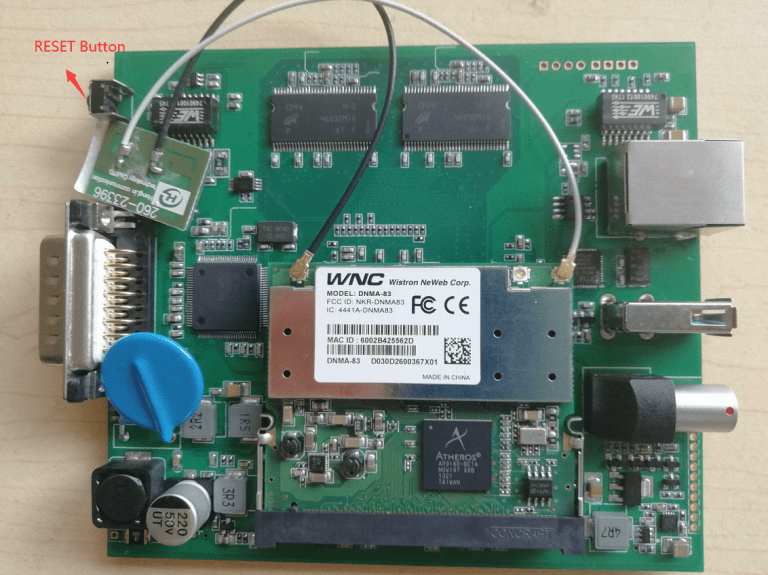
Do update Emergency Firmware on BMW ICOM Next for fix troubles when it not find IP address or all LEDs show Red Color ICOM NEXT Error: […]
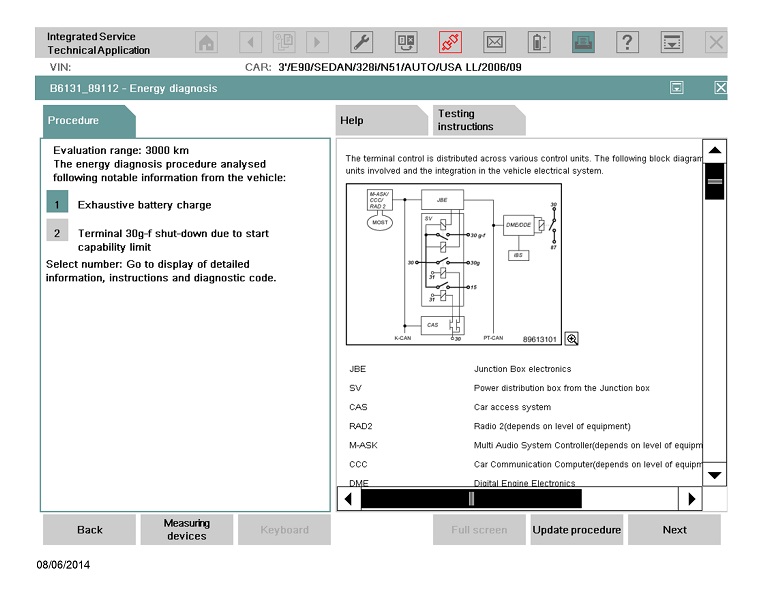
The aim of the energy diagnosis test module is to determine possible causes of a breakdown due to a flat battery or problems in the […]
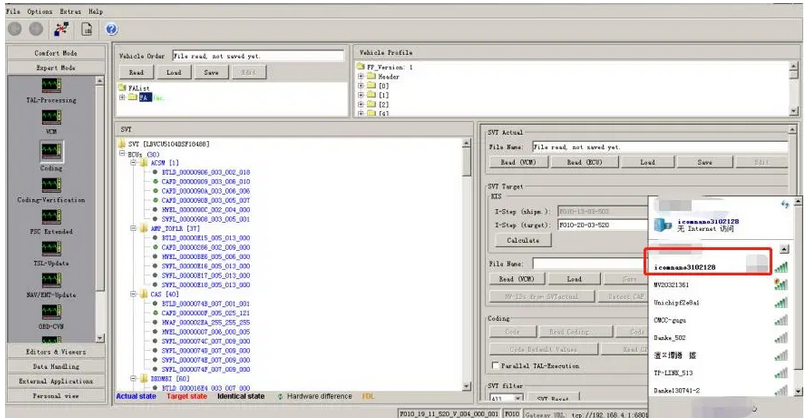
How to connect and configure BMW ICOM NANO 1.Check the manual. The SN serial number of the manual is the same as the SNX on […]
Bought a new DME from BMW in Germany for a F10, installed it on the car and Run Ista+P to program it, everything went fine […]
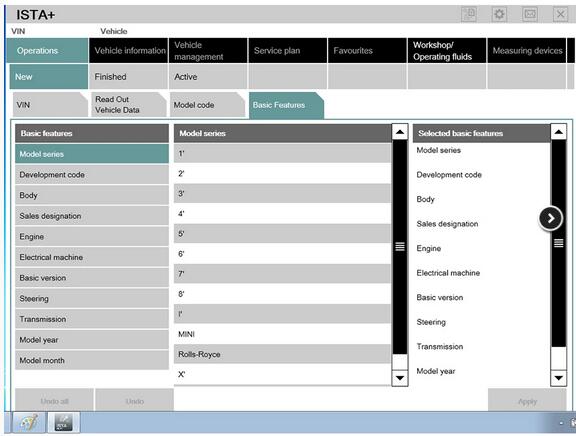
ICOM Next is professional diagnostic tool for all BMW E/F/G series cars, MINI, Rolls-Royce BMW-Model. And it supports programming offline directly. BMW ICOM software works with […]
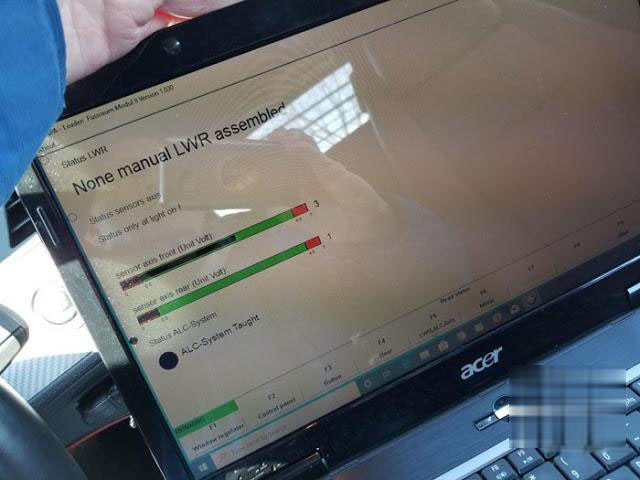
Car model and year: 2011 BMW Z4 E89 Problem and BMW scanner to use: the rear axis sensor is very near its low limit. Therefore […]
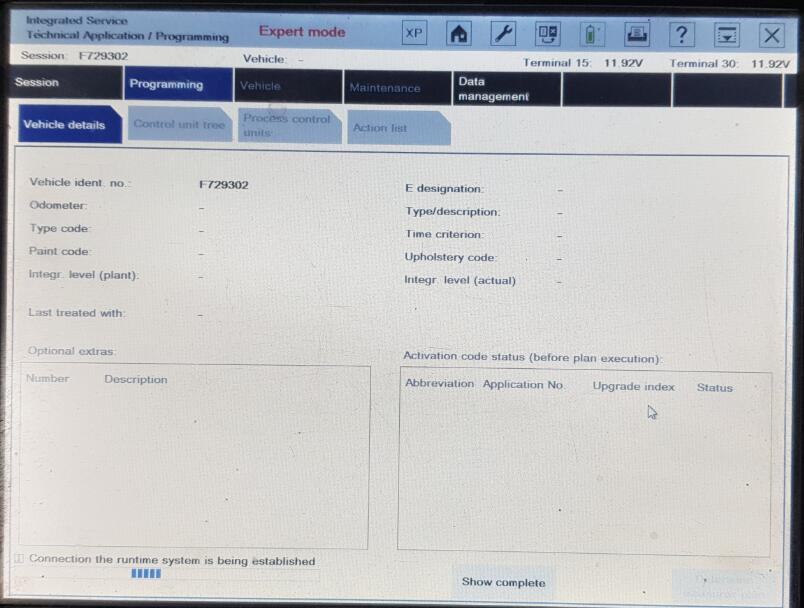
Problem: I had error when programming BMW F32 in ISTA-P 4.19.13 Expert Mode. Vehicle programming with ISTA/P is no longer approved for the connected vehicle. […]
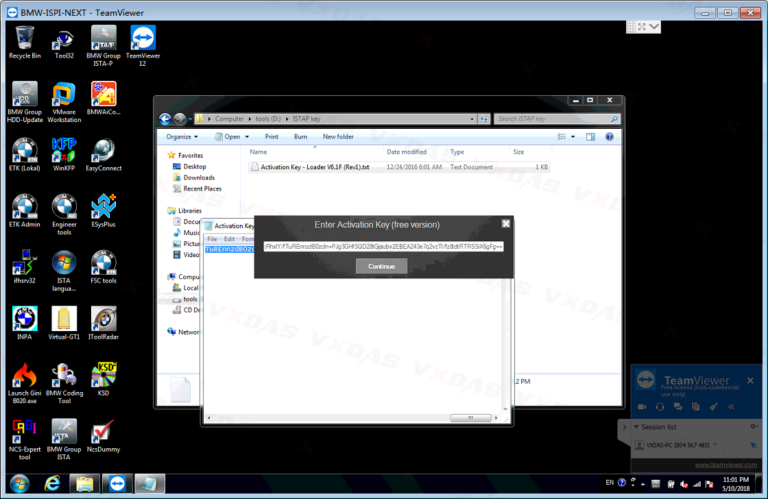
BMW ICOM Software works for BMW ICOM Next and ICOM A2. Latest version of ICOM software is v2020.03, will update to 2020.3 soon. Some customers met […]
BMW ICOM NEXT is the Latest Generation Diagnostic Head For BMW, for MINI, for Rolls-Royce for BMW-Model. This tool Can Replace for BMW ICOM A2, […]
Copyright © 2026 | WordPress Theme by MH Themes