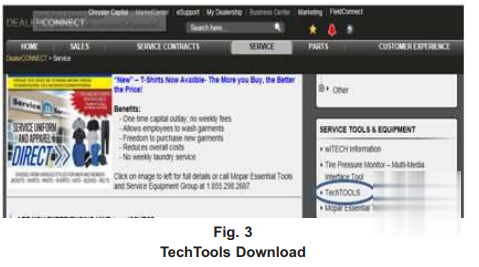
SUBJECT:
Connecting to the DRB III Emulator for Cummins Engines
MODELS:
1998 – 2002 (BR) RAM Pickup
1998 – 2002 (BE) RAM Pickup/Quad Cab
2003 – 2005 (DR) RAM 1500/2500 Pickup
NOTE: This bulletin applies to vehicles equipped with the 5.9L I6 Cummins 24V Diesel Engine (Sale Codes ETC) or 5.9L I6 HO Cummins Turbo Diesel Engine (Sale Codes\ ETH).
DISCUSSION:
Proper diagnosis and connection of the DRBIII emulator to wiTECH
DEVICE:
wiTech Micropod II with proper DRB III software or wiTech VCI Pod with DRB3
CAUTION! Extreme care must be taken when programming the flash file of a generic ECM.
Do not randomly select a flash file. If in doubt, contact the STAR Center for assistance. Installing an incorrect flash file into an ECM can cause severe engine damage. Once a flash file is selected and programmed, the controller cannot be reprogrammed with a different flash file.
NOTE: For vehicles that are equipped with the SKIM, the DRB III scan tool is still needed to program the SKIM. Failure to install the SKIM pin number into the module after flashing the Cummins ECM will cause a start and stall condition.
NOTE: Connecting the DRB III Emulator to the ECM before flashing will result in the following message “Unable to ID Module For ECM” (Fig. 1) . This is normal because
the ECM has not been programmed yet. It does not indicate the replacement module is faulty.
NOTE: Before beginning the programming procedure, all previous flash files must be removed from your computer, any previous flash files will be located at
(c:|Users\{username}\AppData\Local\Temp\Low(. The files that need to be removed will have a FCA part number followed by a (.flbin) and (.flpart) (Fig. 2) .
Following are Step-By-Step screen shots of ECM programming using DRBIII Emulator:
1. Download TechTOOLS from DealerConnect (Fig. 3) .
2. In TechTOOLS, enter the VIN or ECM part number(Fig. 4) .
3. Select the DRBIII Emulator check box and then select “Show Updates” to display all available flashes (Fig. 5) .
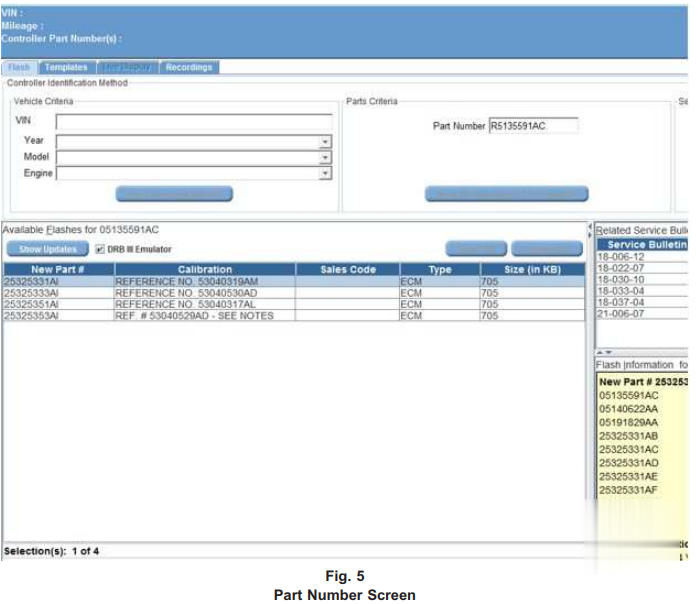
4. Select the appropriate ECM calibration, based off the engine reference number located on the valve cover. (Fig. 6) .
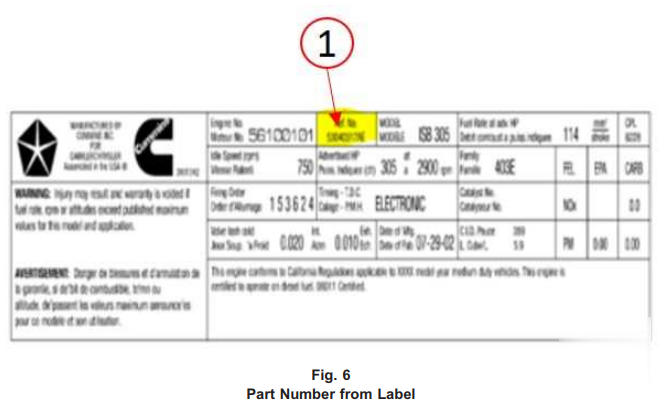
NOTE: Based on the reference number, the software selected with be the latest available
5. Press “Download” tab to download the chosen file to the computer (Fig. 7)
6. When download is complete, log off DealerConnect then connect to wiTECH (Fig. 8) .
7. Launch DRB III Enhanced (Fig. 9) .
8. You will see the DRB III Emulator screen. Press “Yes” (Fig. 10) .
9. Select “Vehicle Flash” (Fig. 11) .
10. Select “Flash Powertrain” (Fig. 12) .
11. You will see the following screen but, with no data displayed. This does not mean ECM does not communicate (Fig. 13) .
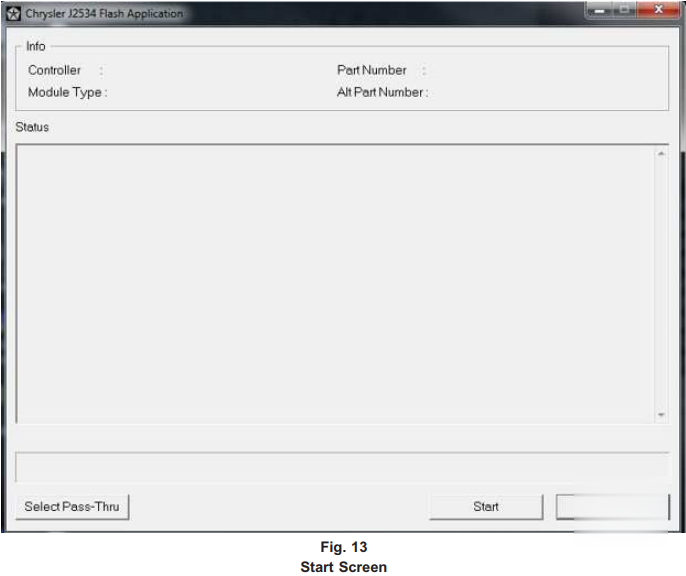
12. Select “Start” (Fig. 14) .
13. The screen will populate with Module and Part Number information and an option to download (Fig. 15) .
CAUTION! Failure to install the SKIM pin number into the module after flashing the Cummins ECM will cause a start and stall condition.
14. Is the vehicle equipped with SKIM?
• YES>>> Proceed to Step 15.
• NO>>> Proceed to Step 16.
15. On vehicles equipped with SKIM, transfer the VIN and Security Key information from the SKIM to the ECM. Using the DRB3 select:
a. “DRBIII Standalone”
b. “1998 – 2005 Diagnostics”
c. “All”
d. “Theft Alarm”
e. “SKIM”
f. “Miscellaneous”
g. “Cummins ECM Replaced”
h. Clear all DTCs that may have been set prior to the repair. The wiTECH application will automatically present all DTCs and allow them to be cleared. Process is complete.
16. On vehicles not equipped with SKIM, manually enter the VIN in the ECM. Using the DRB 3 emulator select:
a. “DRBIII Standalone”
b. “1998 – 2005 Diagnostics”
c. “Engine”
d. “Cummins Controller (ECM/ENGINE)”
e. “Miscellaneous”
f. “CM84X Check VIN”
g. Follow the directions on the DRB-III screen. When the process is complete, proceed to next
step.
h. Clear all DTCs that may have been set prior to the repair. The wiTECH application will automatically present all DTCs and allow them to be cleared. Process is complete.
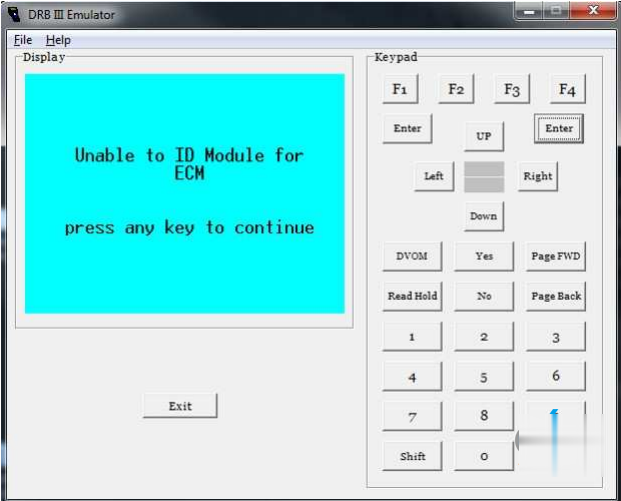
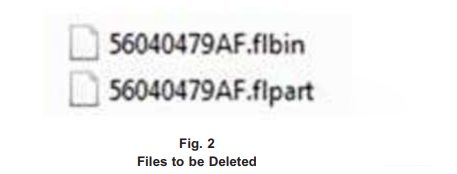
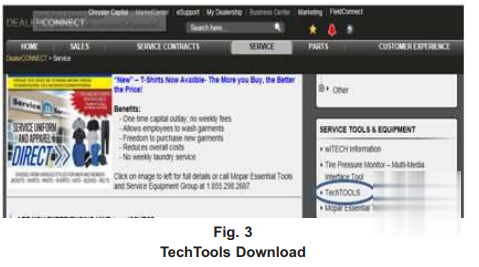
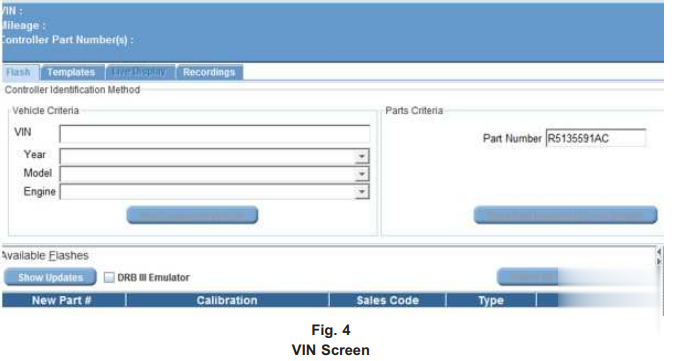
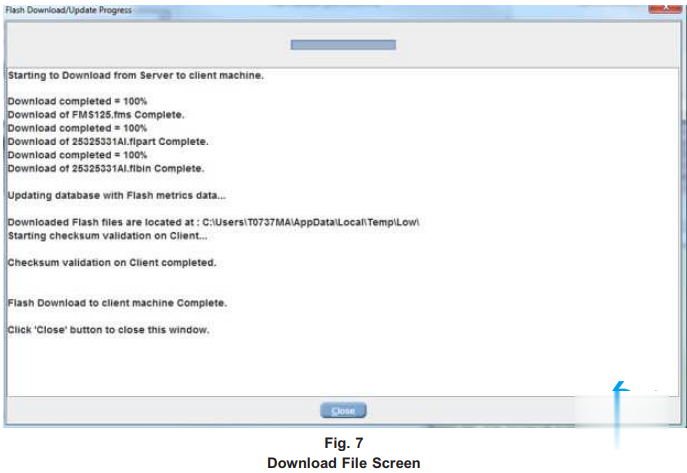
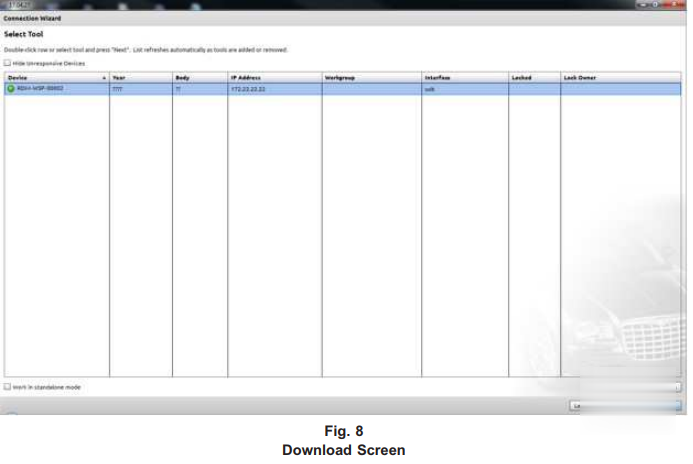
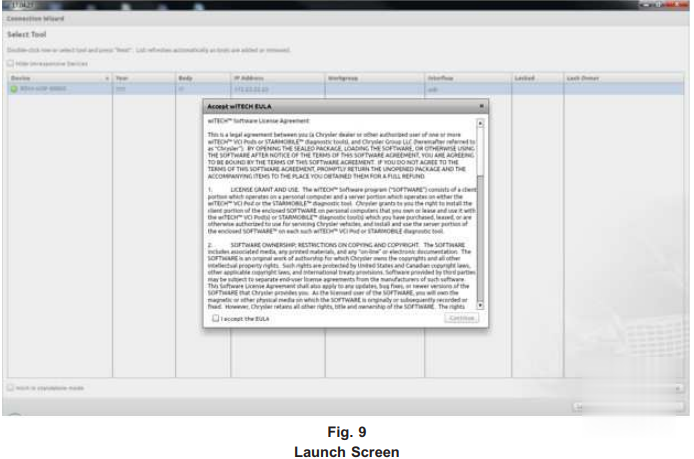
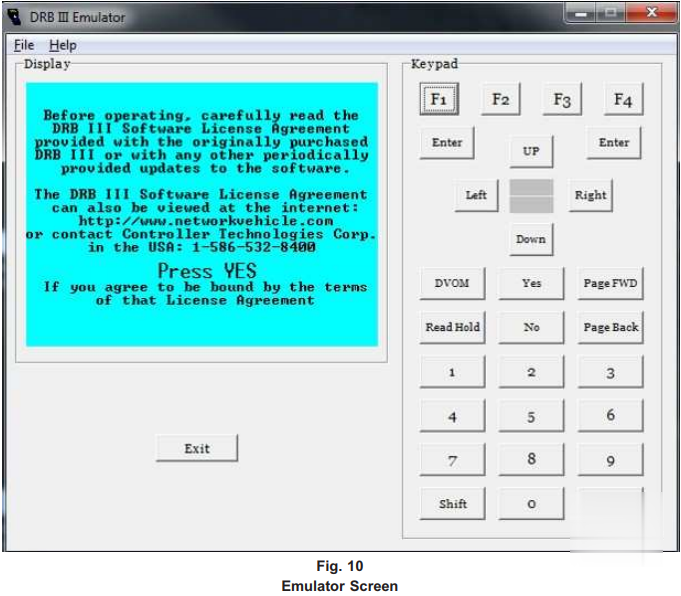
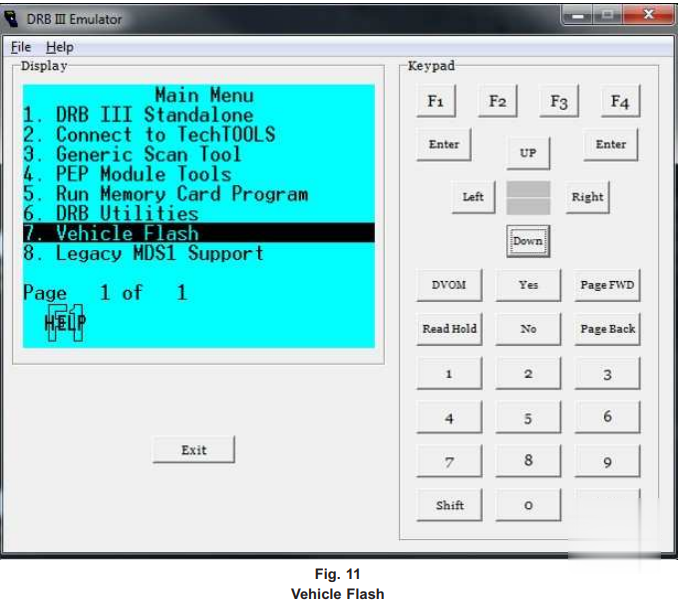
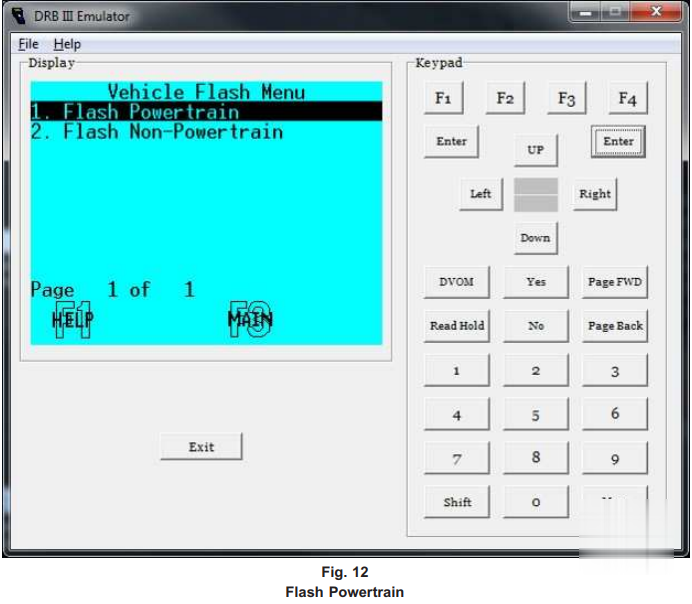
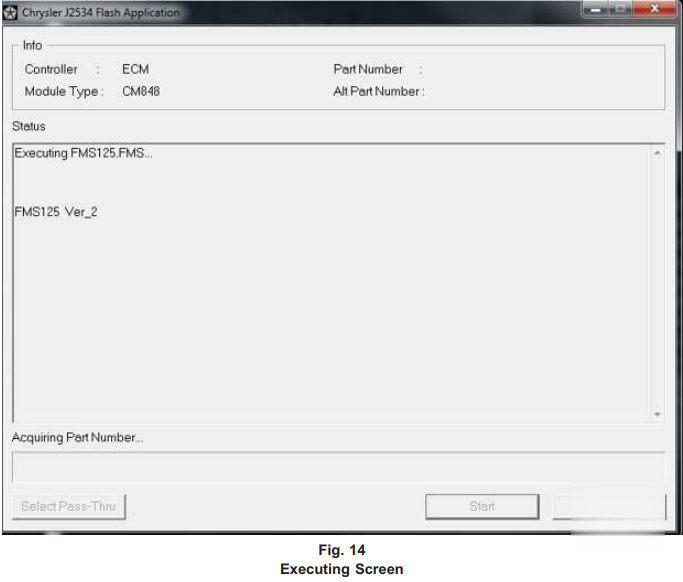
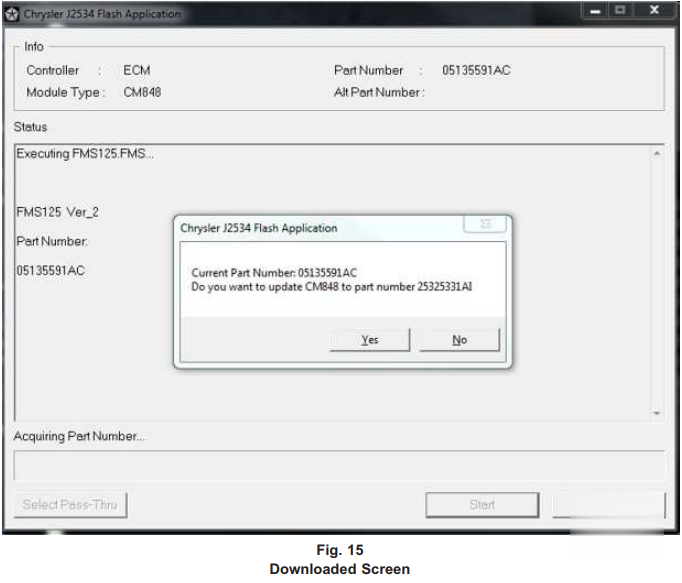
Leave a Reply