
Here is DigiProg 3 Odometer Programmer update instruction and vehicle list free download.
1.Connect the USB to the computer, start your Digiprog 3, run Digiloader1.exe.

2.Choose the right port, select Digi1.bin, and Click the button. If your dp3 doesn’t enter blue screen, check your setting and restart
from step 1.
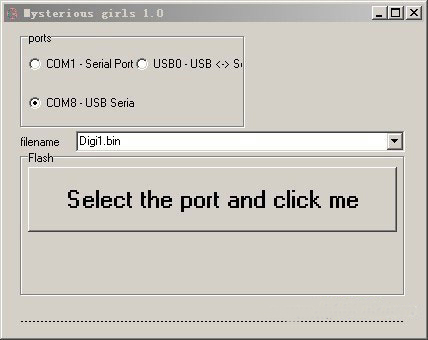
3.In upgrading, it should be like this until over.
Attention, it will be damaged if you remove it now.

4. Upgrade Over. Your Digiprog 3 should restart automatically.
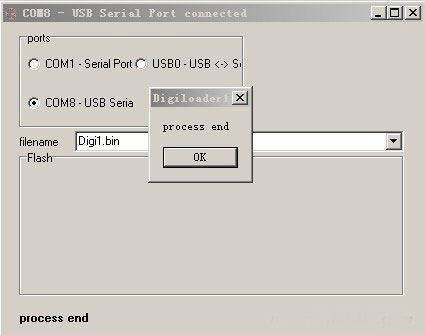
Leave a Reply