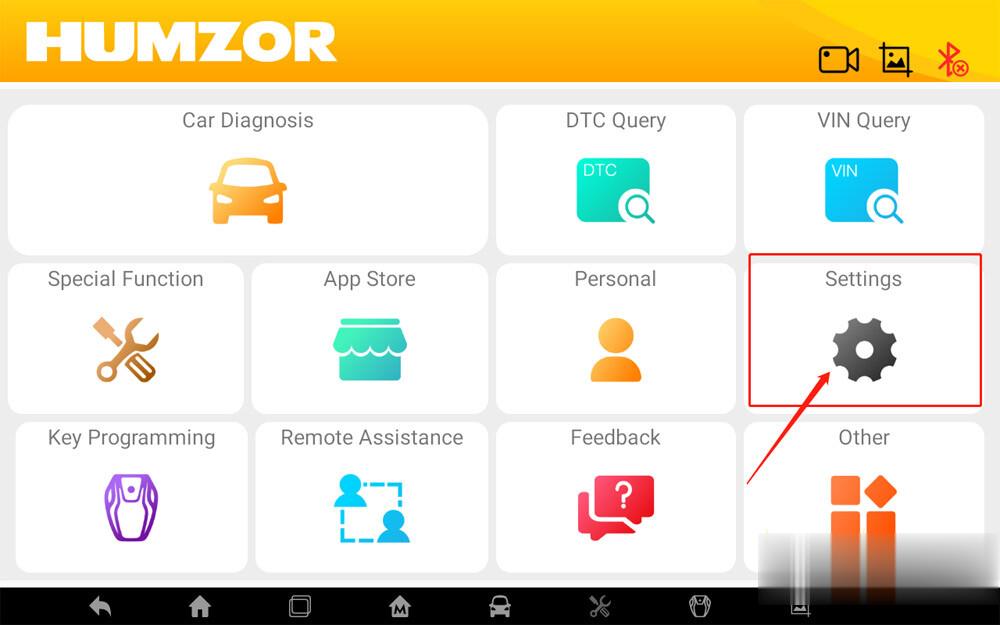
In my personal experience, Humzor NexzDAS Pro is a great scan tool (connected to 2015 Toyota, 2014 Honda Accord, Hyundai Elantra 2017 US), it does not let me down, it can do what I paid. If it can’t be connected to the car, you must correctly register, login, bind the machine, update the newest software, turn on the location, connect the Bluetooth, switch to the language you need etc.
Prepare:
Register and login
Bind Device
Update the newest version
Ready to use
Alright, let’s read my experience with Humzor NexzDAS Pro:
Humzor NexzDAS Pro scan tool is really great I can perform actuation test and has bidirectional control on my 2015 Toyota where I was not able to do much of anything with my car on other scanner tools this was is more than able to. I highly recommend this tool. I recently tried autel mk 808 MX808 and matco Maglite wich matco was the worst of the 3 others, the humzor is better than the other 3.
Humzor NexzDAS Pro can be connected to 2014 Honda Accord, path: Asian -> Honda -> Japan -> diagnose -> Auto -> control unit ( The tablet can access to dozens of Honda modules) -> Engine-> Gasoline engine -> Read ECU information -> read DTCs -> clear DTCs -> Data List -> ECM reset and some special functions.
And it can read the data stream, can read the fault code and clear the trouble codes.
Humzor NexzDAS Pro can be connected to Hyundai Elantra 2017 (US), path: US -> Elantra (AD)->Engine :G 1.6 T-GDI -> Diagnose -> System selection.
For most older cars, must use the standard obd11 setting on the top.
It is nice that the Bluetooth is very handy.
When I bought Humzor NexzDAS Pro long time ago, it does not come with user manual, today it has the clear Humzor NexzDAS PRO user manual, it is uploaded here (a total of page 49). It contains genera introduction, getting started, software installation and running, registration and login, diagnostics, key programming, APP store, DTC query, VIN query, personal (info), feedback, setting etc.
I learn that some users have difficulty to switch language, I’d like to share how I did it:
1. On the Settings interface, click “Language”, the system will guide you to the language selection interface
2. Click the language you need to display, the language switch setting completes.
And I’d like to share the solution to “Do not connect to the car”.
1. Check whether Bluetooth is connected normally.
2. Turn on the “Location” of Humzor NexzDAS Pro(it is the same as you turn onthe location on your phone.)
(Image: Bluetooth connection method)
Hope it helps!

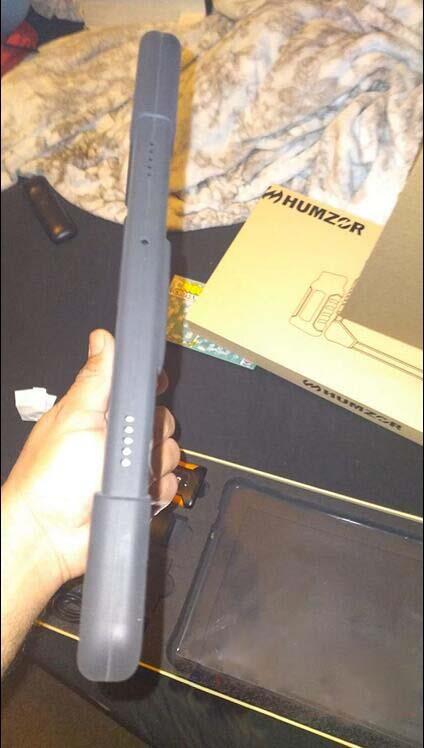

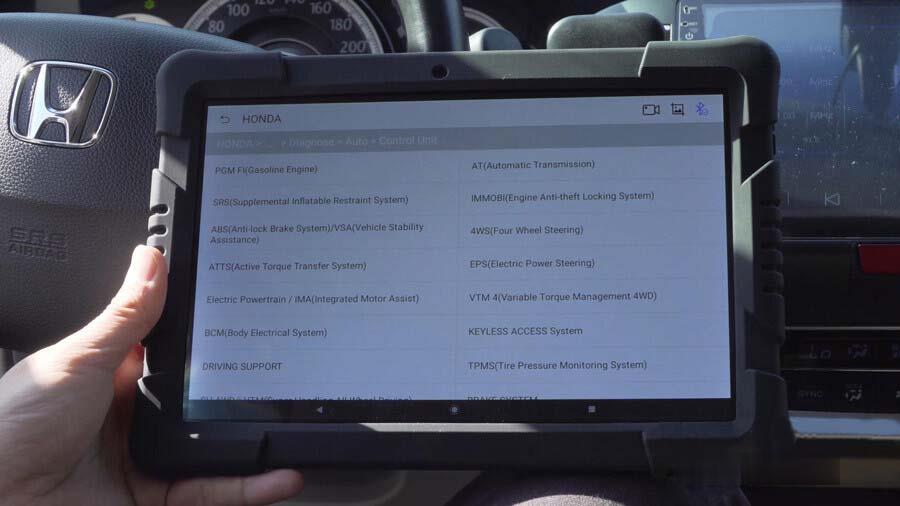
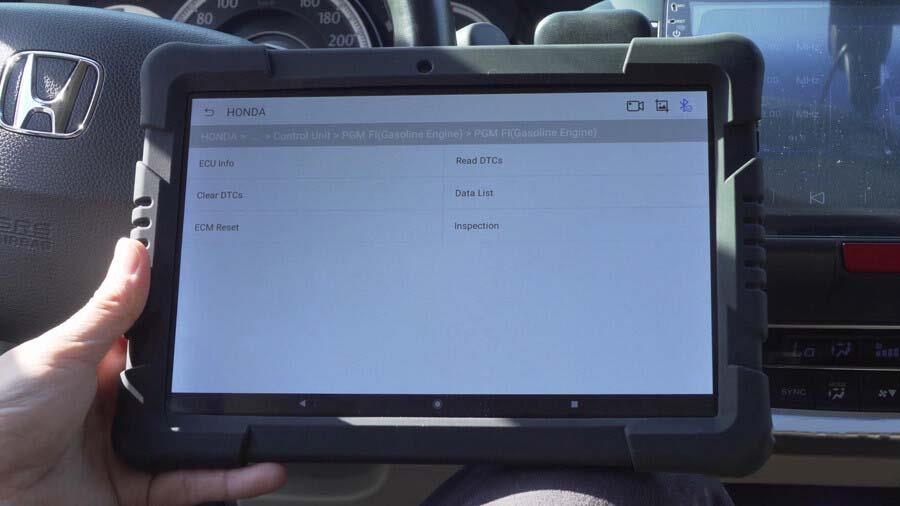
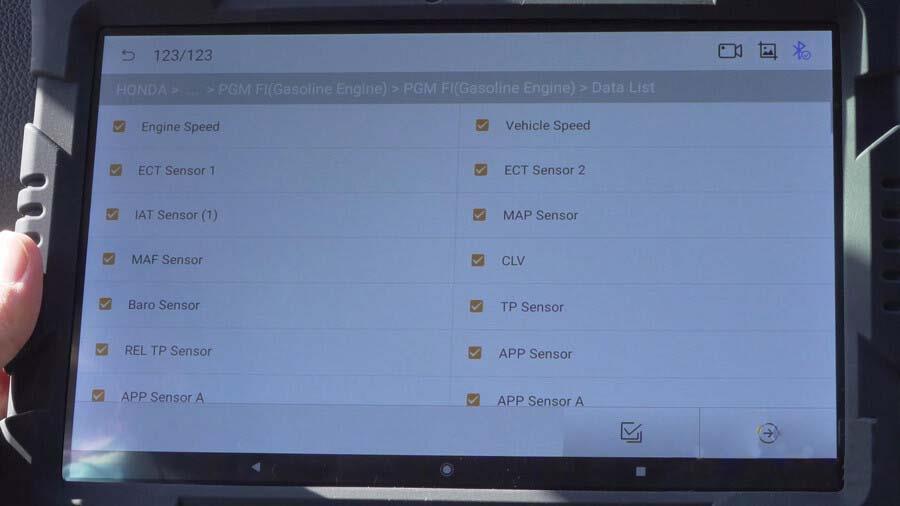
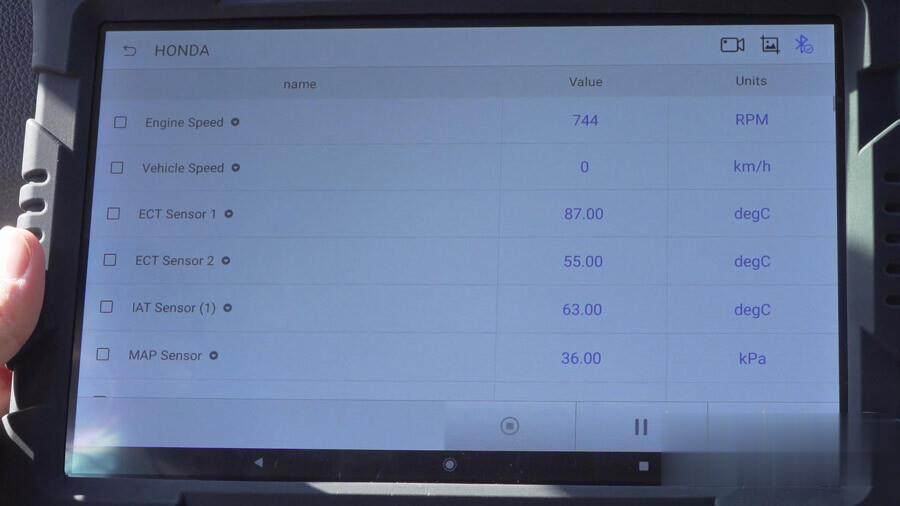
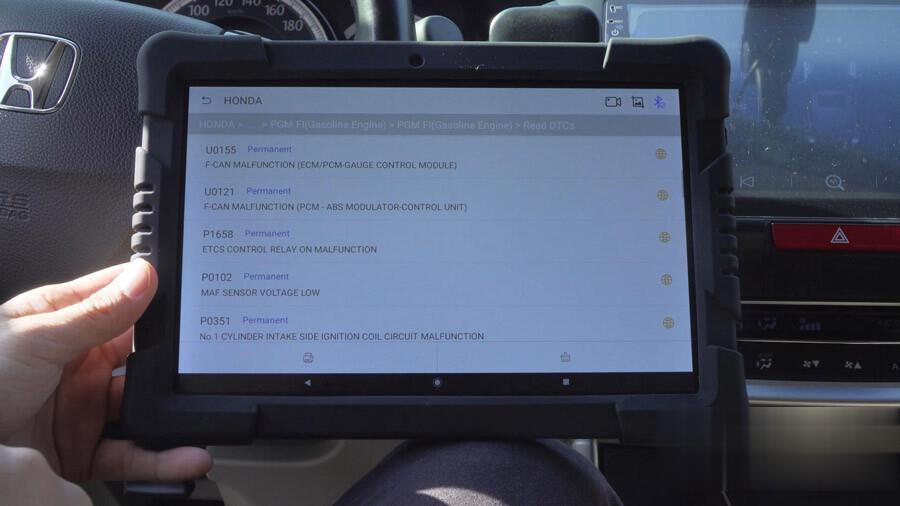
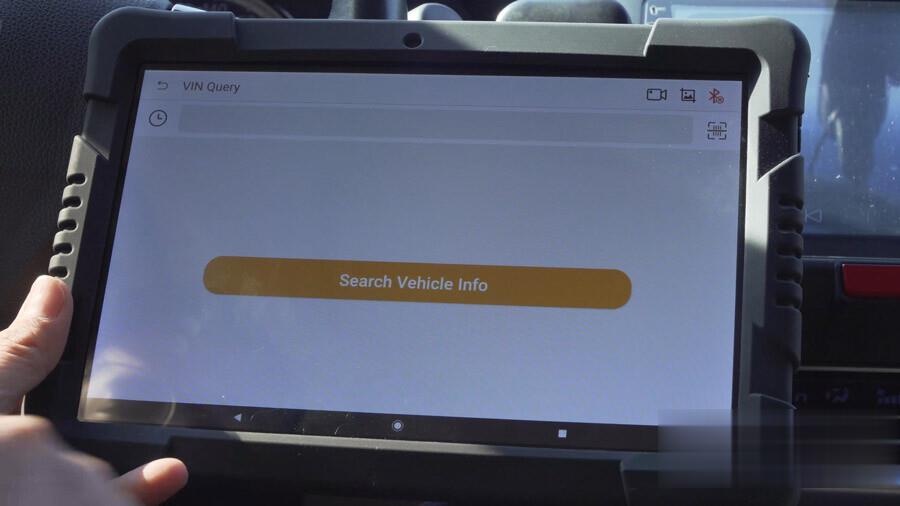
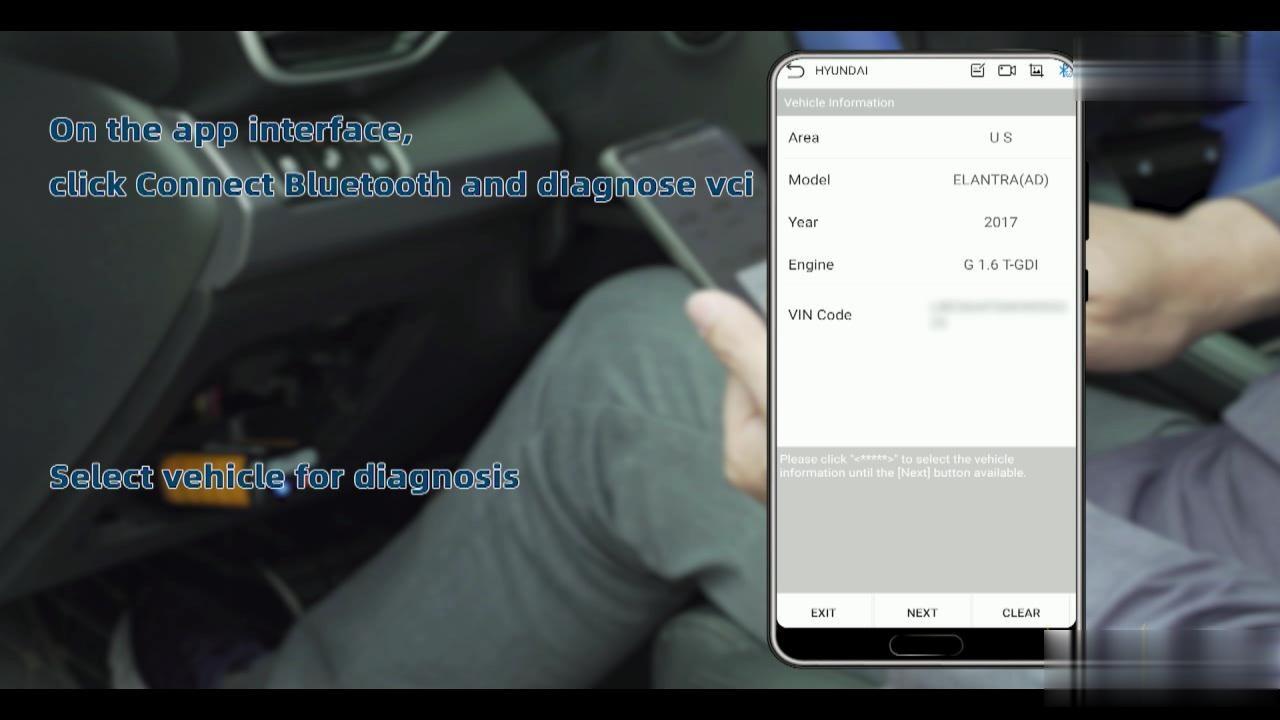
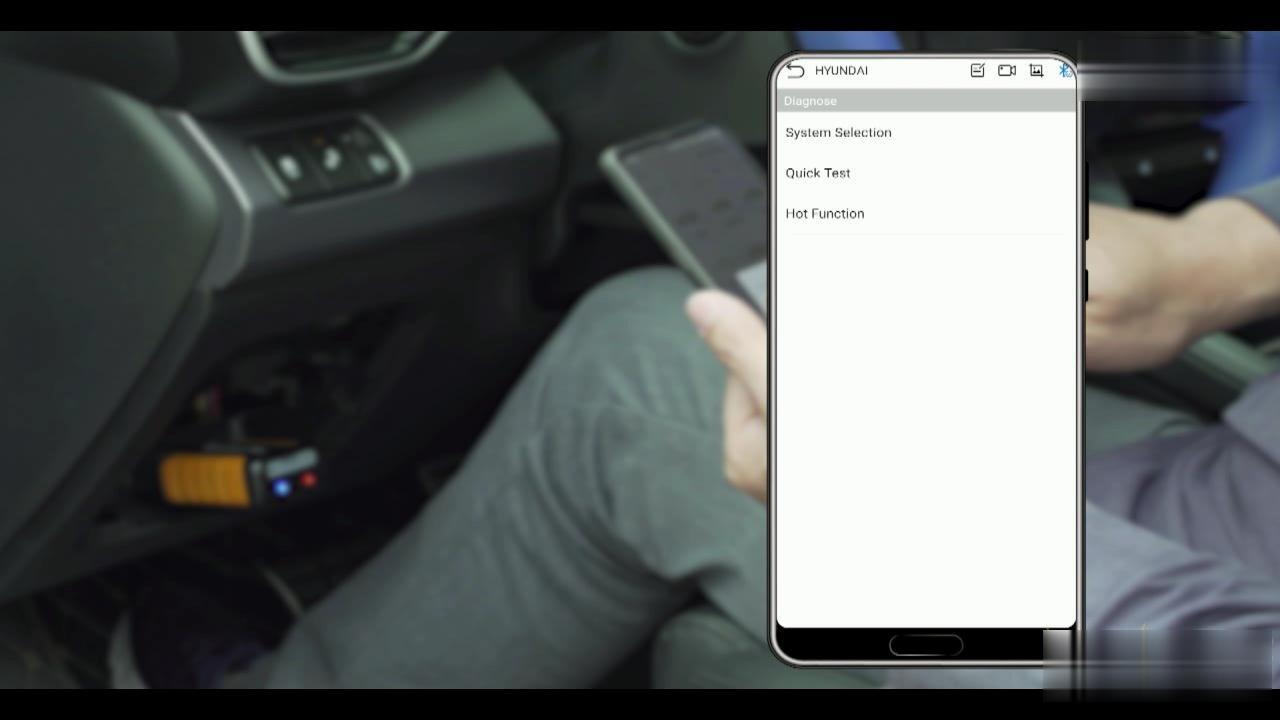
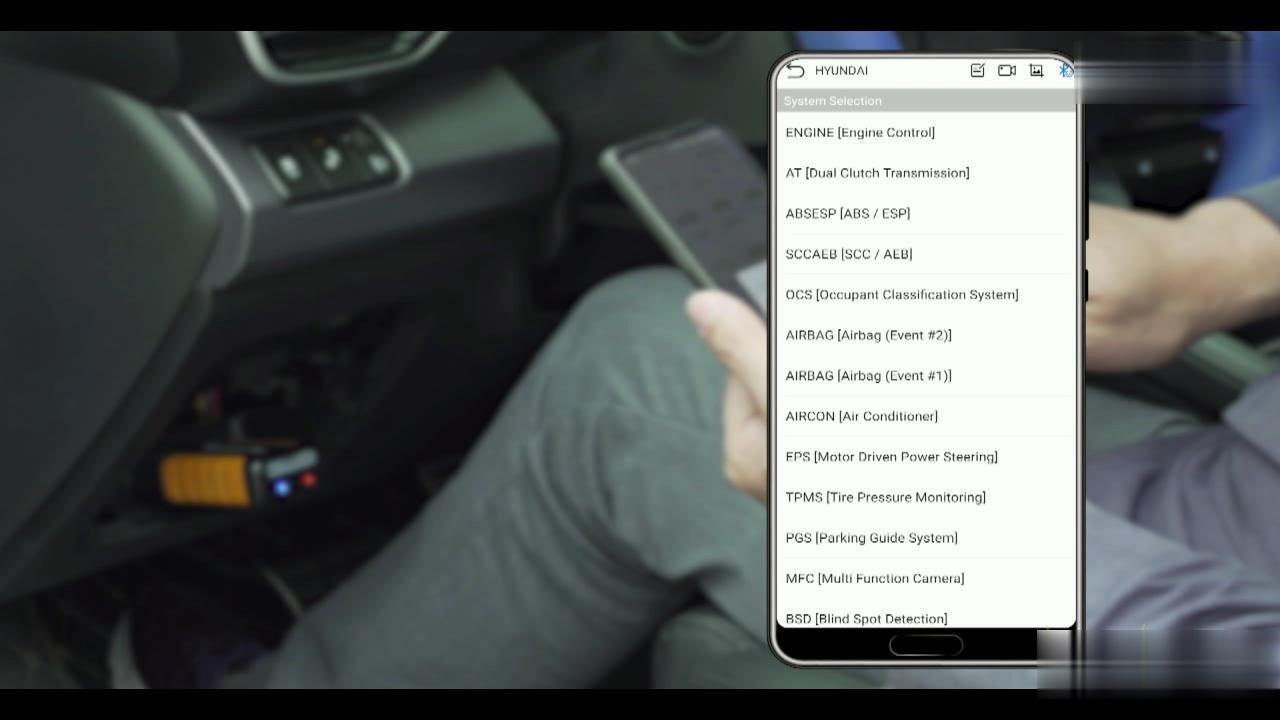
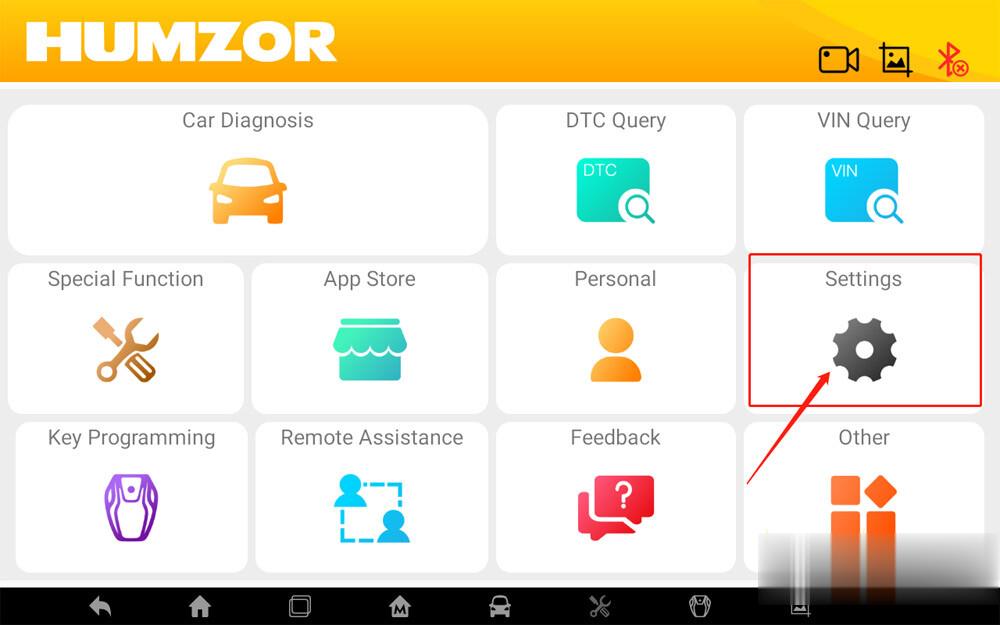
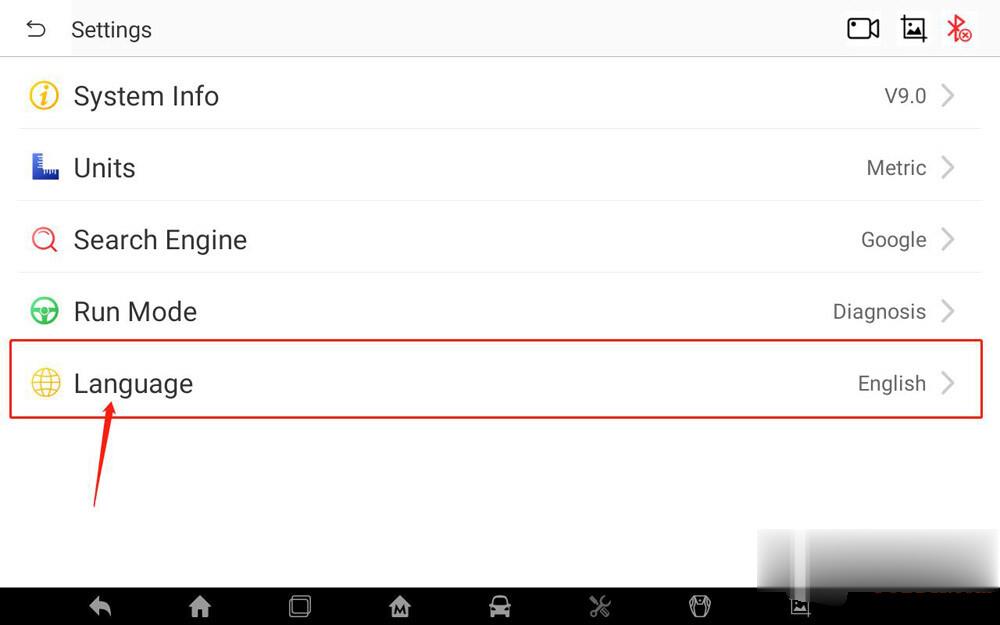

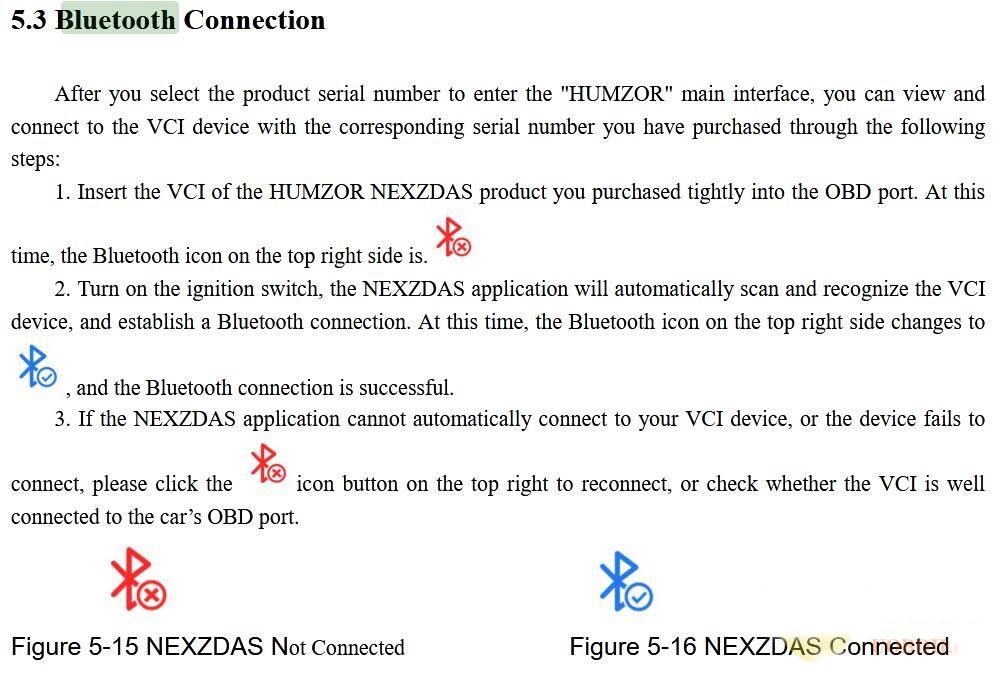
Leave a Reply