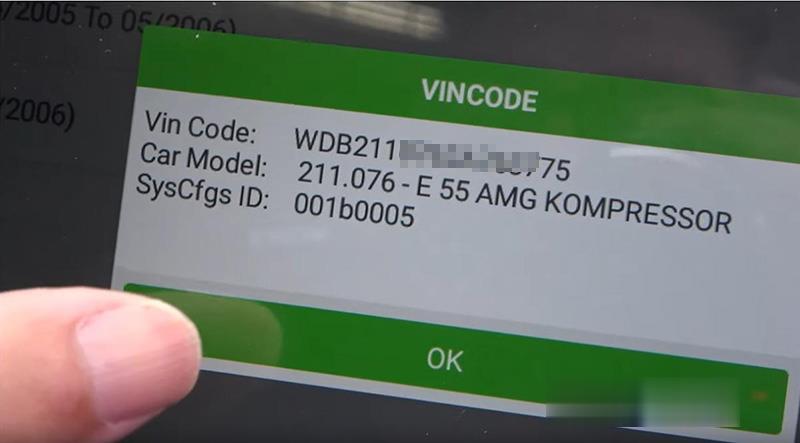
Today OBD2TOOL is going to show you an interesting case. That’s how to use Launch X431 V+ Bi-Directional Diagnostic Tool to increase speed limit on a Mercedes E55 2005.
Let’s start it.
Connect DBScarII to OBD port.
Enter diagnosis menu and select “Automatic identification”.
Select “211-E Class(Up To 05/2005)” to get VIN number.
Select
System Selection>>ECM – Engine Control Module(ME)>>Variant Coding
Scroll down to view Speed limit – 230kph
Enter the menu, unfold options we’ll get 250, 280, 300…
We set it at 300kph.
Re-enter to confirm the setting.
Note: I can increase speed limit of my car because my tires are capable of 300.
Then we go back to do “System Scan”.
Here we can view what modules our car is equipped with.
Then we enter “System Selection” again.
Select
Transmission Control Module>>Read Fault Code, no fault.
Suspension>>Read Fault Code, no fault.
Done! Simple and nice!
That’s how we increase Mercedes E55 2005’s speed limit to 300kph by Launch X431 V+.

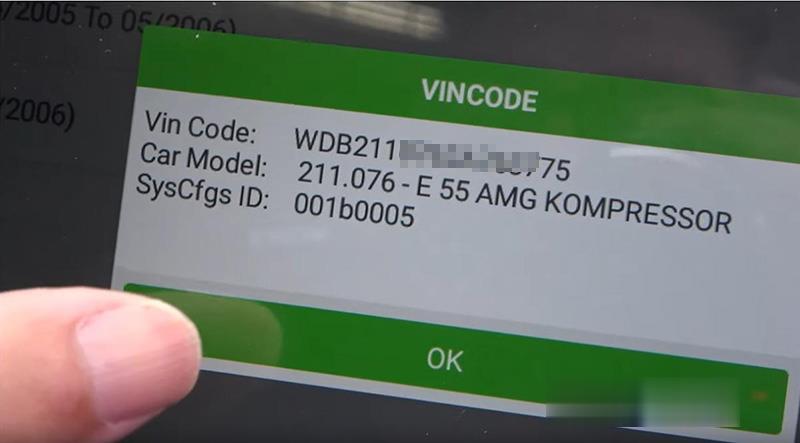
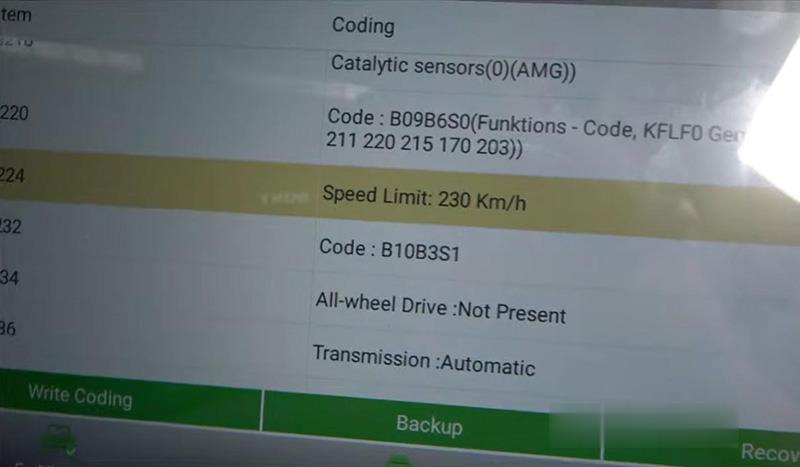
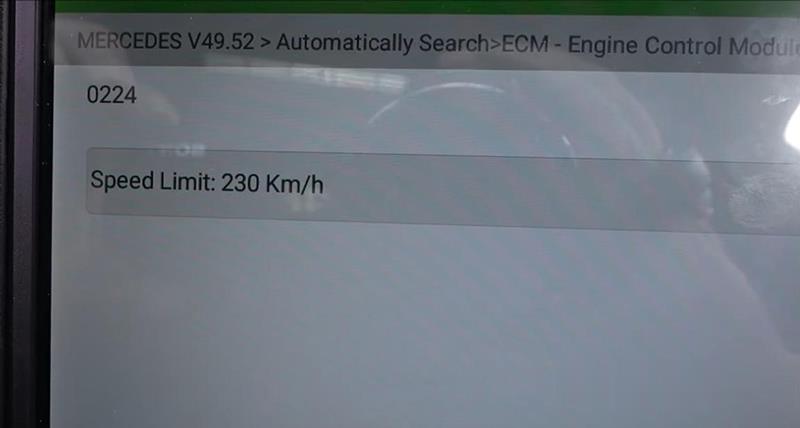

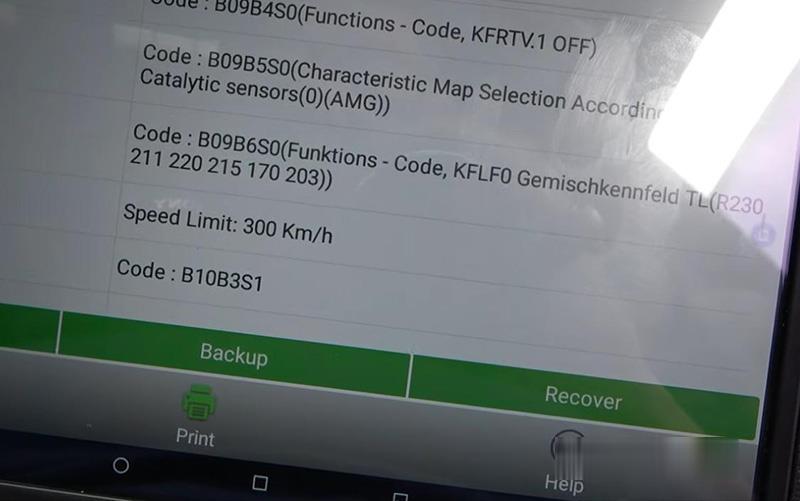
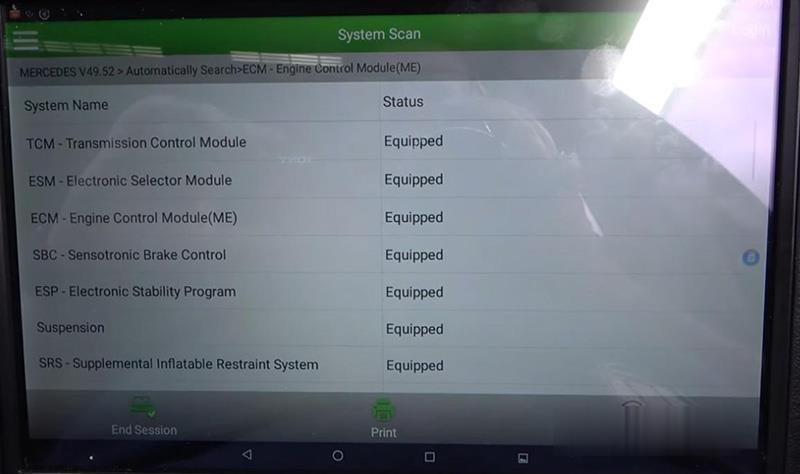
Leave a Reply