This article goes thru unboxing and setup of the best quality GM Multiple Diagnostic Interface (MDI) clone / replica example, comparison with the prior generation GM Tech2 scan tool, and how to reflash (recover) the MDI device firmware and configure the settings using the Bosch MDI Manager for Windows 7 and up, and finally an intro overview of the ACDelco TIS2Web / TDS website subscription options / features.
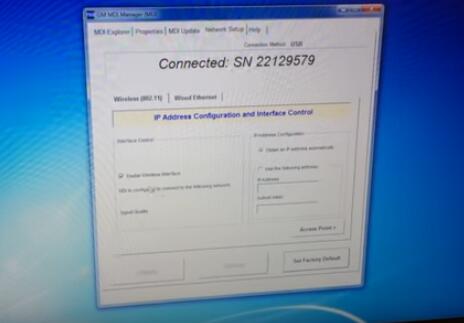
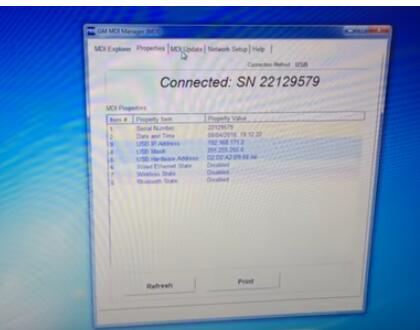
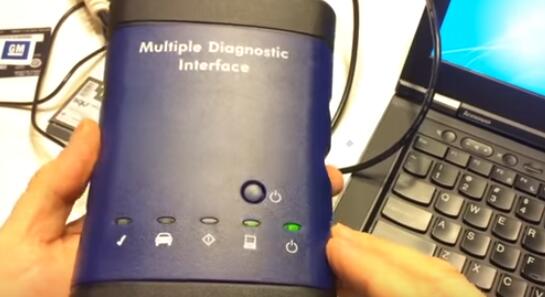
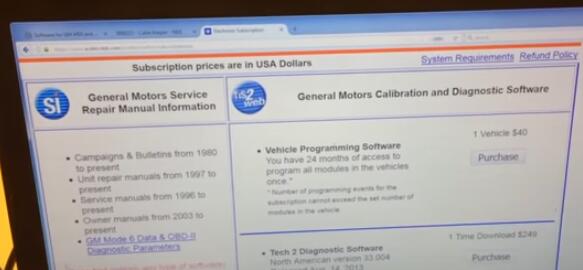
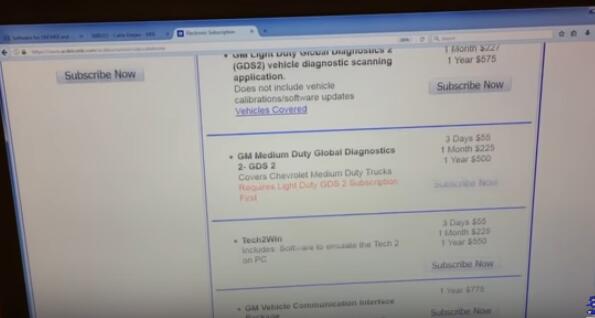
The GM MDI replaced the Tech2 as the J2534 dealership scan tool starting with the 2008 model year, though there was some overlap with existing models thru 2013 when the Tech2 was finally no longer supported for new vehicles. For new models introduced from 2010 and later, the GM MDI or MDI 2 are the only diagnostic and calibration programming tools utilized at your GM dealer.
The MDI is not compatible with the legacy DVD based TIS2000 and only works with TIS2Web online, where you can use either SPS or the Global Diagnostic System (GDS) 2 online software. You can also subscribe to the Tech2Win software at www.acdelcotds.com which is a Tech2 emulator for working on vehicles prior to the 2008 model year in lieu of a physical Tech2 tool.
The reviewed Car Scanner MDI knock-off / clone / replica tool has a S/N of 22129579 (all of them from this factory have the same serial number) and supports all Chevrolet, Buick, Cadillac, Oldsmobile, Pontiac, Saturn, GMC, Hummer, Opel, Vauxhall, Isuzu, Saab, Daewoo and Holden makes and models of the applicable years. I purchased it on obd2tool.com





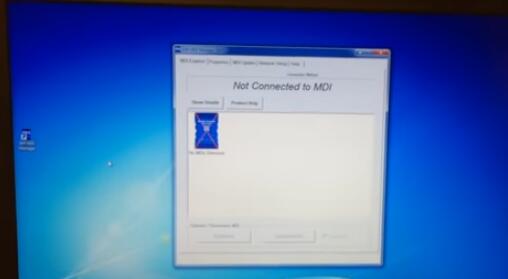
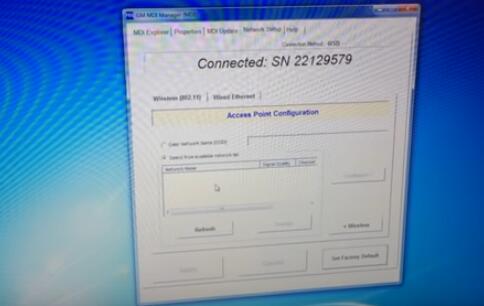
Leave a Reply