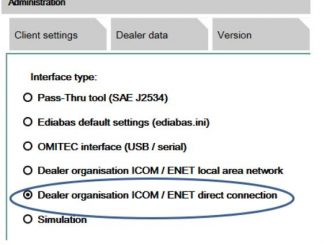
ISTA ISTAD cannot recognize ICOM NEXT interface
Suggested fix: – Click on the little gear icon at the top right corner of the task bar after you open ISTAD Pro. – Click […]
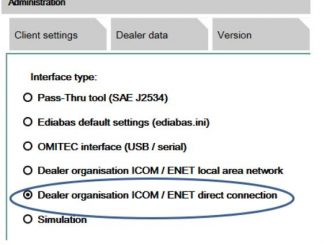
Suggested fix: – Click on the little gear icon at the top right corner of the task bar after you open ISTAD Pro. – Click […]
How to upgrade BMW ICOM Next A firmware step by step 1. When you update the BMW ISTA diagnostic software and connect to a BMW car, […]
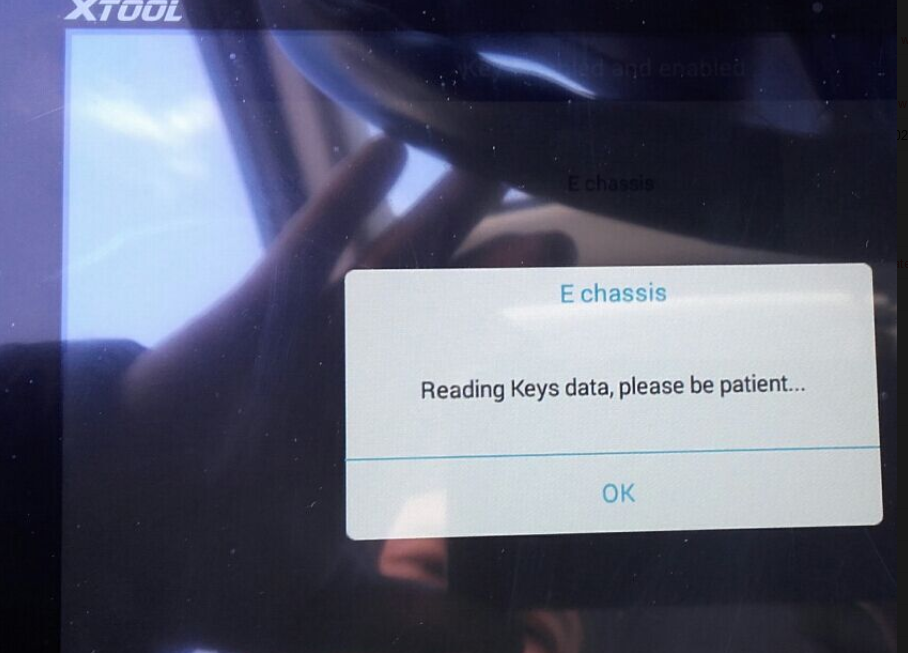
Recently have customer got his new XTOOL X100 PAD 2 but he found that the item not work. Used the pad2 to do BMW KEY […]
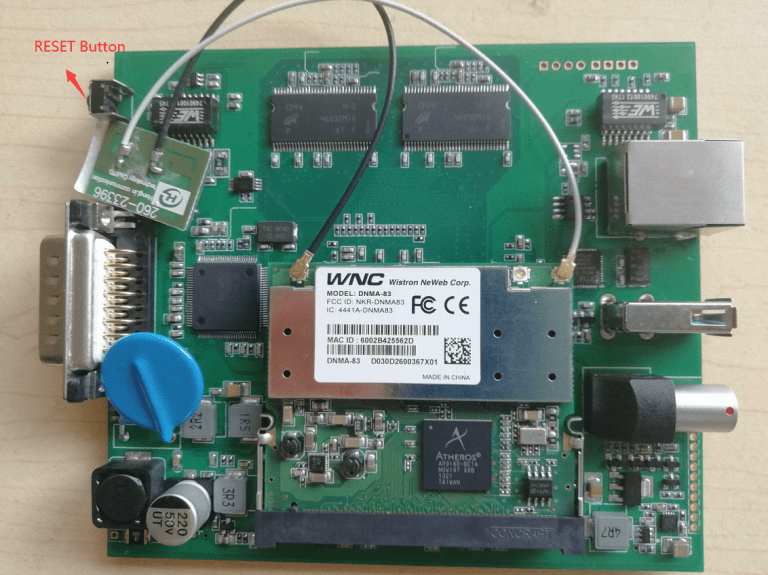
Do update Emergency Firmware on BMW ICOM Next for fix troubles when it not find IP address or all LEDs show Red Color ICOM NEXT Error: […]
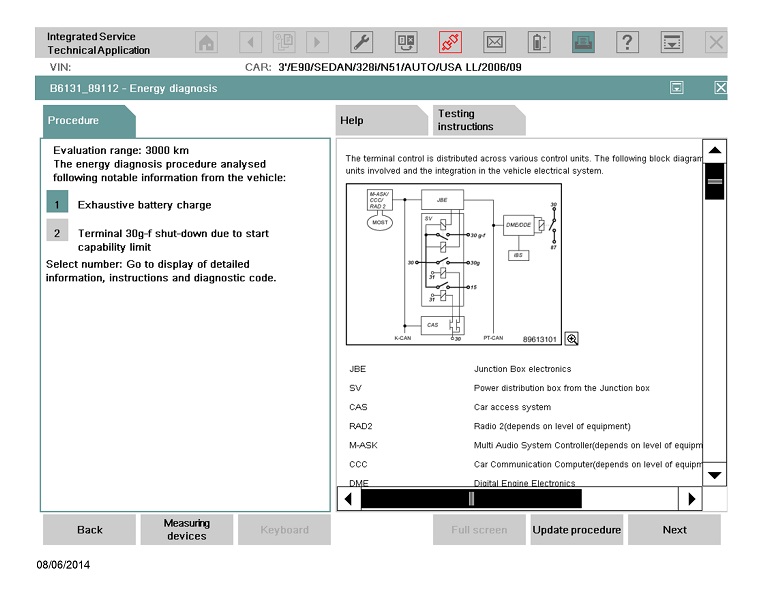
The aim of the energy diagnosis test module is to determine possible causes of a breakdown due to a flat battery or problems in the […]
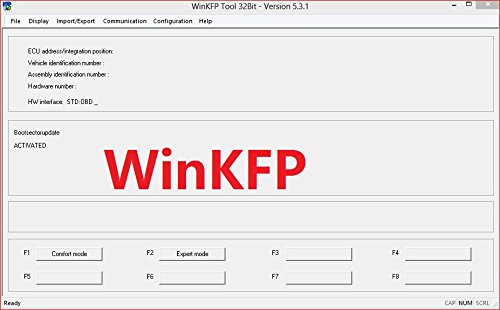
Here is the guide to set up and flash a DME or EGS. Look at the steps starting at “Open up WinKFP” below. – Install […]
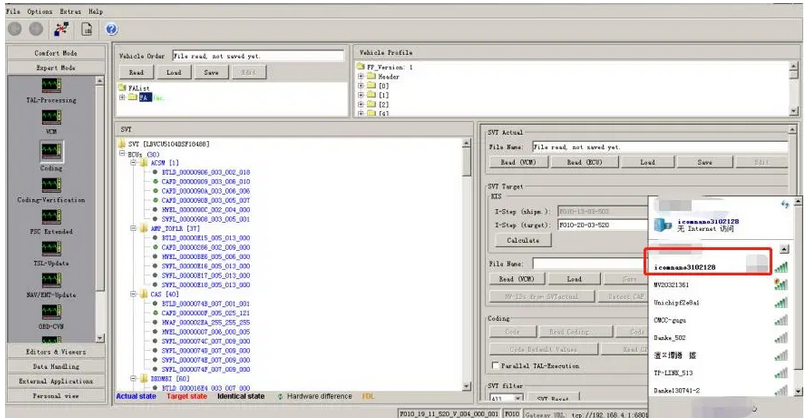
How to connect and configure BMW ICOM NANO 1.Check the manual. The SN serial number of the manual is the same as the SNX on […]
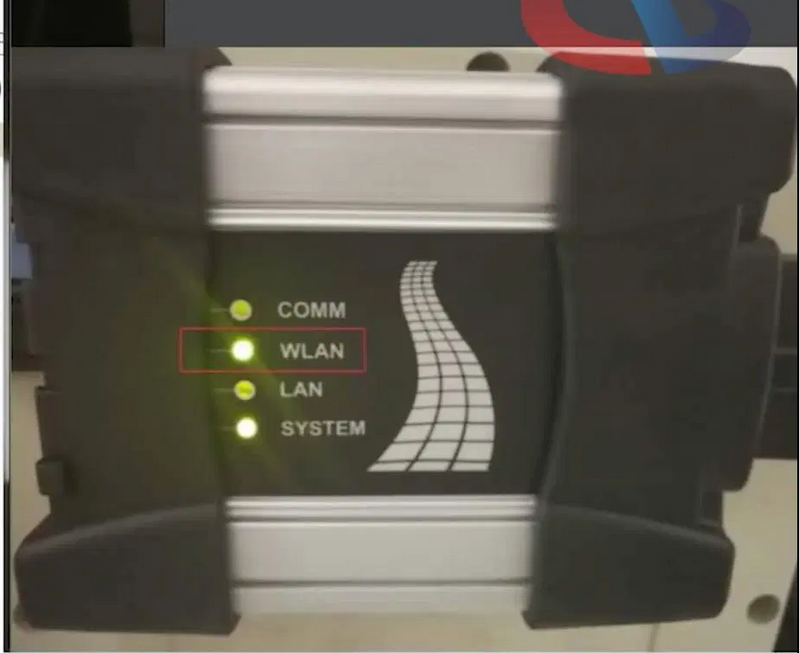
ICOM Next Wireless diagnostic 1.Set router wireless, wireless SSID name:ISAP,password:autosvs12345 2.Set ICOM NEXT A wireless, connected to the router, wireless SSID name:ISAP,password:autosvs12345, (Same as router setting, […]
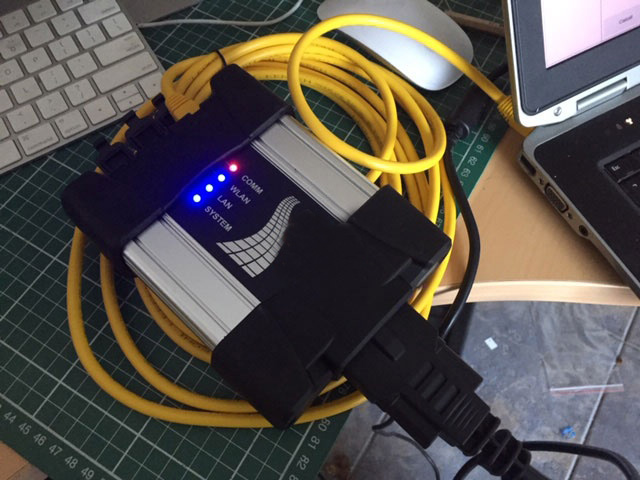
Before starting our topic “How to Upgrade ICOM Next Firmware?”, let’s have an overview of one user’s feedback: when powered up the unit, immediately the […]
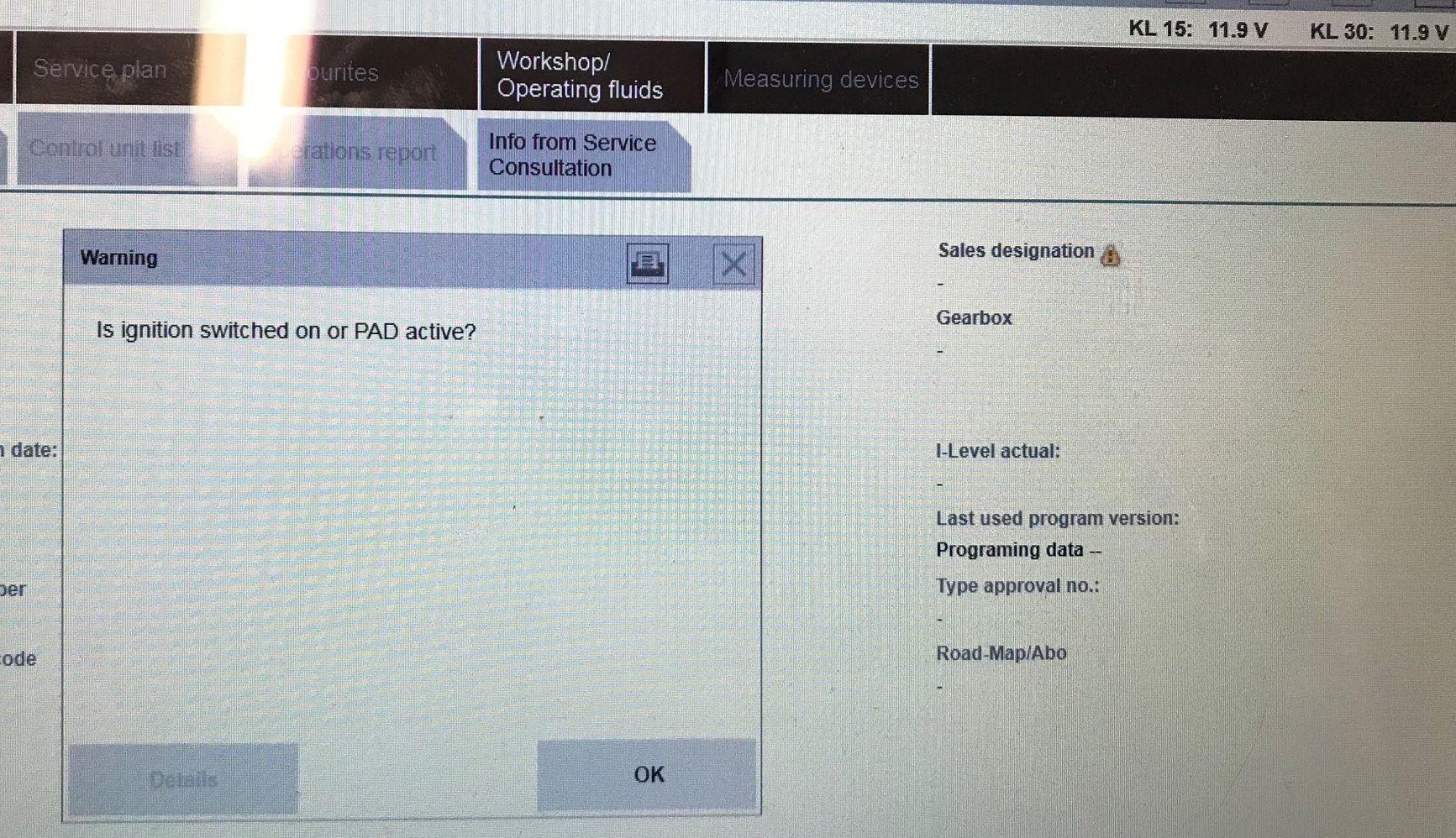
I have the same problem with ISTA-D When try to connect to the control unit write me error: “The vehicle coult not be identified successfully. […]
Copyright © 2026 | WordPress Theme by MH Themes