Here are tips/ intructions of coding auto start-and-stop for BMW F25 with ENET cable and E-sys interface by OBD2TOOL.
Purpose:
To code the ASS to off as default with esys…
Model:
BMW x3 f25
Tool suggestion:
– Best is to have psdz data that corresponds to the i-level of your car.
– Technically, you can use any version of E-Sys with any version of PSdZData, so long as that version of E-Sys is Patched, and has a .EST Token with current Validity. The issue is that BMW made changes to the PSdZData beginning with 48.2 for F20 / F30, and then in 48.3 for all other chassis, that required an updated Patch / Token, which rendered the E-Sys 3.22.5 version most everyone was using, aka “the free version”, needing a new Patch / Token, and continue to use the newest BMW ICOM Software.
Instruction:
Add “OMSA” to FA (in Ho-wort folder), write FA to car (not forget about backup partner) and code CAS.
E-Sys read I-Level steps:
E Sys Read
I-Step current is what you have.
In most events, just use the PSdZData 49.4, and you will be fine.
If you do not want to modify VO by adding the HO-Wort, you can FDL Code one of these in CAS module depending on your BMW ICOM A2:
TC_MSA_DEFAULT_OFF = aktiv (Turn Auto Start/Stop OFF by default)
TC_MSA_MEMORY = aktiv (Sets car’s Auto Start/Stop function to start in the last used setting (e.g. Off) when the engine is started)
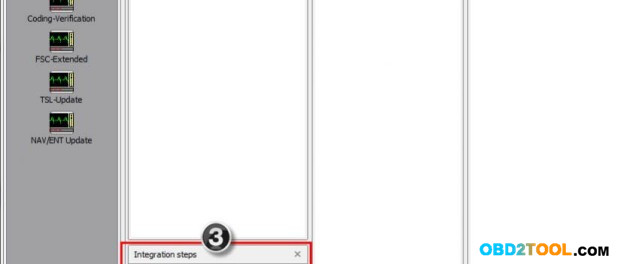
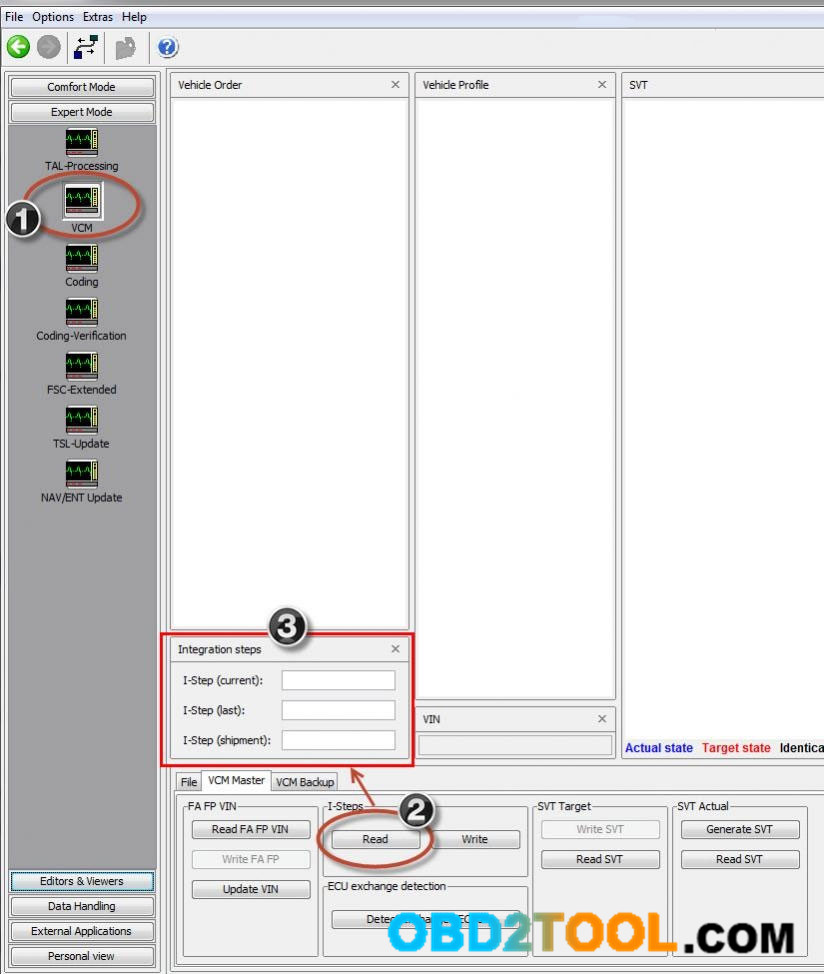
Leave a Reply