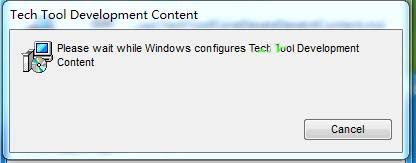
Sometime when you run Volvo PTT with offline,it will prompt you with a error message “No Authorisation:You are not authorised to run Tech Tool on this client.Connect to central systems to update the list of user profiles or contact your local administrator.”Here Obd2tool.com show you guide on how to solve this “No Authorisation” error.
Related Contents:
How to Download,Install and Activate Volvo Premium Tech Tool PTT 2.7.98?
Procedures:
Download below TechToolCoreDevelopmentContent.msi plugin
Double click to install it,wait installation finish.
Now go to “Task Manager” to end all process of Tech Tool
After then run Volvo PTT and login with offline,you will find “No Authorisation” solved
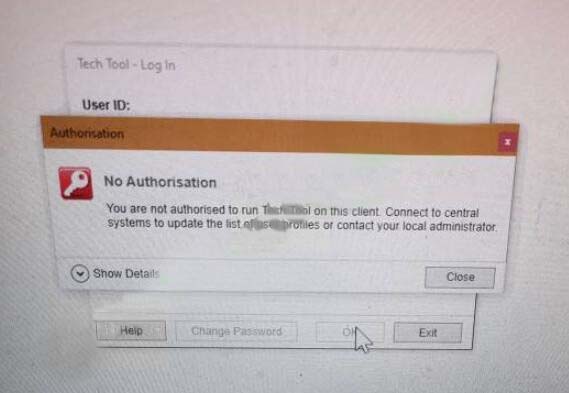
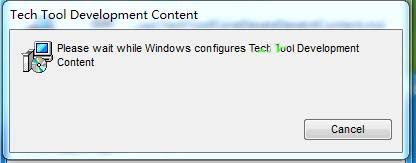
Leave a Reply