Some VAS 5054A OKI Chip users complaint that their VAS 5054A ODIS update interface always pops up, and here is the useful solution to turn off the update sreen, which works for ODIS 3.01 or ODIS 2.2.4.
Update – Invoeren van configuratiegegevens…
Met de update kunt u de onderdelen van het Programma bijwerken (Update – Entering configuration data…
The update allows the components of the program Update)
Understandable solutions here offered by experienced users:
make folder like this: “c:\PostSetup\Odis\Trade-Retail\Software\Update\”
now put the file “site.xml” from PostSetup in the update folder
now in ODIS, go to Admin – Verbindungen – Mirror Server 2 – Mirror Server URL you must write “file:/C:/PostSetup”
When ODIS now check for Update no avaible
With every Update like the 6.50.20, you must copy the new site.xml to update folder.
Works 100% with ODIS 2.24 and also works very good with odis 3.0.1 and 3.0.2.
CAN Clip Renault Functions
1. See all the information relating to the vehicle
2. Computer test
3. Automatic test of all computers
4. Airbag test
5. Can tool (OBD tests)
6. Base Doc (access to Technical Notes)
7. Physical measurements
8. Antipollution
9. Multimeter
Renault CAN Clip V164 Software
customer who bought this renault can clip on our website before,please hurry to update it asap,the newer version can support more and newer renault cars
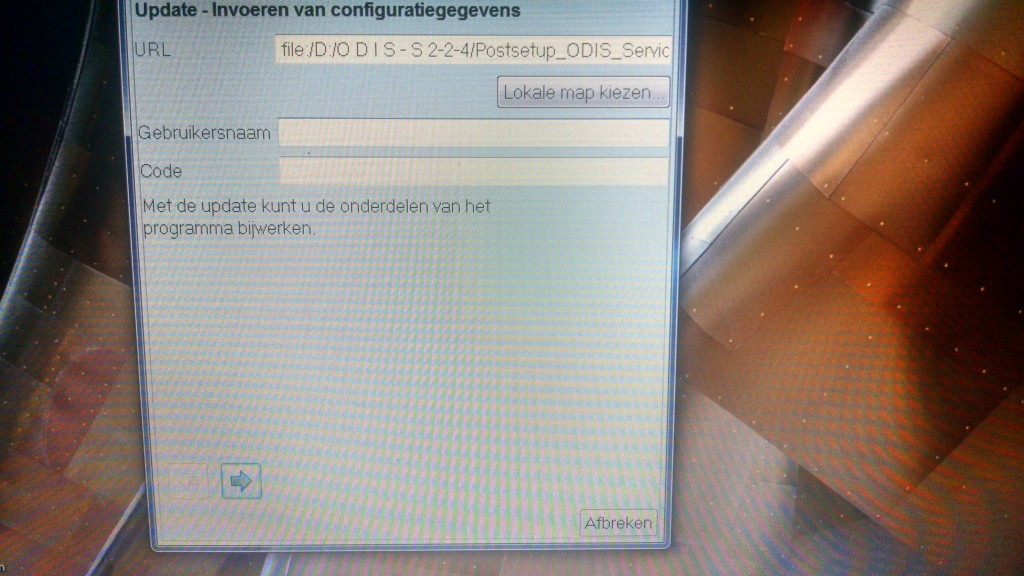
Leave a Reply