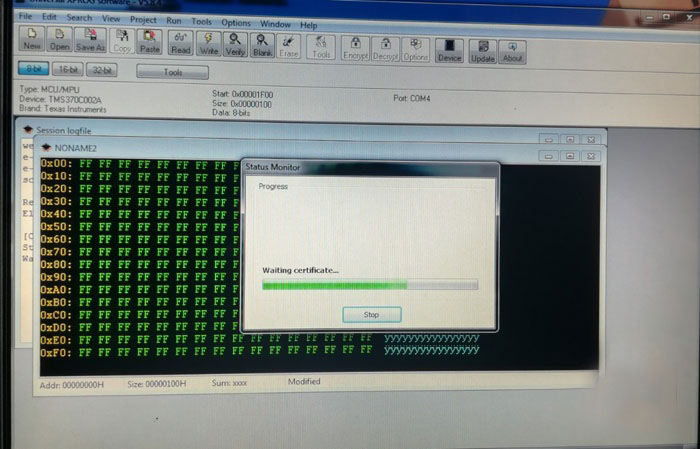
Error 1:
Xprog V5.84 failed to read serial eeprom, don’t display eeprom options.
Error “For information, please refer to xprog-m users manual”
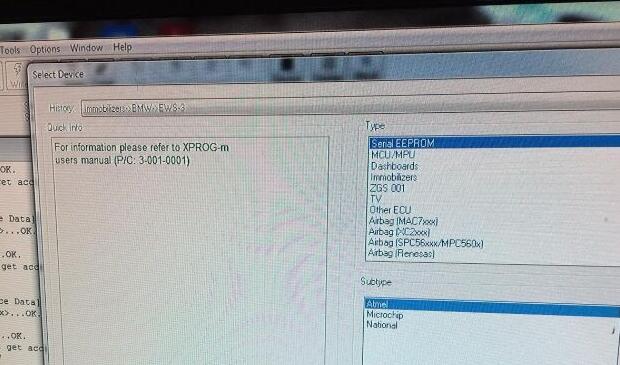
Solution:
The users were notified that Xprog V5.84 had no eeprom capabilities which was different from V5.74/5.60/5.55 etc, however, the newest v5.84 software modified the software to enable eeprom reading capabilities.
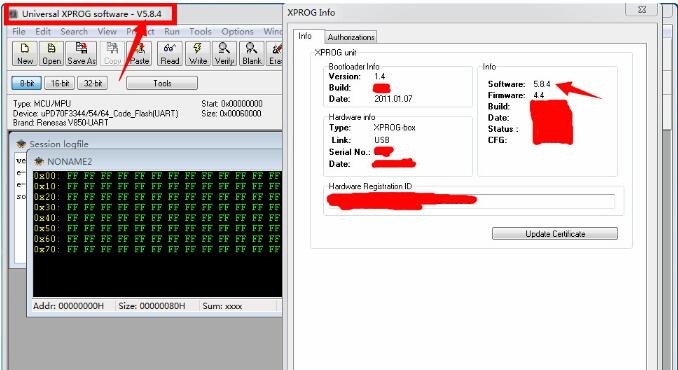
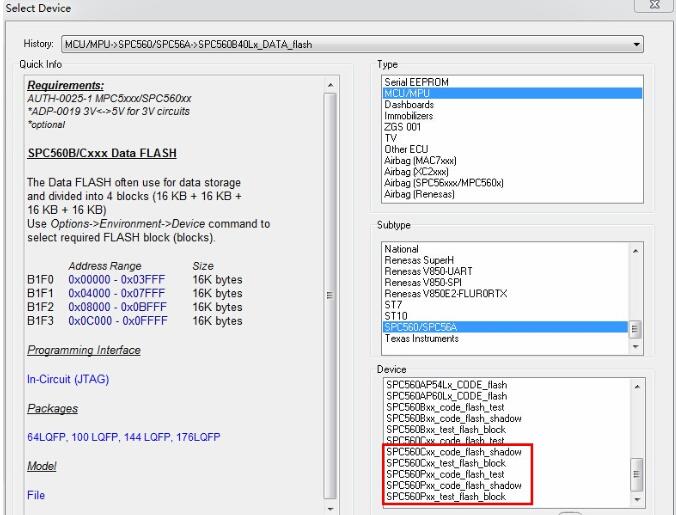
Error 2:
Bought xprog 5.84 box from China, installed on my windows 7 32bit according to the instruction video. When I am going to read eeprom the “Waiting Certificate” bar moving always.
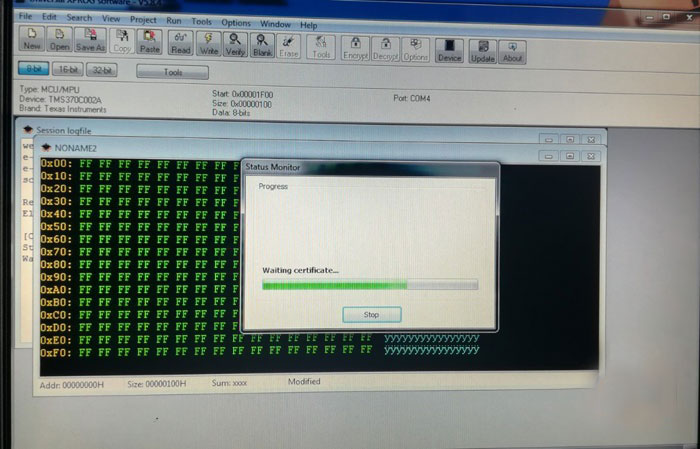
Possible reason:
This means the certificate has been lost.
Very important!!!
xprog m 5.84 with usb dongle, no need activation, but Please be noted to click on the registry before opening the software each time to prevent loss of the certificate.
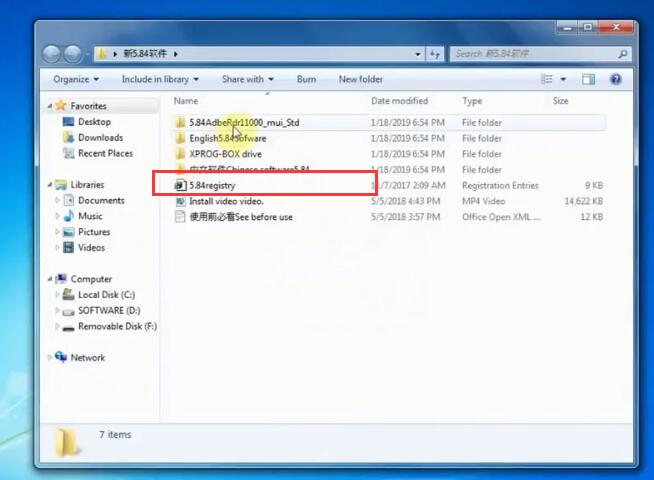
What to do?
Option 1:
Send back to the seller for repair.
Option 2:
Replace the chip, solder by yourself.
This is ATMEGA64A Chip For XPROG-m V5.84 Replacement Soldering Chip
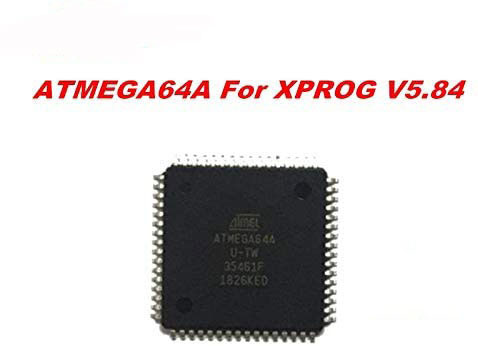
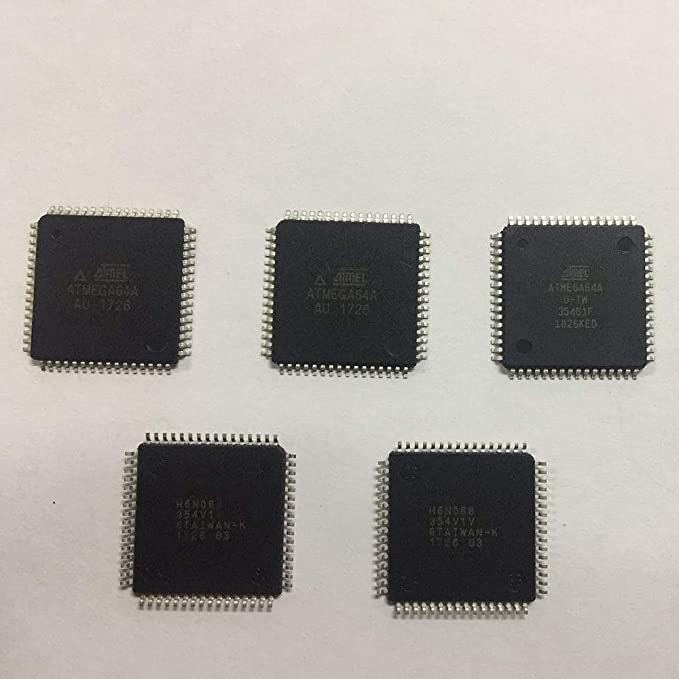
PS: This Chip only works for XPROG V5.84 version ,it does not supports any low version update to V5.84.
Where to buy the ATMEGA64A Chip?
Please feel free contact at E-Mail:Sales@obd2tool.com
XPROG Box V5.84 using tips:
Everytime before run V5.84 software ,please MUST CLICK 5.84 Registry File .So it can avoid lost certificate.
Please MUST click this before run V5.84 software
Do not try to update it ,otherwise device will dead, buyer suffer it .
https://www.obd2tool.com/blog/2020/05/22/solution-to-xprog-5-84-error/
Leave a Reply