1 Connect your SKP900 Key Programmer to PC via USB Cable, and do not make any operation as follows:
2 Select “FUNCTION UPDATA” in main Menu and press [YES]:
3 Run “Auto Key Programming SuperOBD SKP-900 Update Tool.exe”
4 Press button “OPEN” to load update file->
5 Select COM port(TWO WAYS TO SELECT COM PORT)->
5.1 Press button “AUTO”(way 1)
5.2 Manually choose(way 2)
How to get Port Number:
“My Computer”->Click the right mouse button->Manage->:
Device Manager->
Ports(COM&LPT)->
Find USB Serial Port->
COM port is COM3
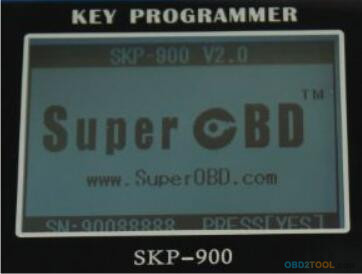
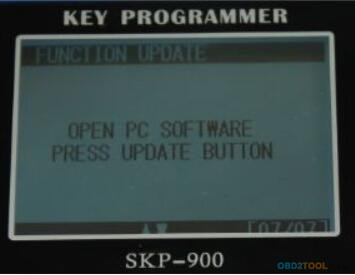
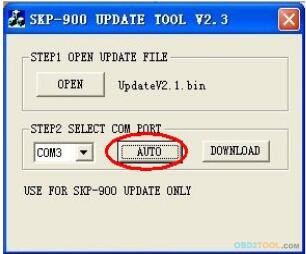

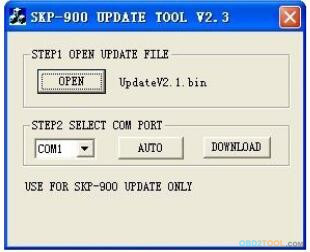
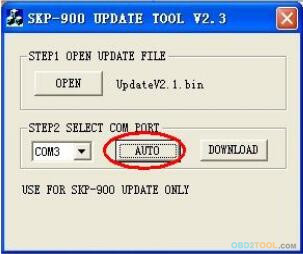
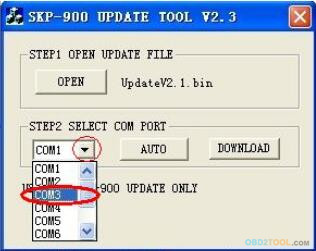

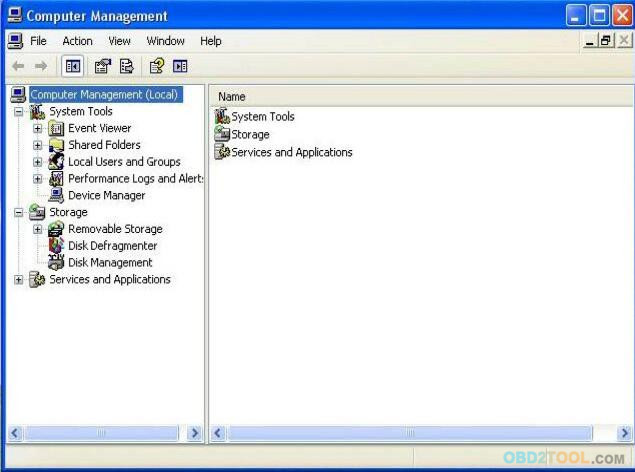
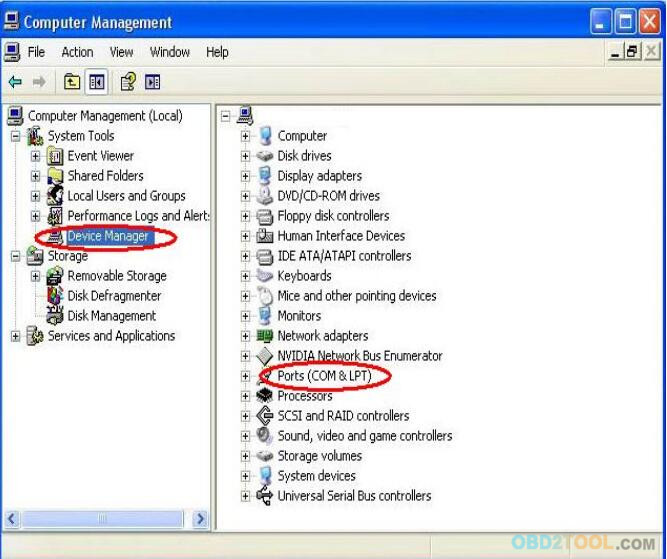
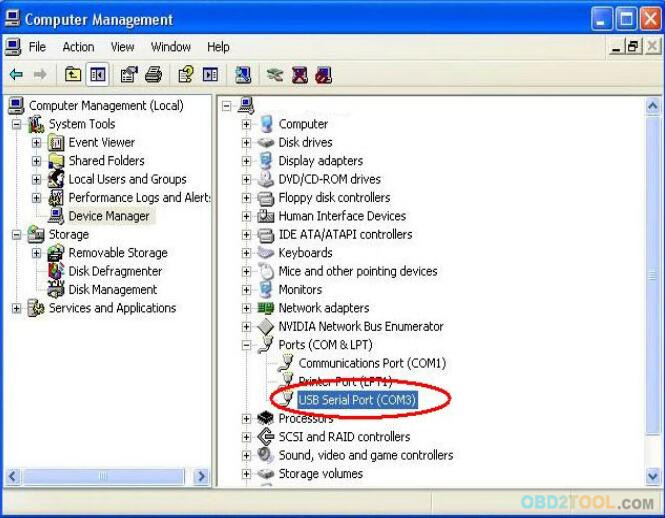
Leave a Reply