If you failed to set up or configure Star diagnosis SD Connect C4, showing 00 error on main unit, you can follow firmware reflash steps below to solve the problem.
Error on main unit.
Unscrew and disassemble sd c4 unit
This is correct wiring diagram.
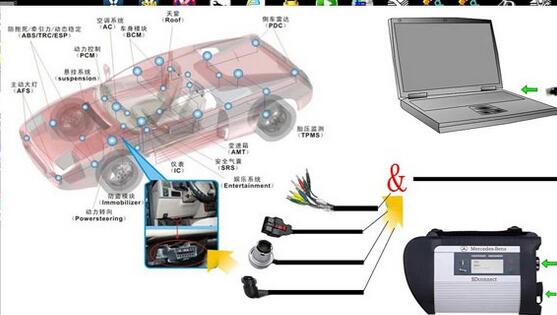
Right click on the icon “StartKeyCenter”, then “Properties” – “Find target”
On the desktop, right click on “StartKeyCenter”, then option “Properties” – “Find target” – C:\programmer \SDconnect Toolkit file, find out last 3 folder: update_automatic, update_manual;update_special. , correct names by deleting the final letter”x”
At the right corner of the desktop, click “Administrator”.
This toolkit is being initialized
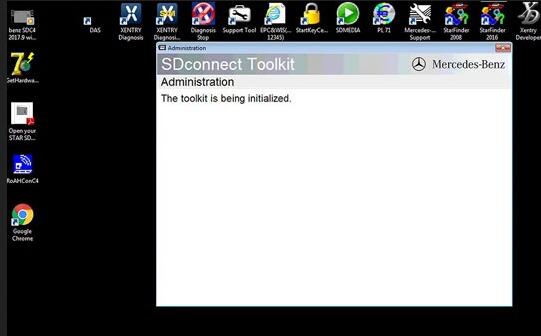
Click “00/Cable Accessible”
Click on “Register / Configure”
Update “CSD_2_11.zip”
The system software was successfully updated.
Back to update “Bootimage_2_3.zip”
The system software was successfully updated.

Back to click on “00/ Cable Accessible”
You see it’s accessible.
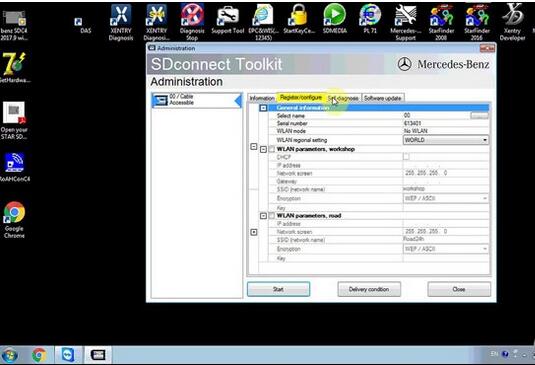
Click on “Software update”, then “03 PMpic29_cpld13.zip”
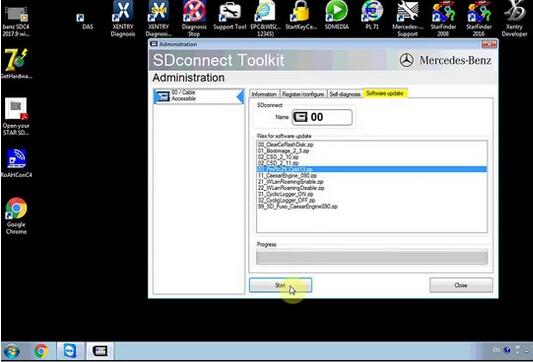
The system software was successfully updated.
Check the information
Back to the desktop, right click on “StartKeyCenter”, then option “Properties” – “Find target” – C:\programmer \SDconnect Toolkit file, rename the last 3 folder, add a suffix “x“, the final folder name will be update_automaticx, update_manualx; update_specialx.
Done.
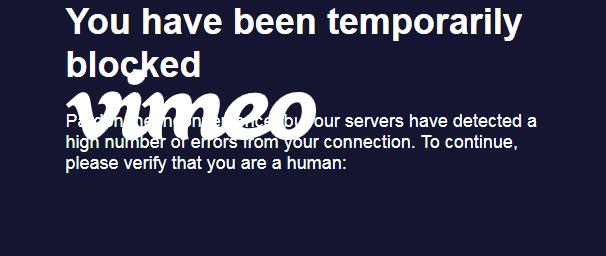
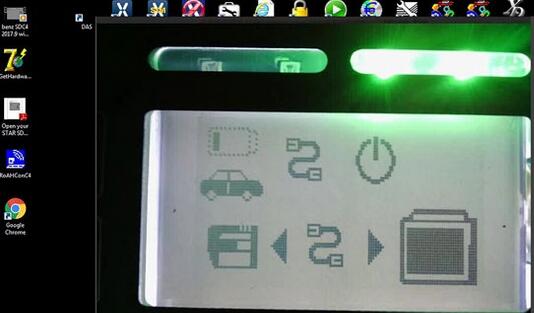



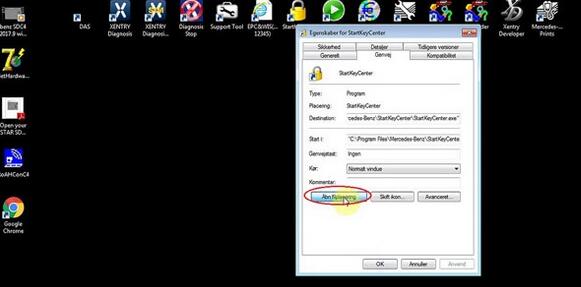
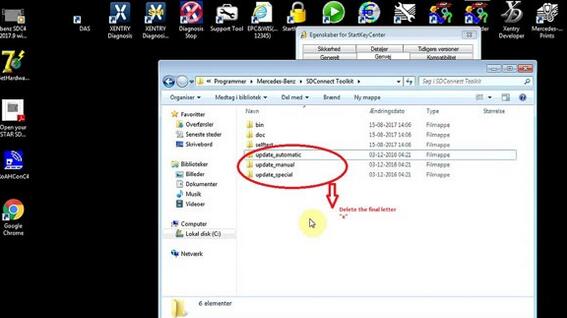

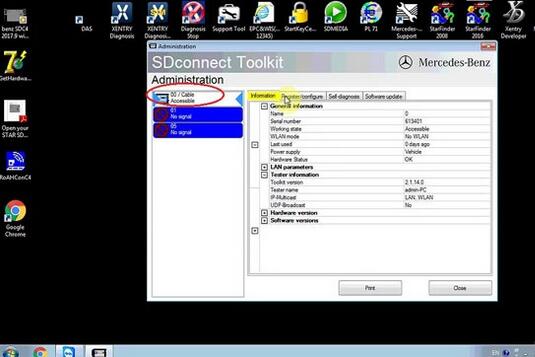
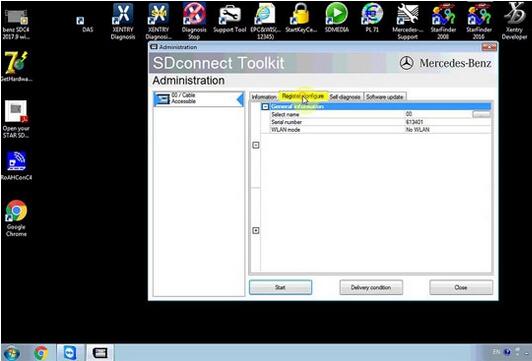
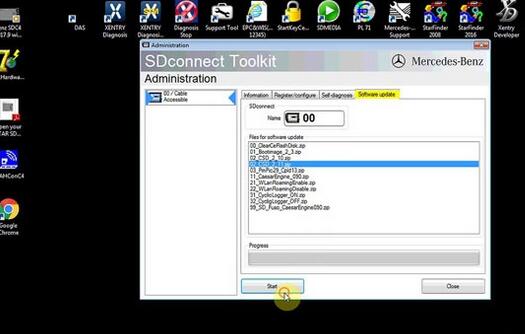
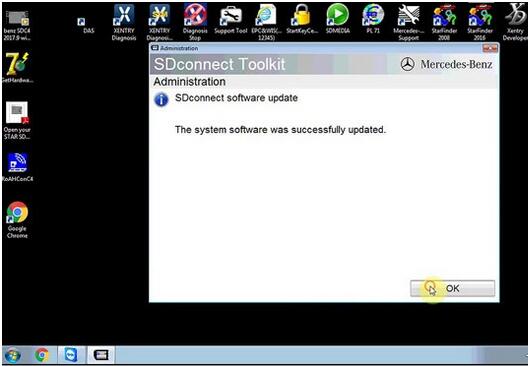
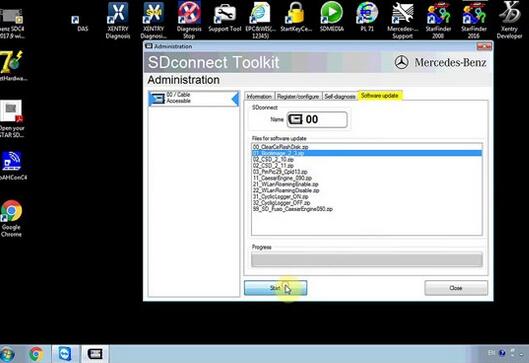
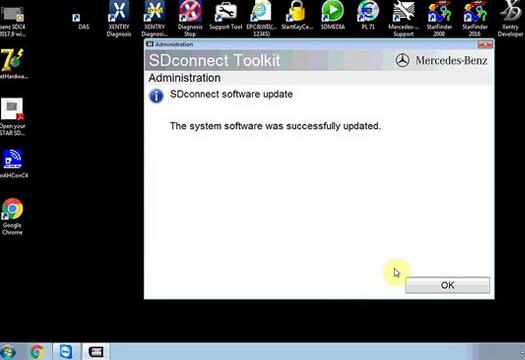
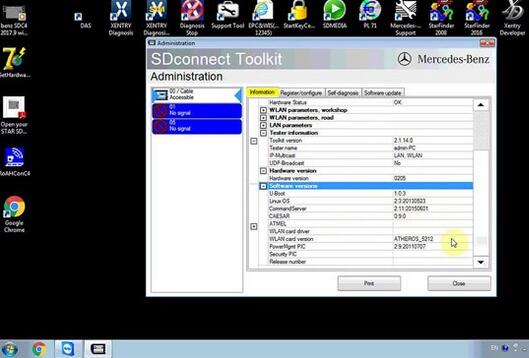
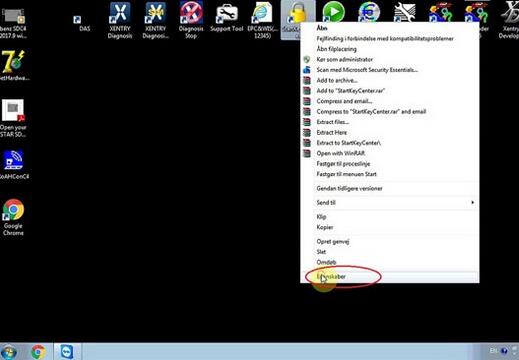
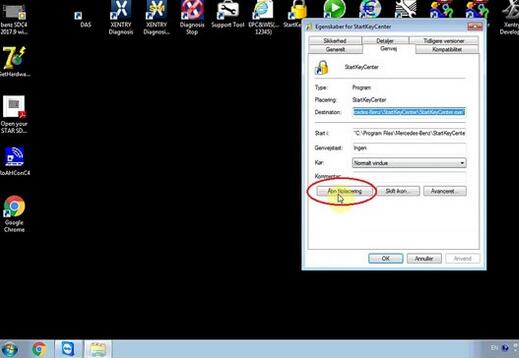
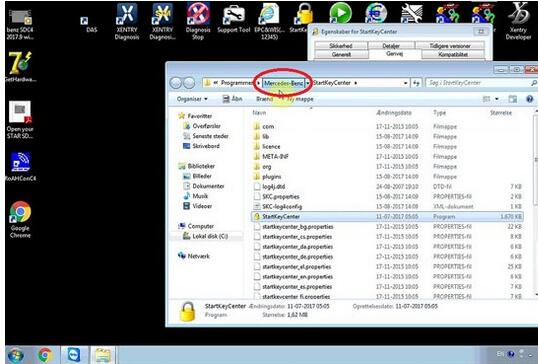
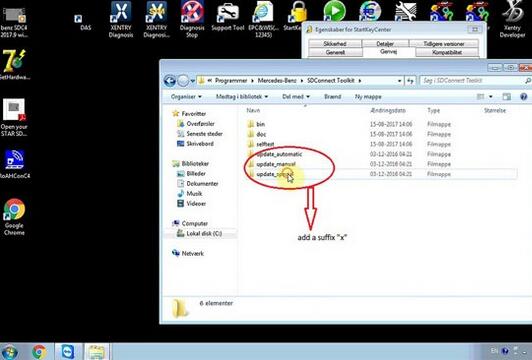
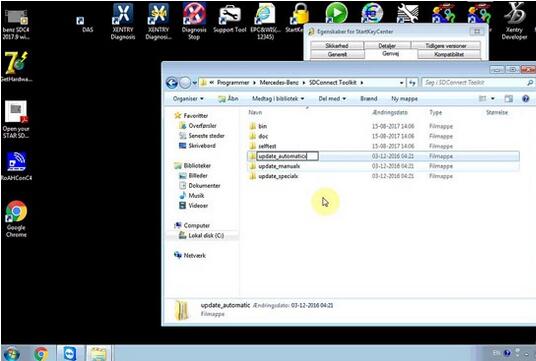
Leave a Reply