Guide to program Subaru Outback 2012 key when all keys lost by using SKP1000 Key Programmer via OBD.
Key information:
Original key: 3-button straight remote key
Chip: Special 62 chip
Remote frequency: 433MHz
Remote Programming: Manually
Device: SKP1000 tablet car key programmer
Procedure:
Step 1: Manually program remote
Disamble the triangular plate on the left foot of the driver side, close all doors, connect programming connector (single white connector), headlight turns on

Keep pressing on the central door lock to ON position, If you hear DI DI DI sound, press on any remote button for 2 twice
Press the door lock see if it works. If press on any remote key for 2 twice, door lock did not working, try press on any remote button for 4 times. If door lock works, program success. Disconnect programming connector and test the remote.
Step 2: Program immo chip key
Connect Auto Key Programmer SKP1000 car key programmer with vehicle via OBD socket
Turn ignition switch to ON position
Go to Immobilizer function->Select Subaru
Select Key Type A
Turn Ignition ON
Select All key lost
configuring system
Continue to program next key?
Press YES to continue
Insert a new key
Turn ignition ON
Press YES to continue
Configuring…
SKP1000 from OBD2TOOL Program Subaru Outback 2012 key success.
Test the new key.
Done.





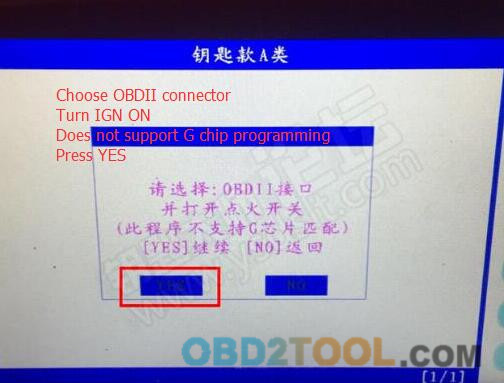

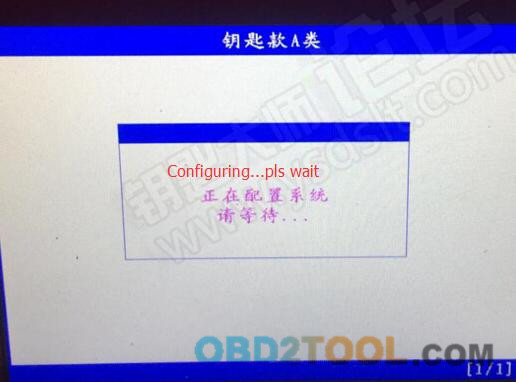
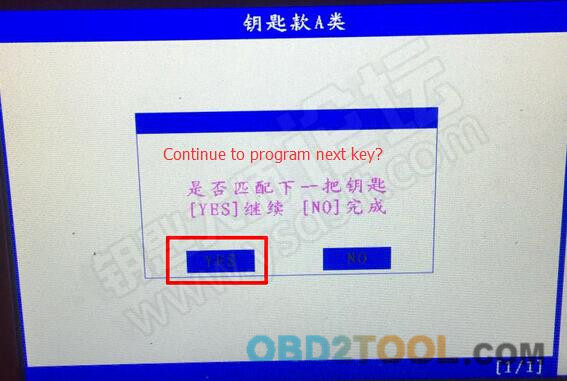
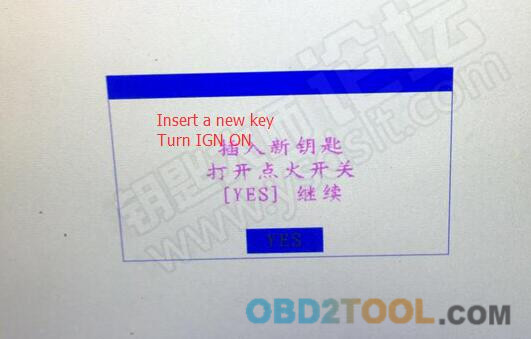
Leave a Reply