Here OBD2TOOL share the guide on how to register and active CAR FANS C800+ diagnostic tool.C800+ is a diagnostic tool,especially it can cover over 35 Heavy duty brands.
CAR Kar FANS C800+ Diagnosis
Registration
Setp1 : Login registration website http://download.znjskj.com/en/Register.aspx Input serial
number(see the nameplate) and registration password ( display when you start up device,), then click next.
Startup interface
Setp2: Enter your name, mailbox and set your password(this password is used for license
activate and SW upgrade in future), then click Submit.
The following shows fill in the registration information successfully
License activate
Setp3: Read SD card by windows laptop. Open the “tools” folder in SD card.
Setp4 : Click “Upgrade Tool” to open it.
Fill the product serial number and Password. (Password is the password be set when
registered in step 2).
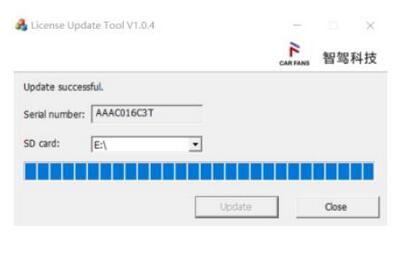
How-to-Register-and-Active-CAR-Kar-FANS-C800-8) How-to-Register-and-Active-CAR-Kar-FANS-C800-9)
How-to-Register-and-Active-CAR-Kar-FANS-C800-10
Click “close” when update successful.
Insert SD card back to C800 plus. Registration and activation successfully.
———————————————————————————————————————–
Note:
In case of windows can’t run “Upgrade Tool” in step3, please open the folder “temp” and
install the “vcredist_x86 file. After that, “Upgrade Tool” can open correctly.

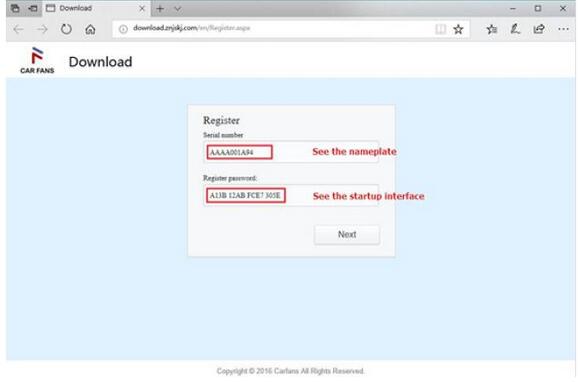
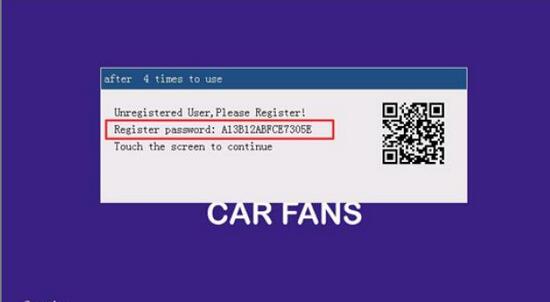
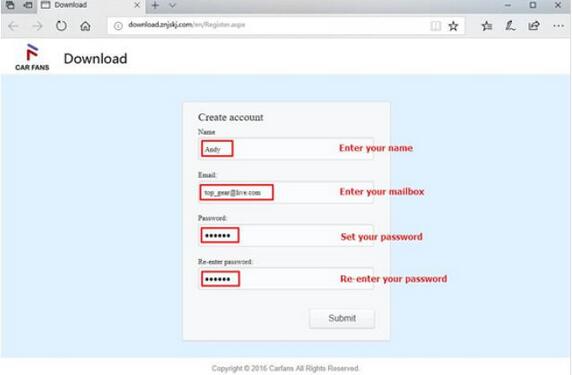
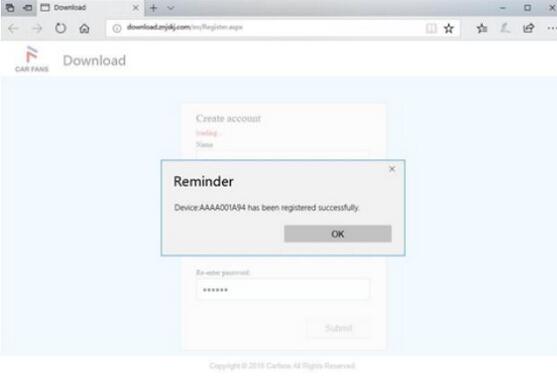
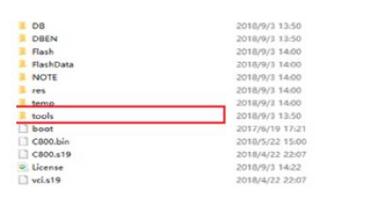

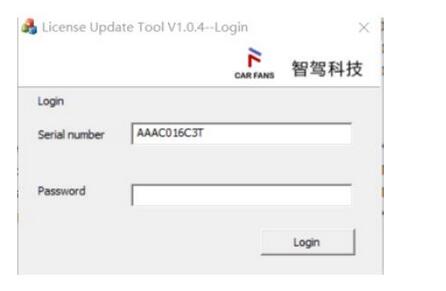
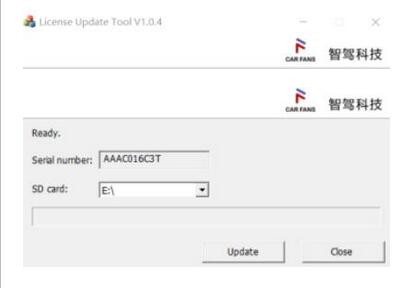
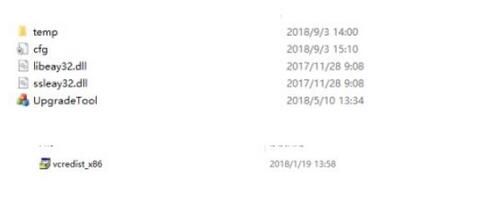
Leave a Reply