Post Topic: step – by -step procedure on how to use OBDSTAR RFID Adapter to program key on 4th VW.
Tools to prepare:
OBDSTAR RFID ADAPTER, €175 incl. shipping (bought from www.cardiagtool.co.uk, it was cardiag.co.uk)
X300 DP PAD (haven’t try the other obdstar device that they claims to be compatible with, i.e Key Master DP/ DP PAD/ Key Master/ X300 Pro3/ X100 Pro)
New blank keys that not be studied.
Car brand and IMMO type:
VW NEC+24C64 ICM
Procedure:


Click “One Key Upgrade”

Click “Immobilizer”, then choose “VW”

Choose “VW / Audi / Skoda / Seat V32.03” and get a prompt window, choose “Cancel”.
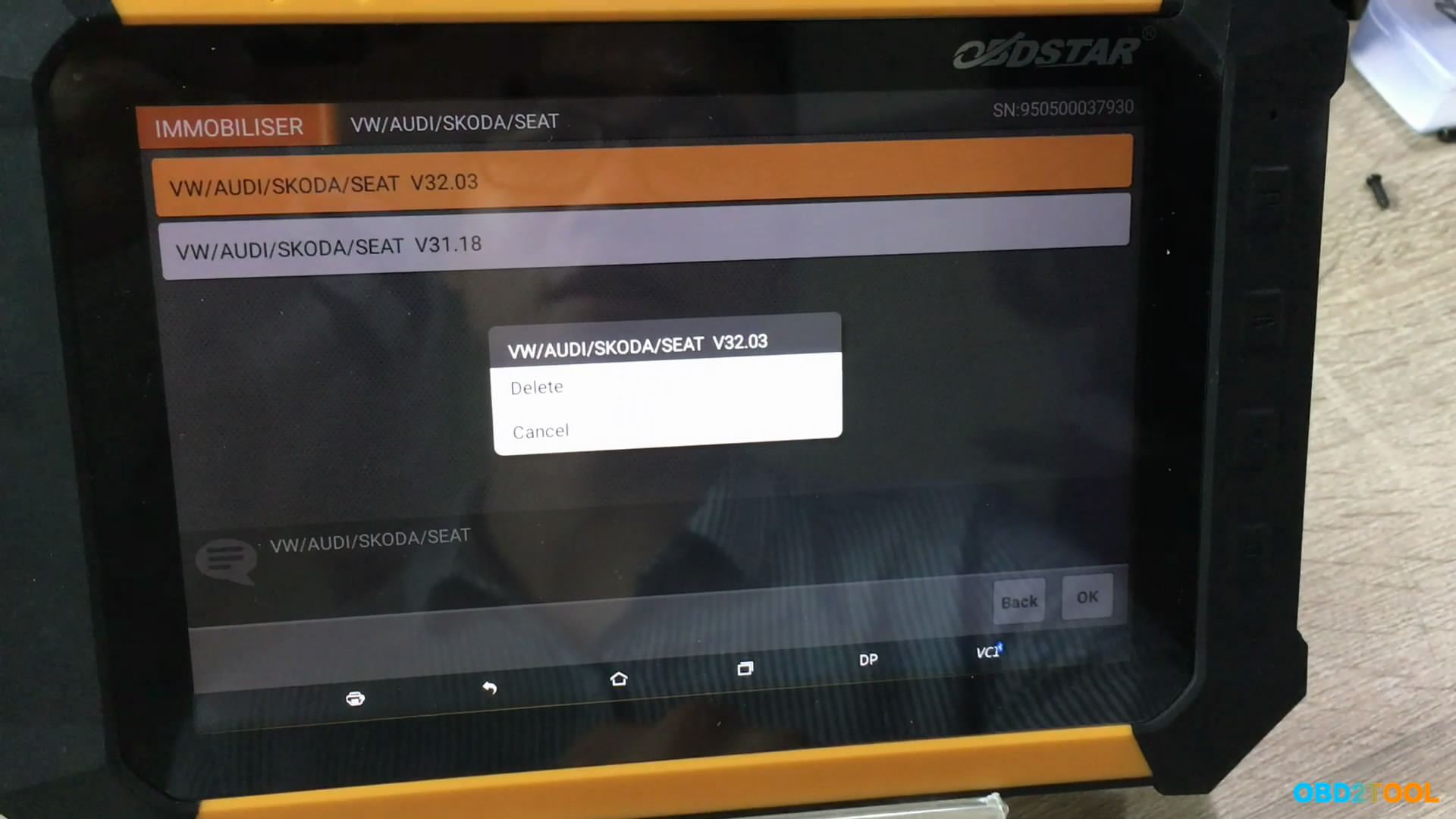
Select VAG brands incl. VW, Audi, Skoda and Seat, here I choose VW.
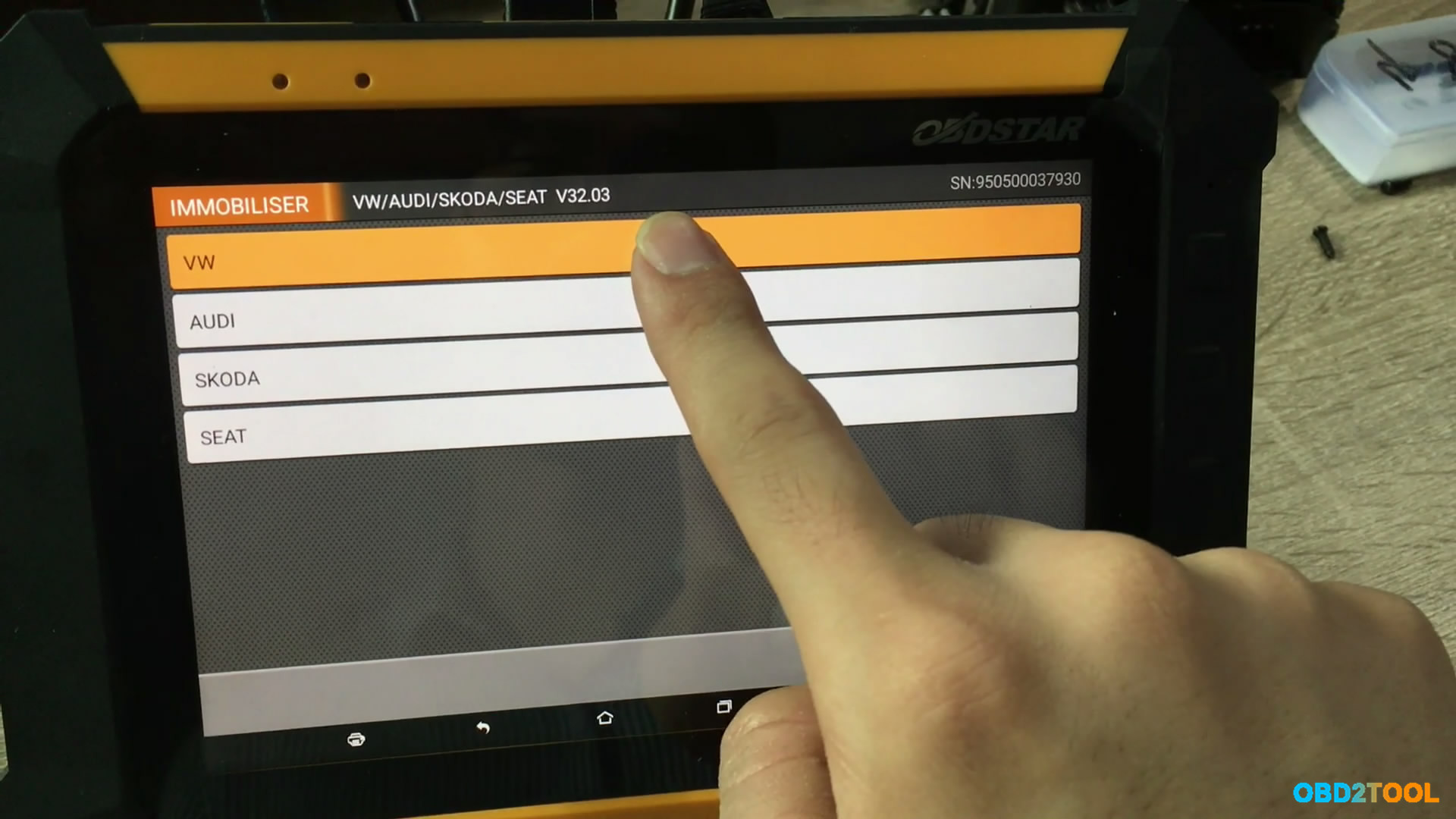
Choose “Program keys”
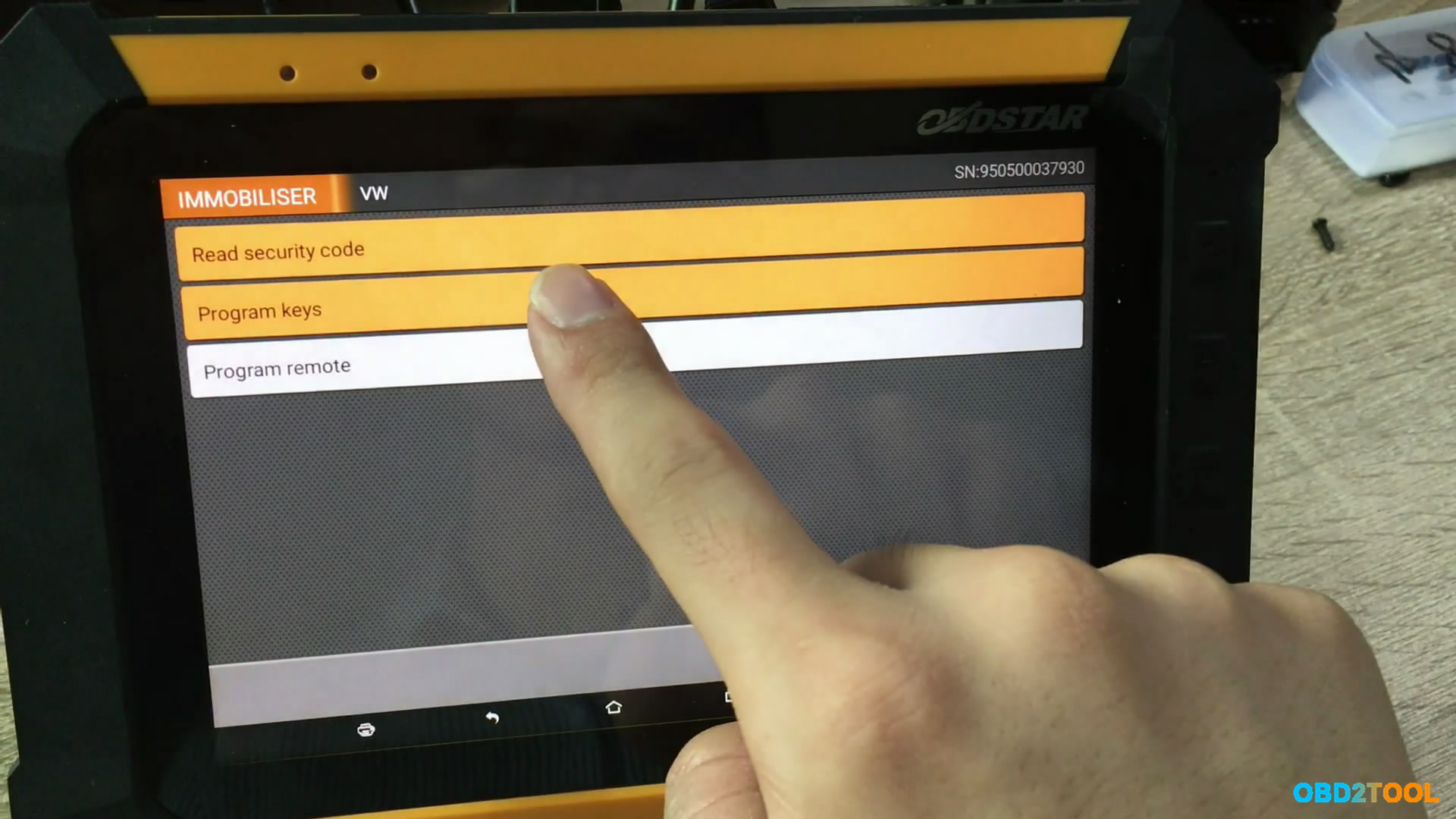
Choose “Generation IMMO”
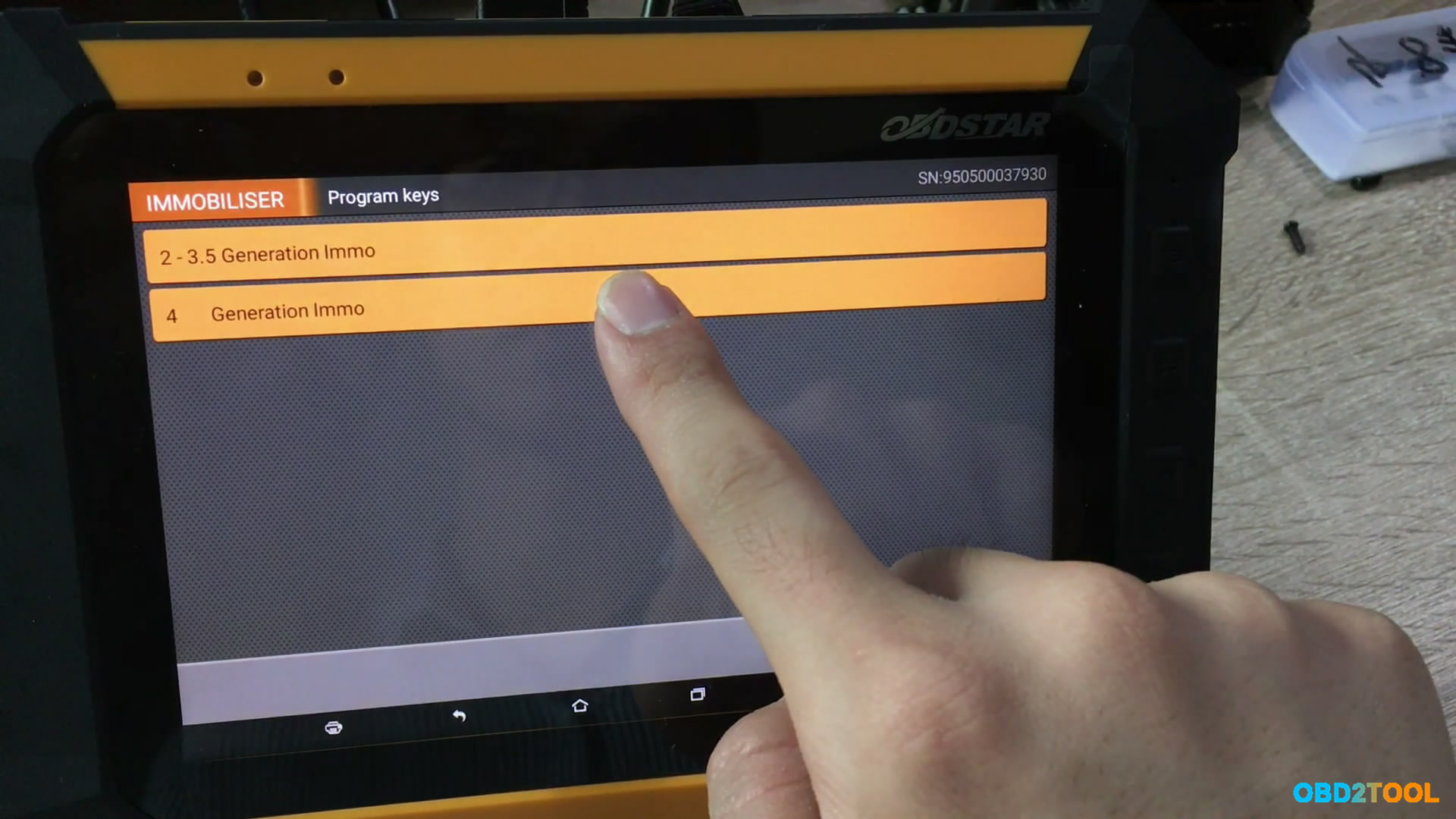
Come to “Automatic Diag Type”, choose “NEC+24C64 ICM”
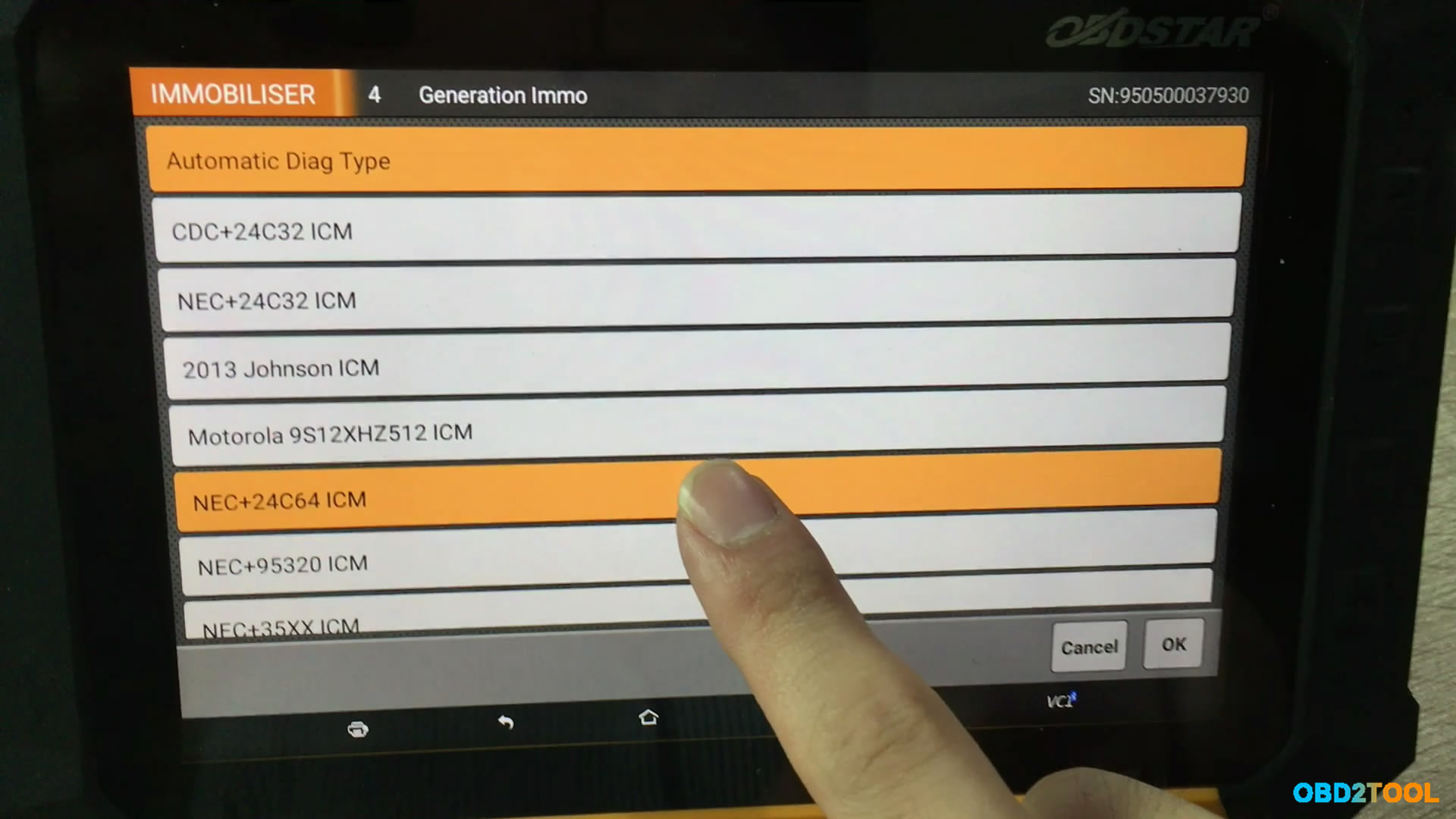
Choose color meter: White Meter.
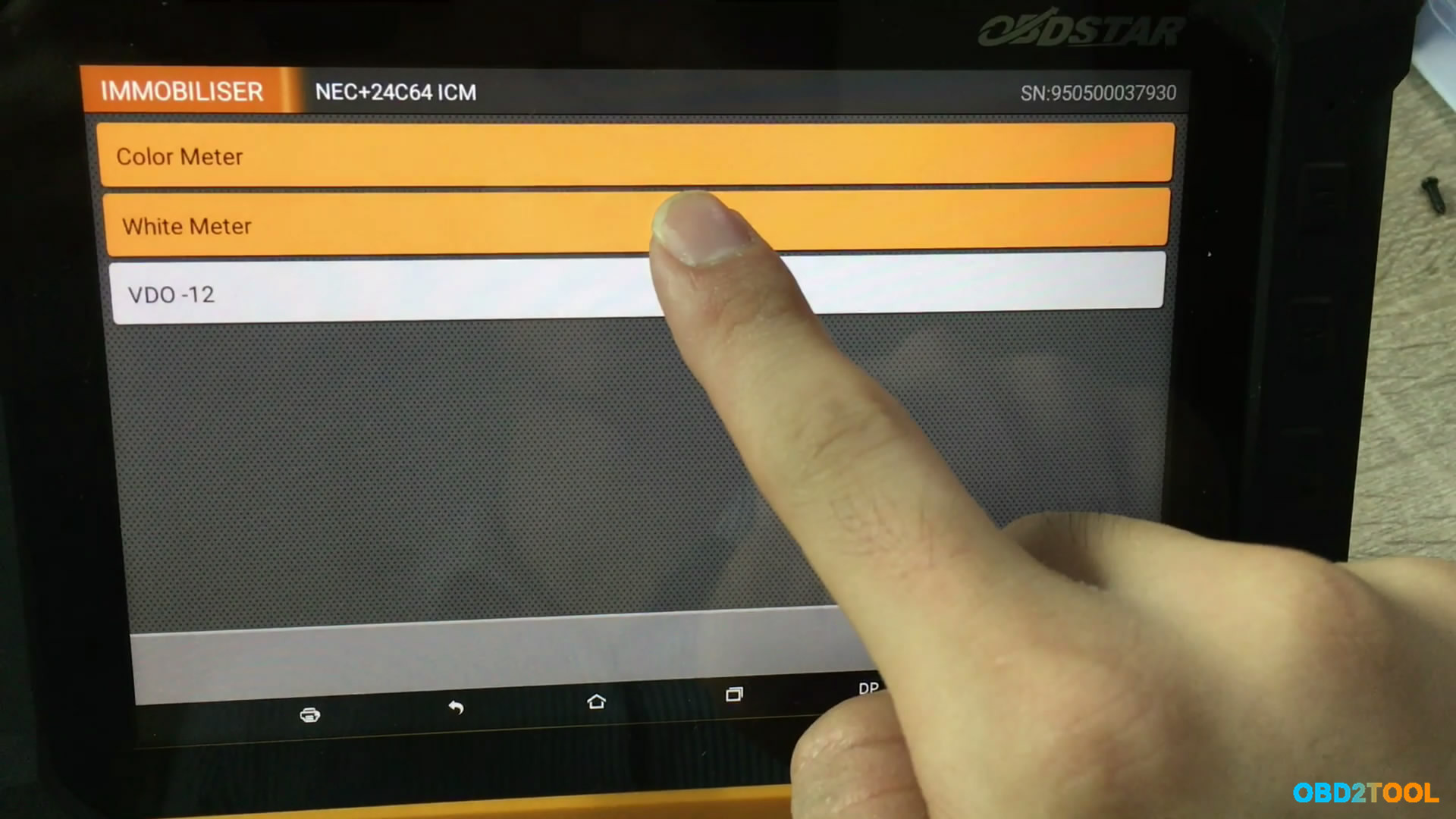
Read EEPROM
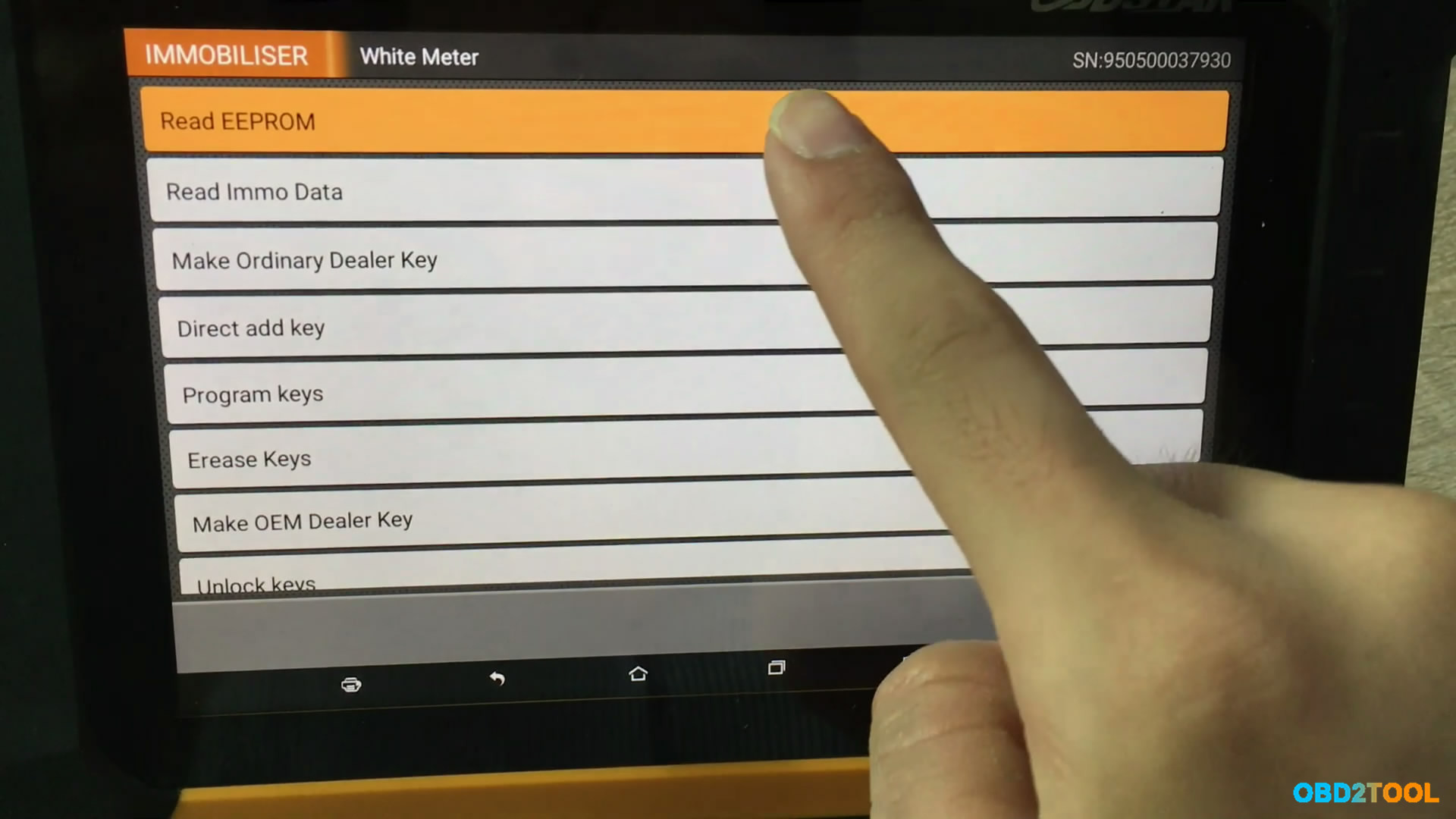
Get operation tips, click “OK”
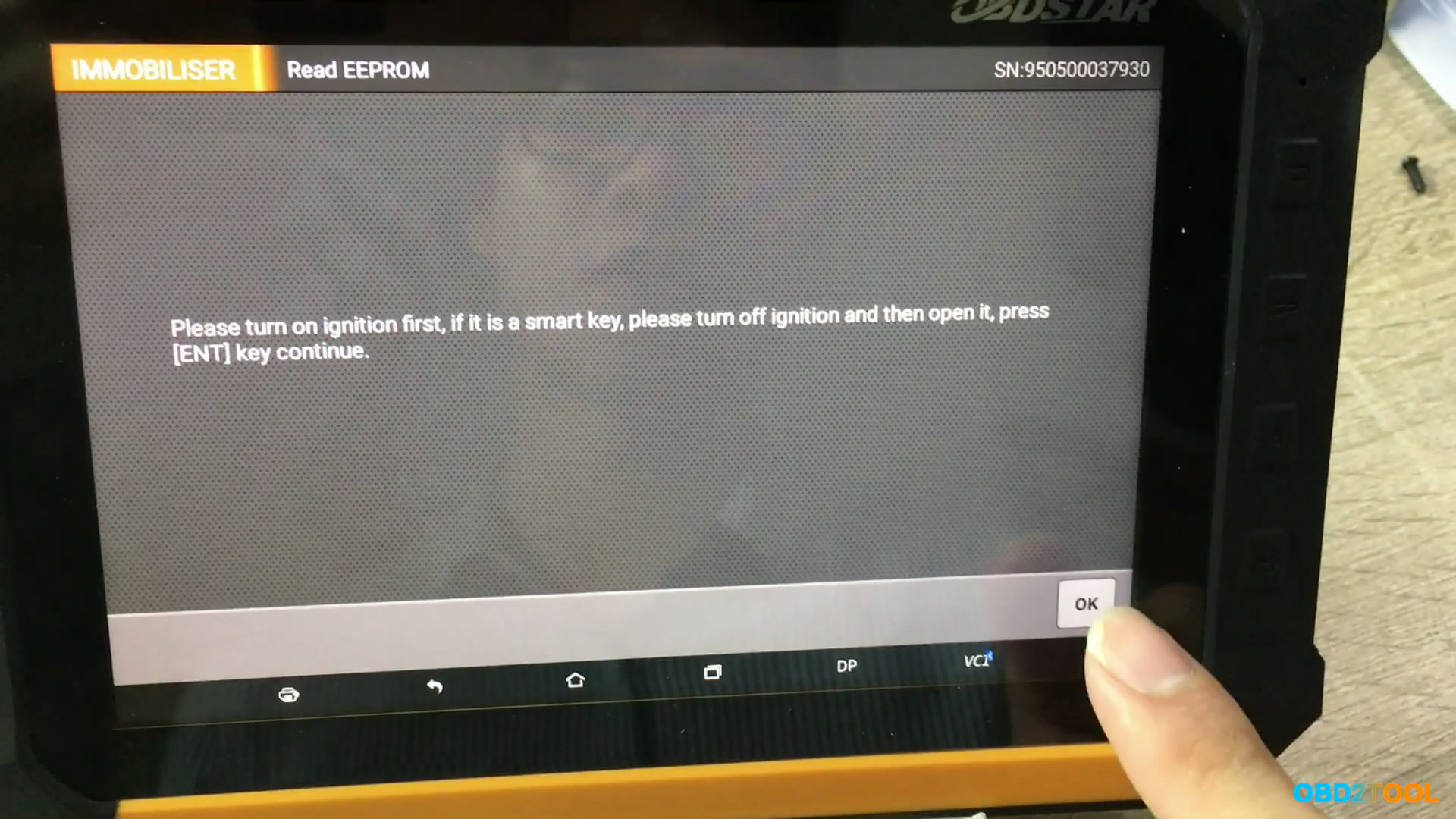

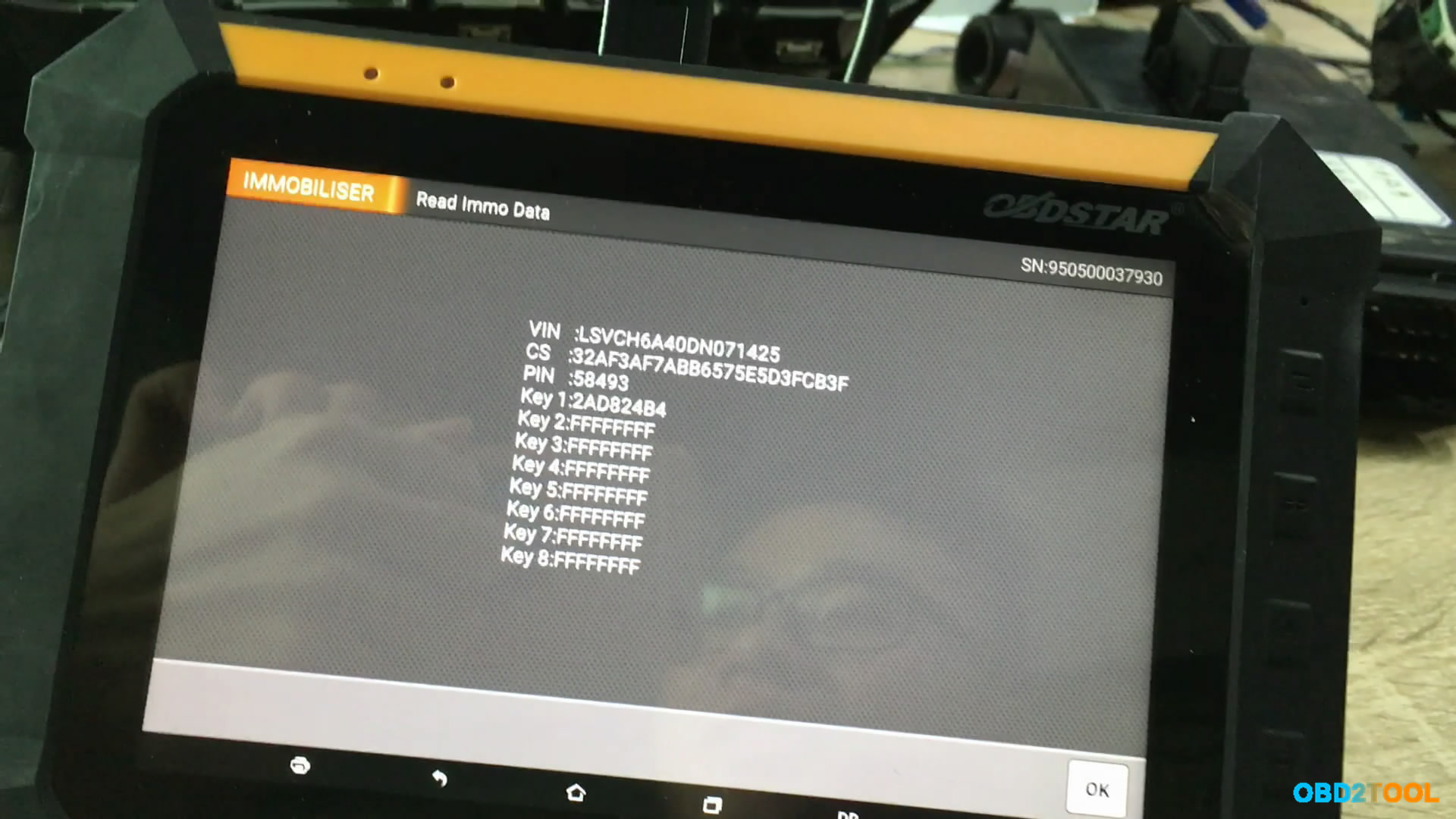
Input filename to be saved.
Make original dealer key
Get operating instruction I.E “Please connect RFID with diagnostic device”, then “Put the new key in OBDSTAR RFID”

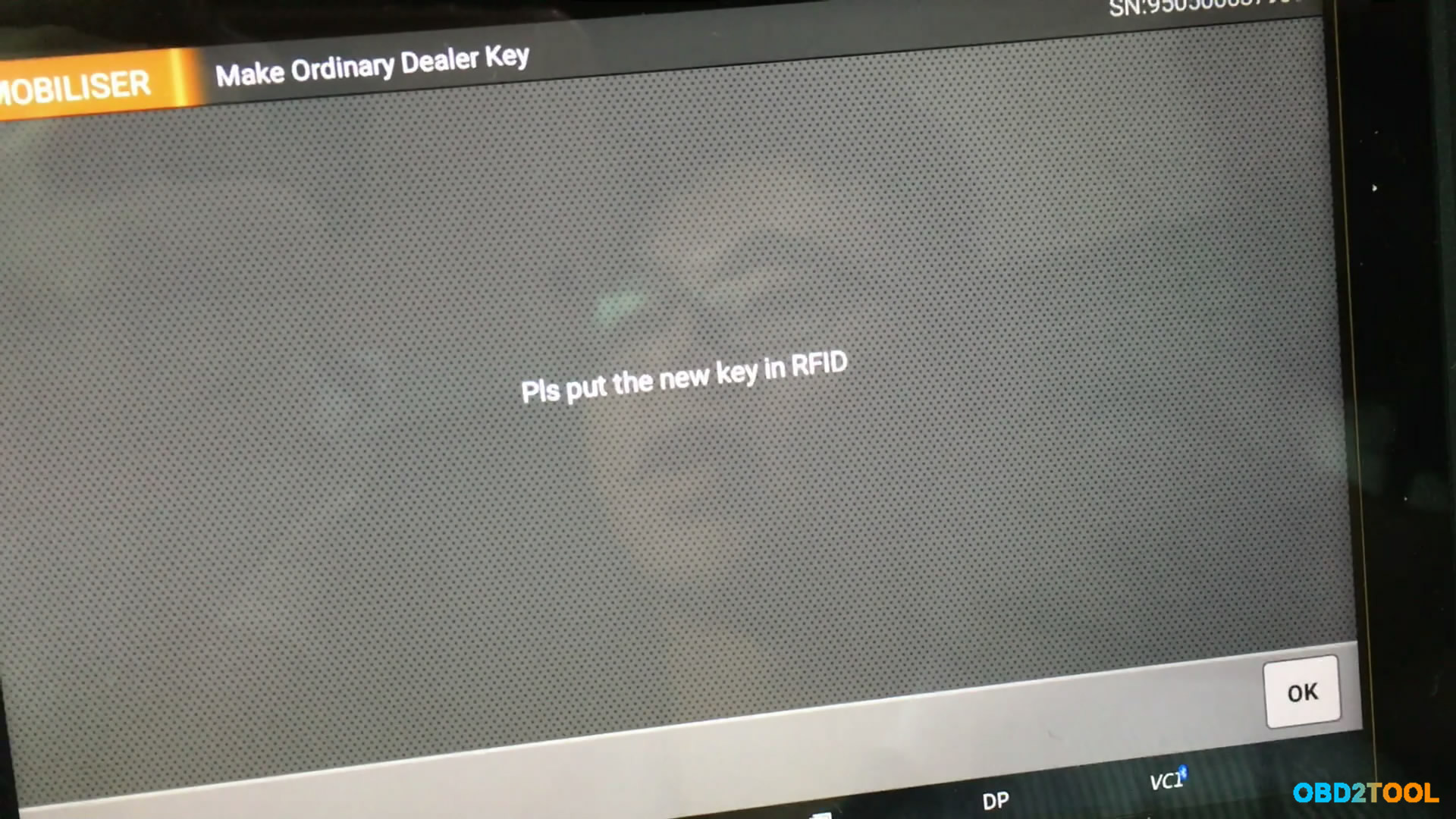

Program keys
Prepare all the car keys

Please input the key qty (1-8)
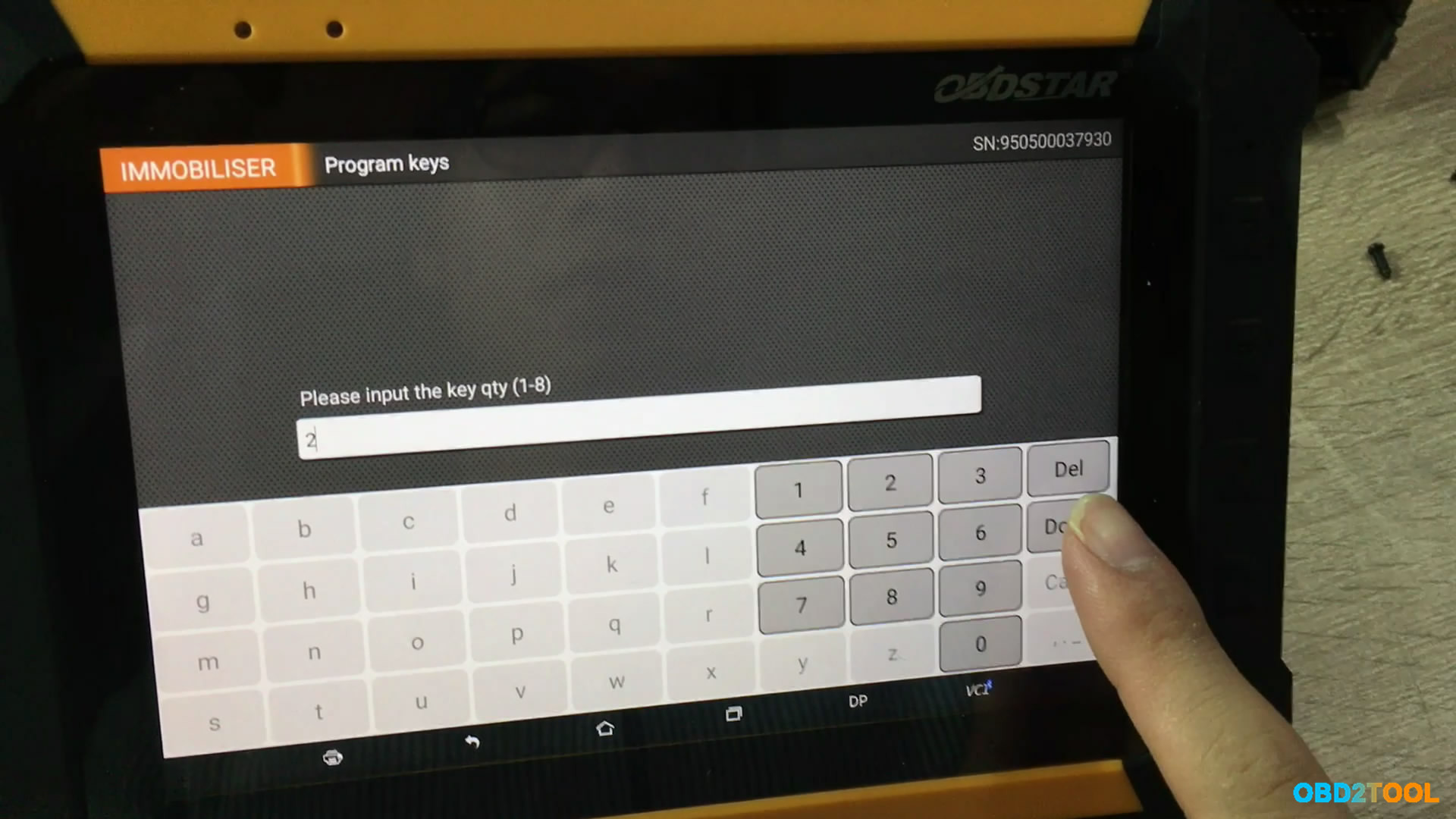
Turn on ignition, if it is a smart key, please turn off ignition and then open it. Click Ok to continue.

Ensure that the instrument is in black screen state.

Turn on ignition switch with the keys which need to be studied successively and press “Enter” after complete.

Learn complete.
Read IMMO data.
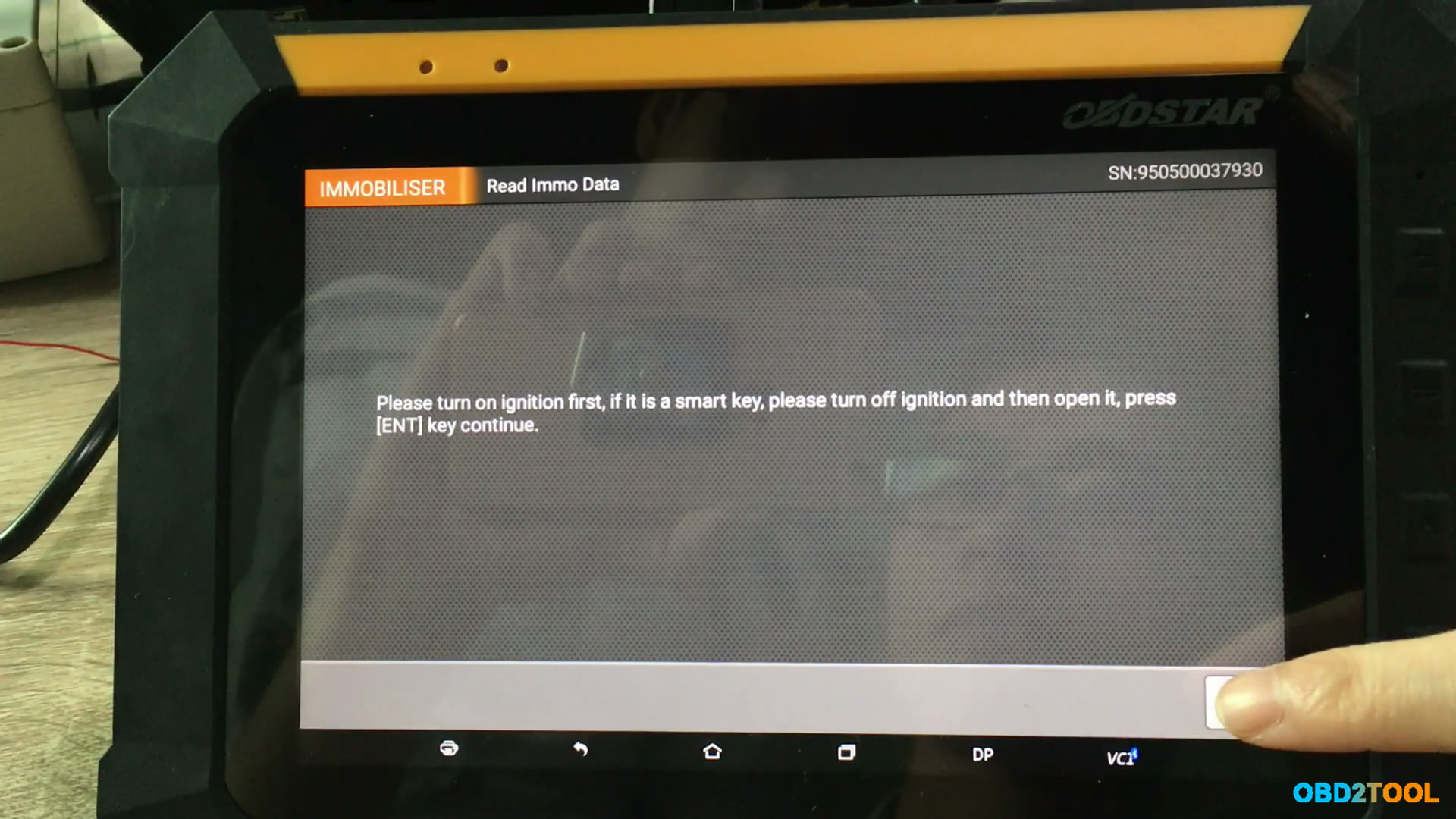

To be continued…
Leave a Reply