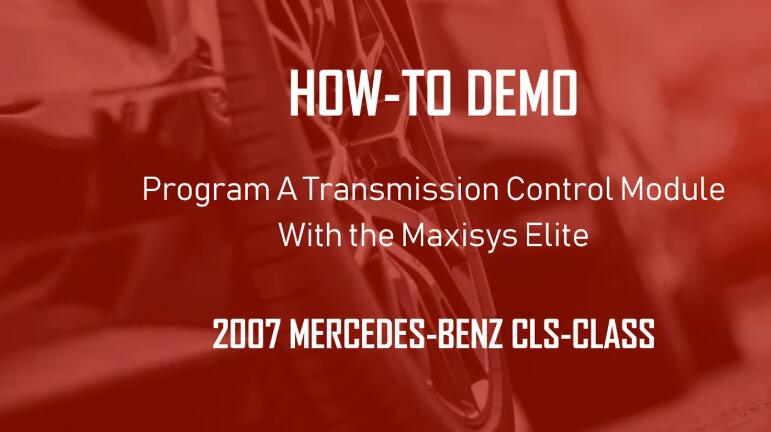
This Article bringing you another case study on how to program a TCM module on a 2007 Mercedes Benz CLS by Autel Maxisys Elite.
In this case study you will learn:
The location of the TCM Module
The preparation and steps needed to extra the TCM safely
Step by step instructions on how to program the TCM
What to do when you encounter a “Can’t Match SNC Data from Server”
Where to go to BENZ OEM repair information to diagnose your vehicle properly
The reason I wanted to share this case study is that a lot of people who work from home might experience software issues with their Maxisys Elite when they are programming on a Mercedes Benz and they don’t know how to rectify the situation. The client in this case study was on the fence between sending his car to the dealer to program the TCM module or purchase an Autel update subscription to gain access to the Autel servers.
Fortunately, after I diagnosed his issue with his tablet, we found out that he didn’t need to purchase an update subscription after all and we did manage to successfully program the TCM module after we registered his tool.
We did find a few faults in the CAN system and he did not know how to get in detailed information on how to diagnose those error codes. (we all know getting repair information on Benz is scarce… Not even IDENTIFIX has extensive information on Benz)
I had an active subscription with BENZ, so I gave the client the information he needed to help troubleshoot the error codes on the CAN network.
If you want to know more Autel Scanner, please visit our website: www.obd2tool.com

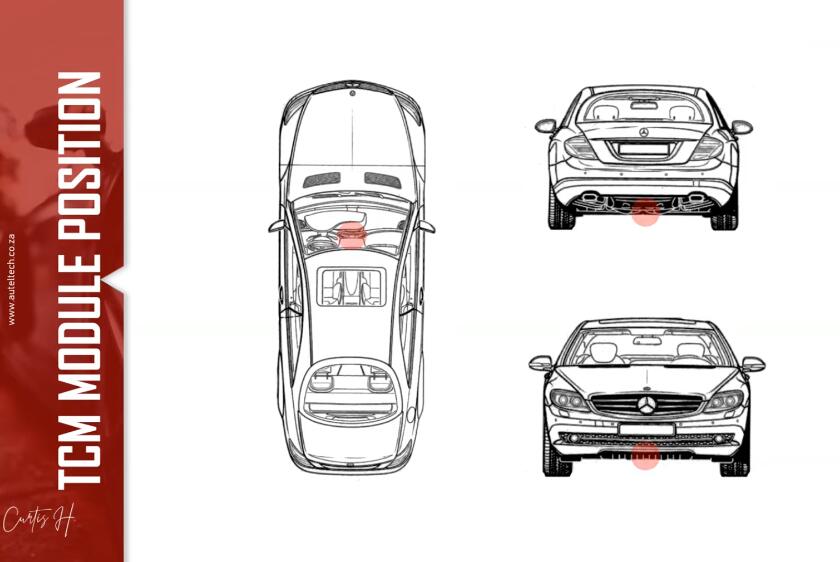
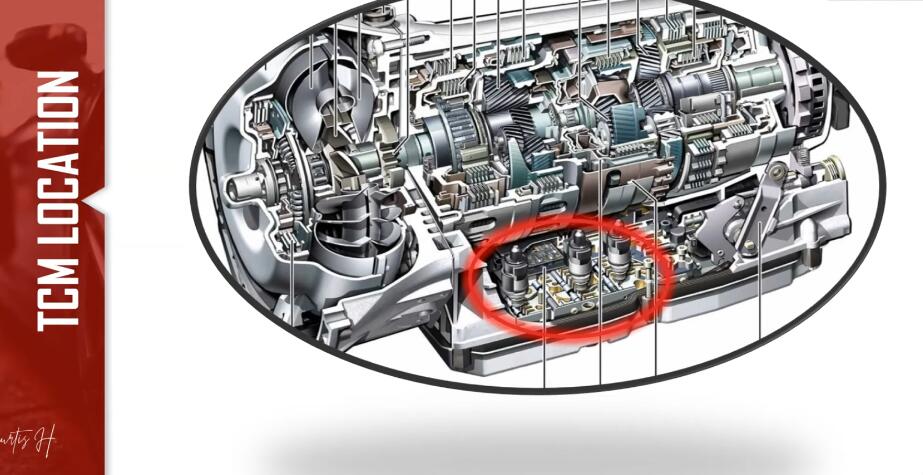



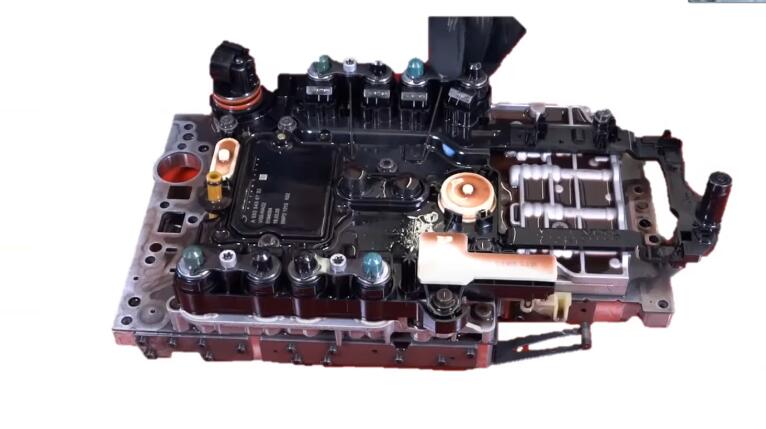

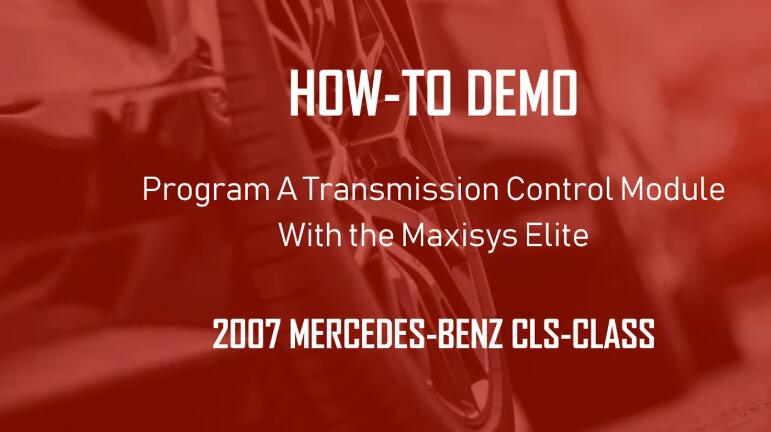




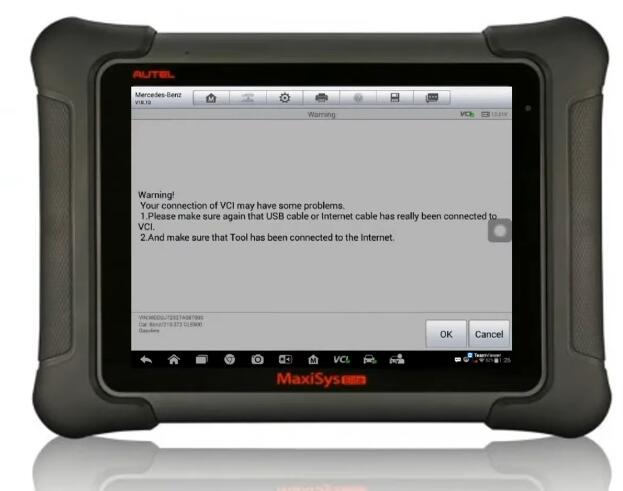



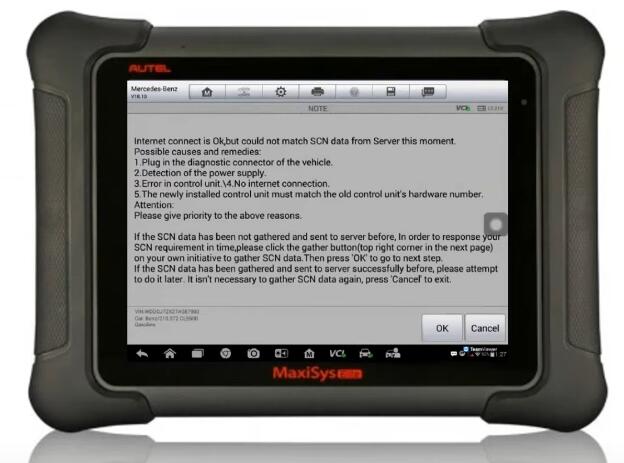
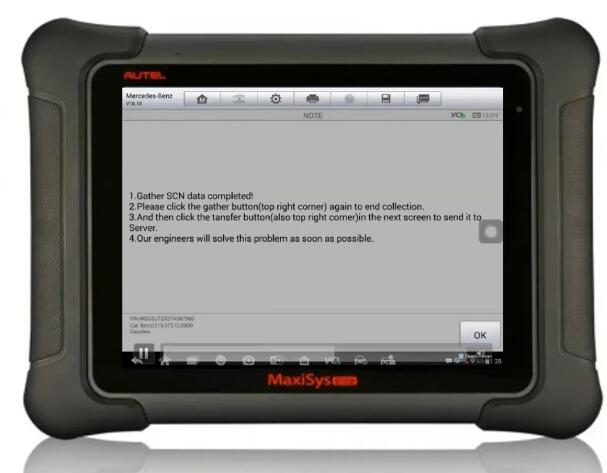

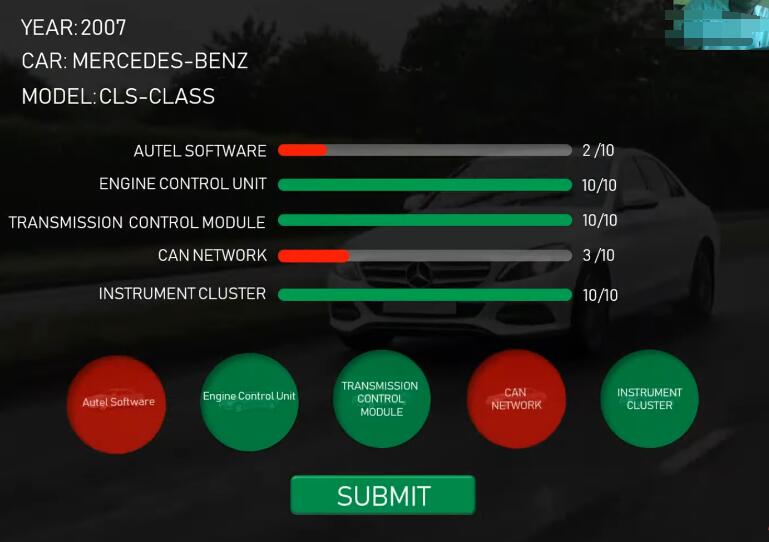
Leave a Reply