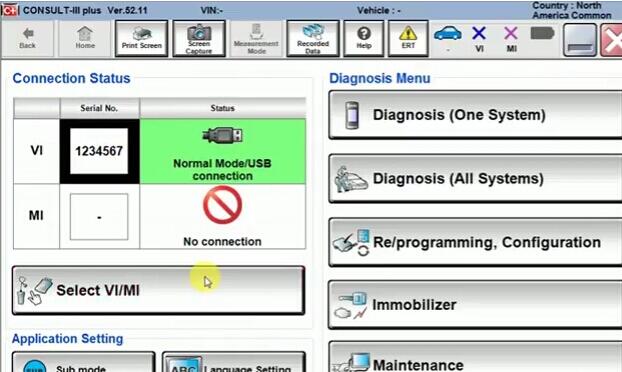
– Is the Jdiag Elite J2534 compatible with Nissan Consult III Plus 2017 the latest software?
– Yes, definitely. It works perfect with Nissan consult III Plus software, already tested with many Nissan cars.
So, how to setup Jdiag Elite J2534 to work with Nissan consult 3 Plus?
Here you go.
The main steps…
Open Consult iii Plus Software on Desktop
Connect JDiag Elite to the laptop USB and OBDII cable to the OBDII port on the car
Choose JDiag hardware
Choose the signal module to read out information
Then work with it
Then the details for you…
Open Nissan Consult 3 Plus software
Connect JDiag Elite J2534 device to the laptop USB and OBDII cable to the OBDII port on the car
Select VI/MI in Consult 3 Plus ver.52.11
Select VI and click on Connect
Then Close
You’ll see the connection status: VI: Normal module/USB connection
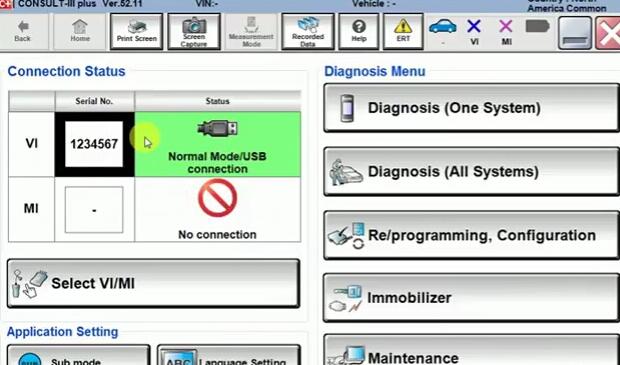
Start Diagnosis (one system)
Choose a module to read out info
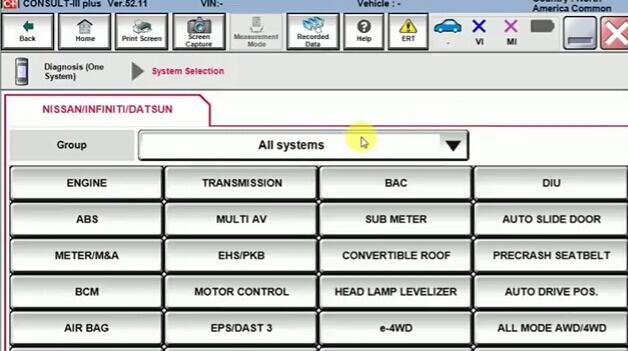
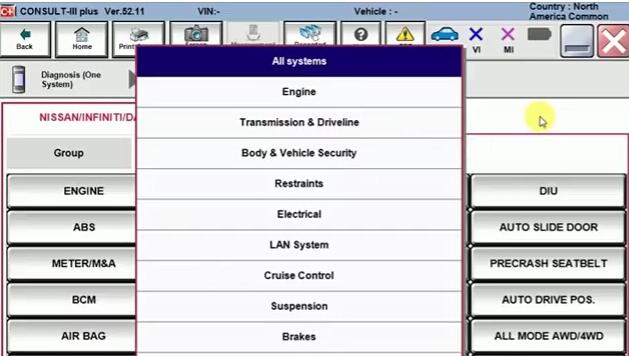
Also, you can choose by the car type
Back and start Diagnosis (all system)
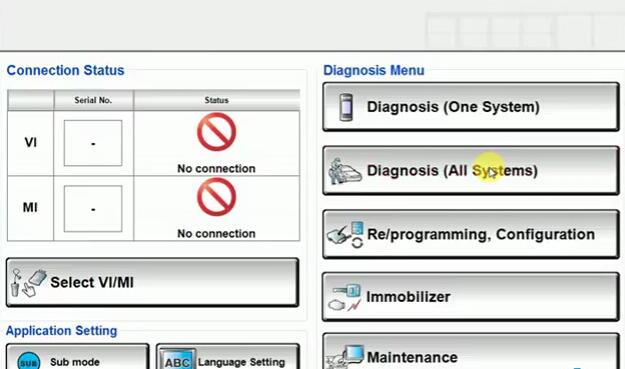
Consult 3 plus Nissan car list
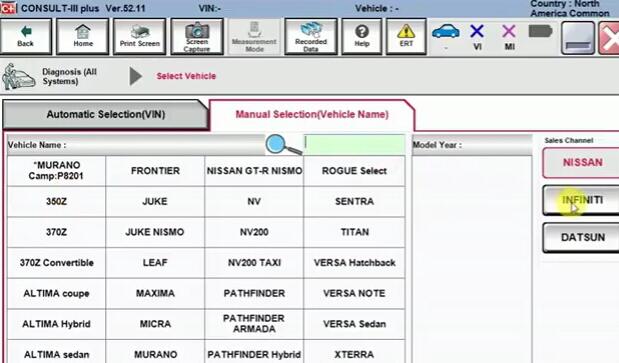
Consult 3 plus Infiniti car list
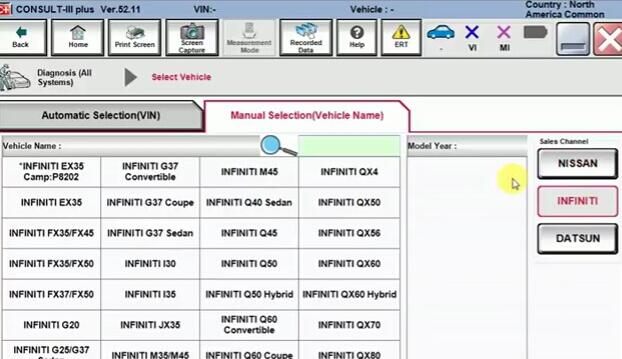
Manual selection
Choose a model and the model year
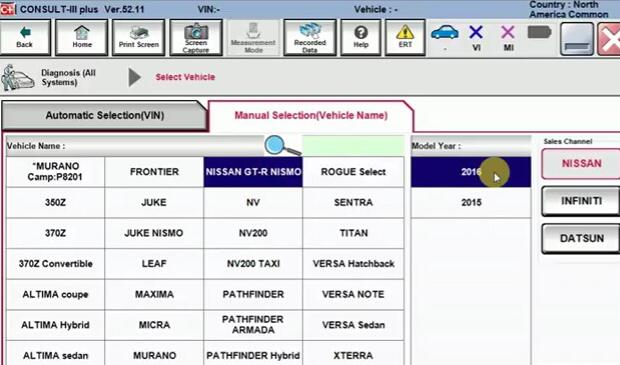
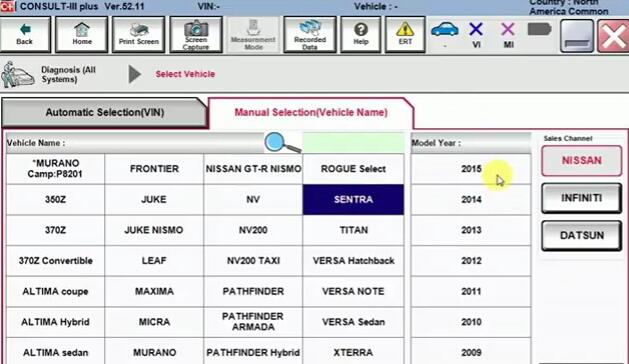
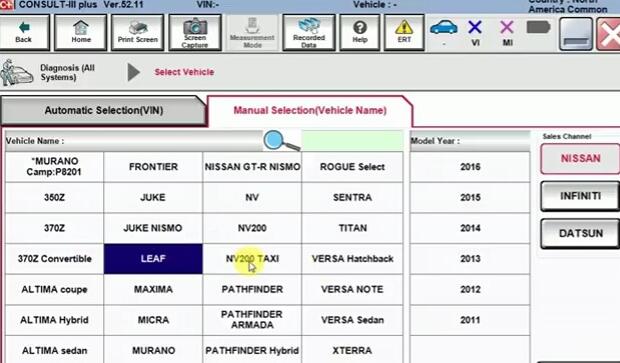
Automatic selection
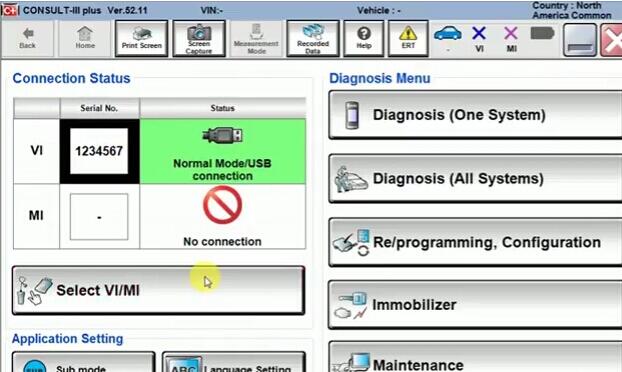
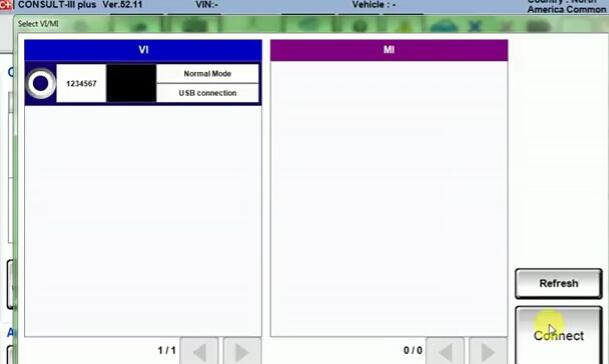
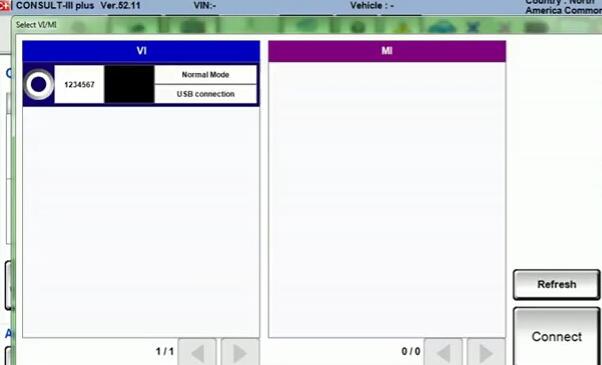
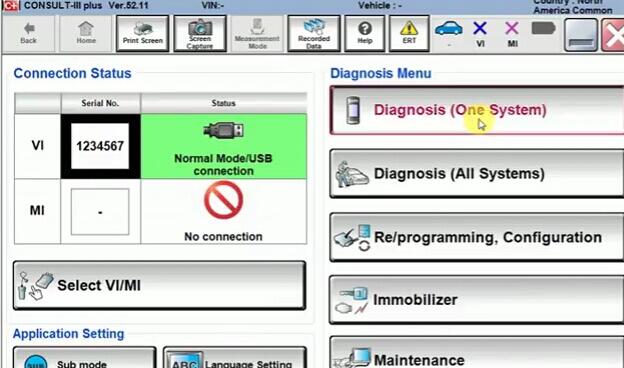
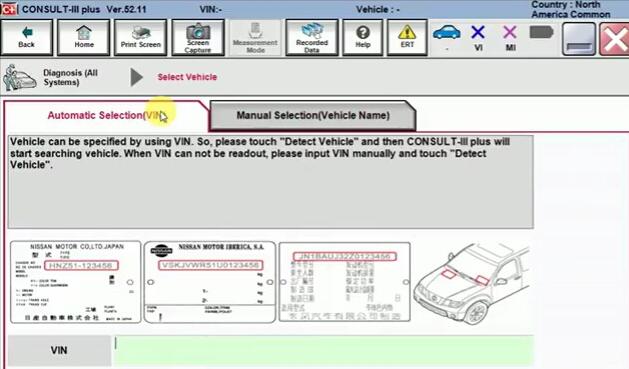
Leave a Reply