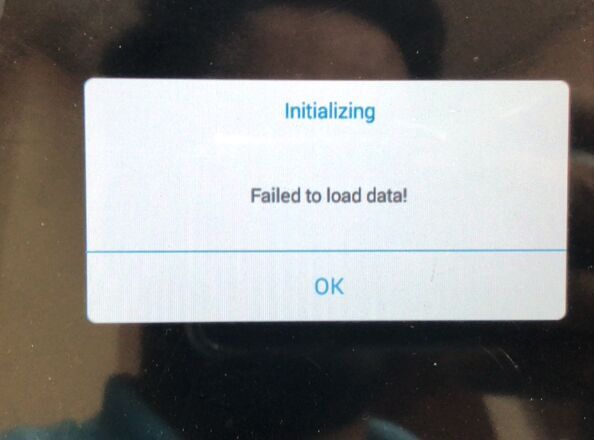
One XTOOL X-100 PAD 2 users turned to us that when he tried to tap the car models of X100 Pad2, the error will appear with the note that “fail to load data”. The version of his xtool x100 pad2 app is V3.1.5.
The error shows as below:
Solution:
1. Reset XTOOL X100 Pad2 to factory settings (the reset button is in the setting)
2. delete the file call “XTOOL”in the nand flash
3. Reinstall the key Programmer Tool XTOOL X100 Pad2 app
Here is the download link of XTOOL X100 Pad2 V3.1.5:
https://mega.nz/#!VKAEHDDD!jejp460R0AANnr_S__q7cFIazW1pIQ_Ja_PNcOSmyRM
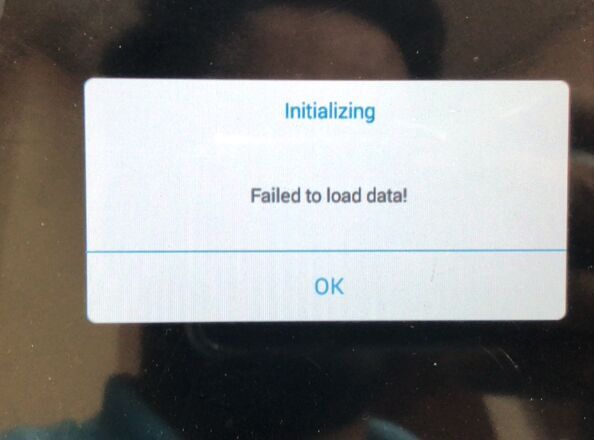
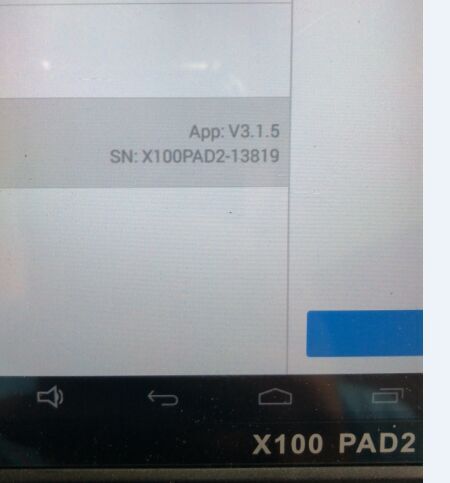
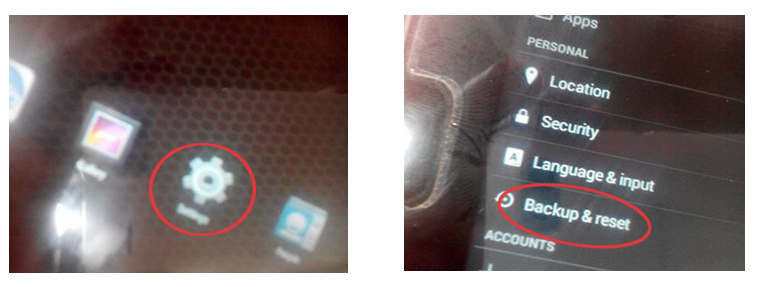
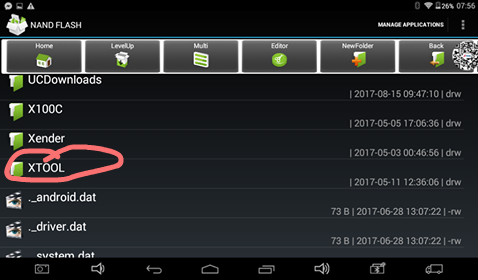
Leave a Reply