This blog will manage customers to add Ford focus remote keys with SuperOBD SKP900 Hand-held Auto Key Programmer, just need 3 steps, spend you several minutes.
Vehicle: Ford Focus
Tool Used: SKP-900 auto key programmer
Detail steps:
Step1
Connect key programmer SKP-900 to the car. Enter “IMMOBILIZER” option and choose car model “FORD”→ “FOCUS”
Then choose “IMMOBILIZER2” and press YES to continue..
Follow the prompt turn ignition on and press YES to next step
Step2
Choose DELETE KEY to delete all registered keys.
Press YES to continue, after this step, all registered keys will be deleted, then you can program the new keys next.
Step3
Back to previous and choose “ADD KEY”
Inset a new key turn ignition on and press [YES] to continue
If you want to add one more key, follow step3
Succeed in programming Ford Focus remote key by using OBD II Scanner SKP-900 auto key programmer!
Finally, Exit the program and turn off the tool.
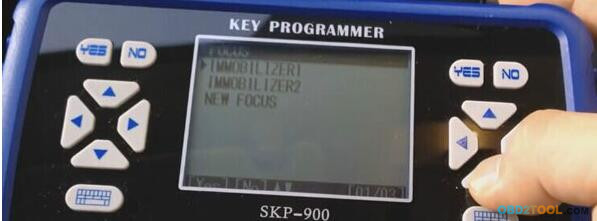
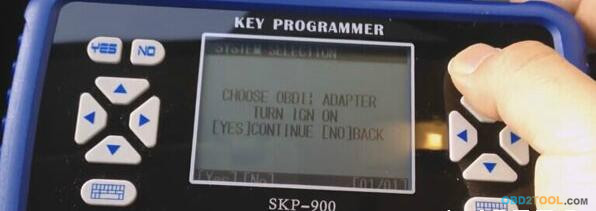

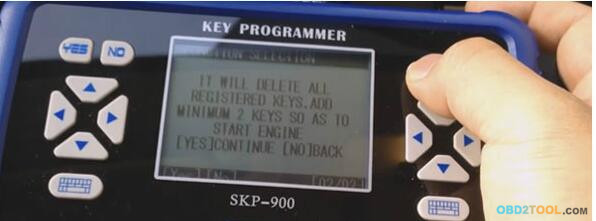
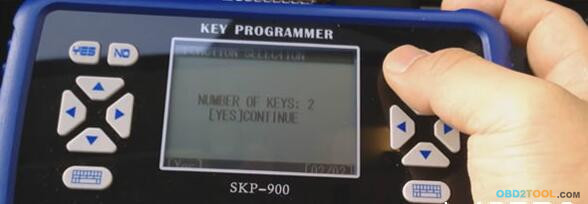
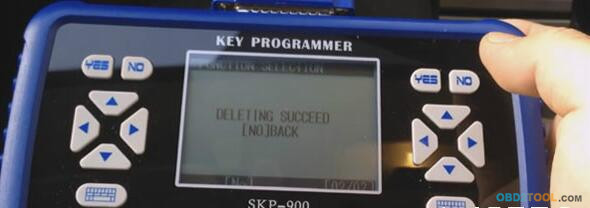

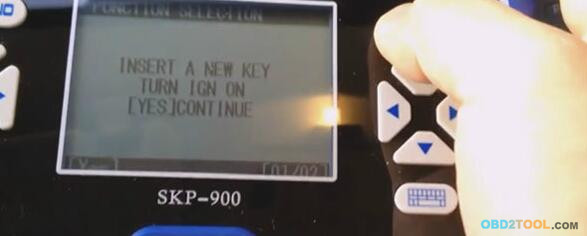
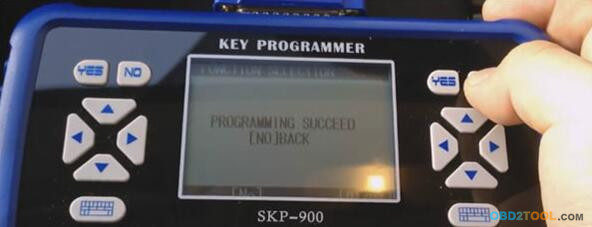

Leave a Reply