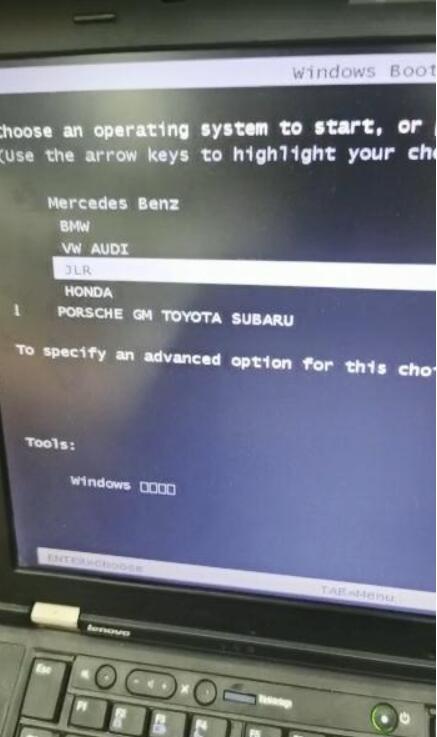
Question: I bought VCM II and downloaded Ford IDS / Mazda IDS & Ford Mazda Patch. It doesn’t allow me to install both of them together, and neither does the patch work, just a message saying that the IDS cannot be found. How do I get this IDS software in VMware so that I can run both on one PC. I have already installed VMware v6.0.2 with JLR SDD on it.
Obd2tool.com engineer solution:
Divide the hard drive into two partitions, e.g. B. drive C and drive D, and then install a computer system on drive C and drive D.
Please look at these images, you can get multiple systems on this hard drive:
Important using tips:
1. Please uninstall the anti-virus software. Otherwise, it will block all software from downloading.
2. Download the newest virtual machine software V124:
Ford IDS V124 Installation package:
https://mega.nz/folder/6dwzgaJR#XW2q1xPdbgKV4XtZQqkB0w
MZD IDS V124 Installation package:
https://mega.nz/folder/iQp1UACZ#d4ey2cWHmaEMf9n2dTcTAQ
Ford and Mzd patch:
https://mega.nz/folder/OV4RRC6B#seCWP6UCzOPWEDYlQxZ1iQ
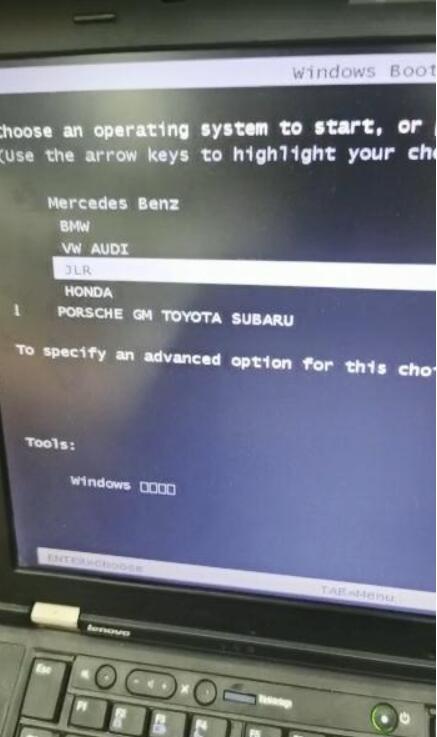
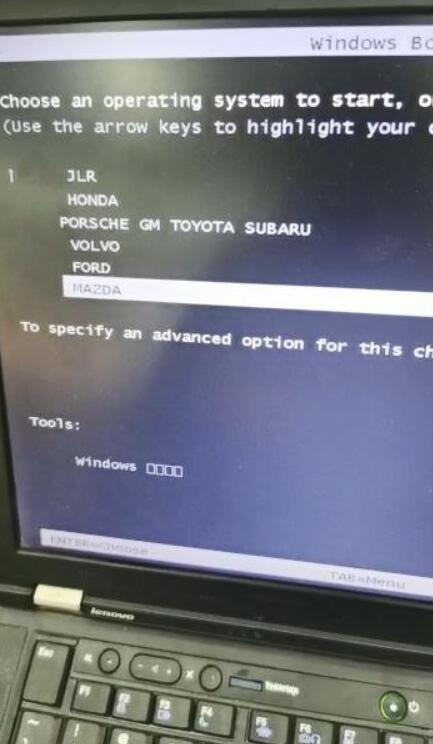
Leave a Reply