How to use CGDI MB to write the original key through the NEC adapter?
Here we go for procedure.
Please insert the key into CG-MB device
Click ”Read key/chip’” and get related key information.
Disassemble the key, take the chip out, and solder it to the NEC adapter.
Click on “Read key /chip” and view related information.
Reset and erase new key
Click open/write, please do by following the on-screen instructions.
Choose一unused key position data,click and open it.
Write success fully.
Take the chip out, weld NEC adapter back the key, get on the car.

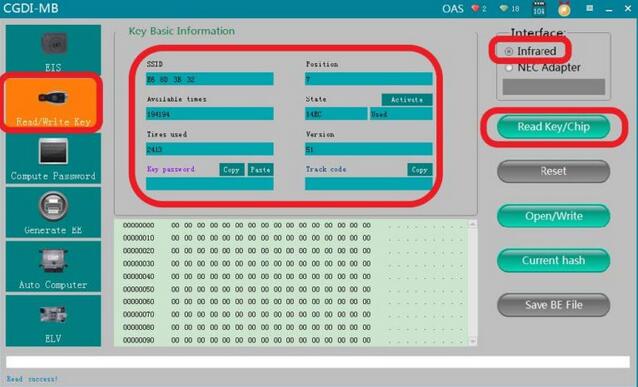

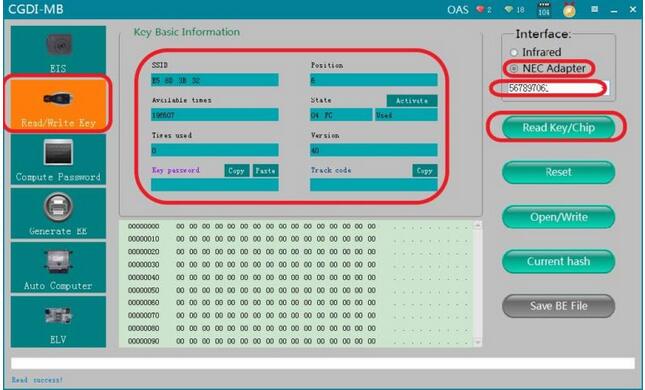
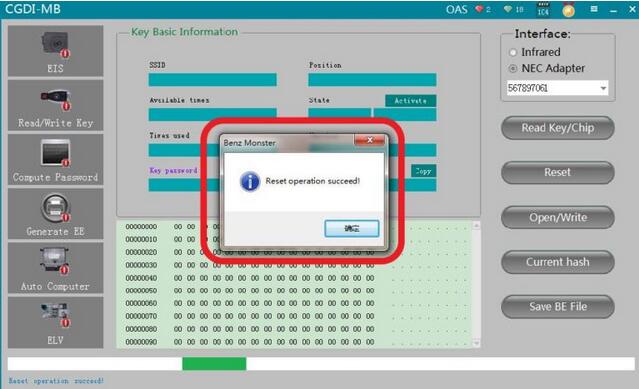
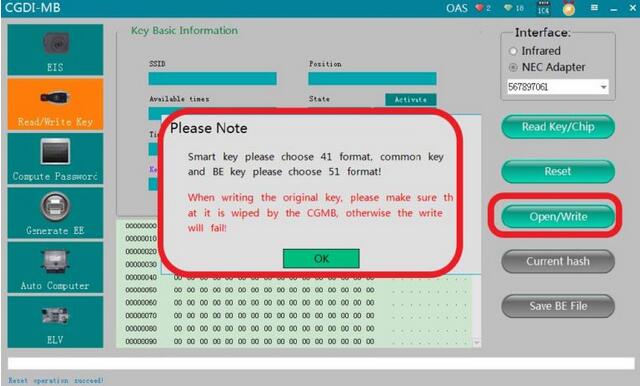
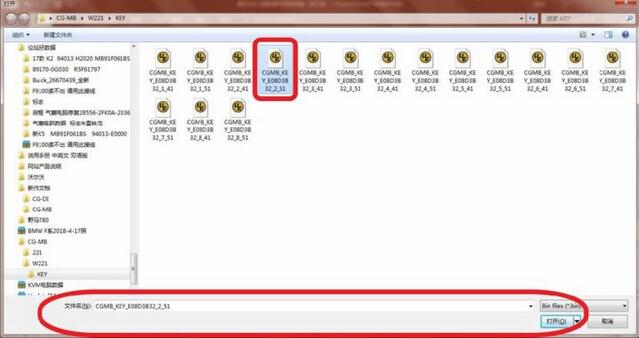


Leave a Reply