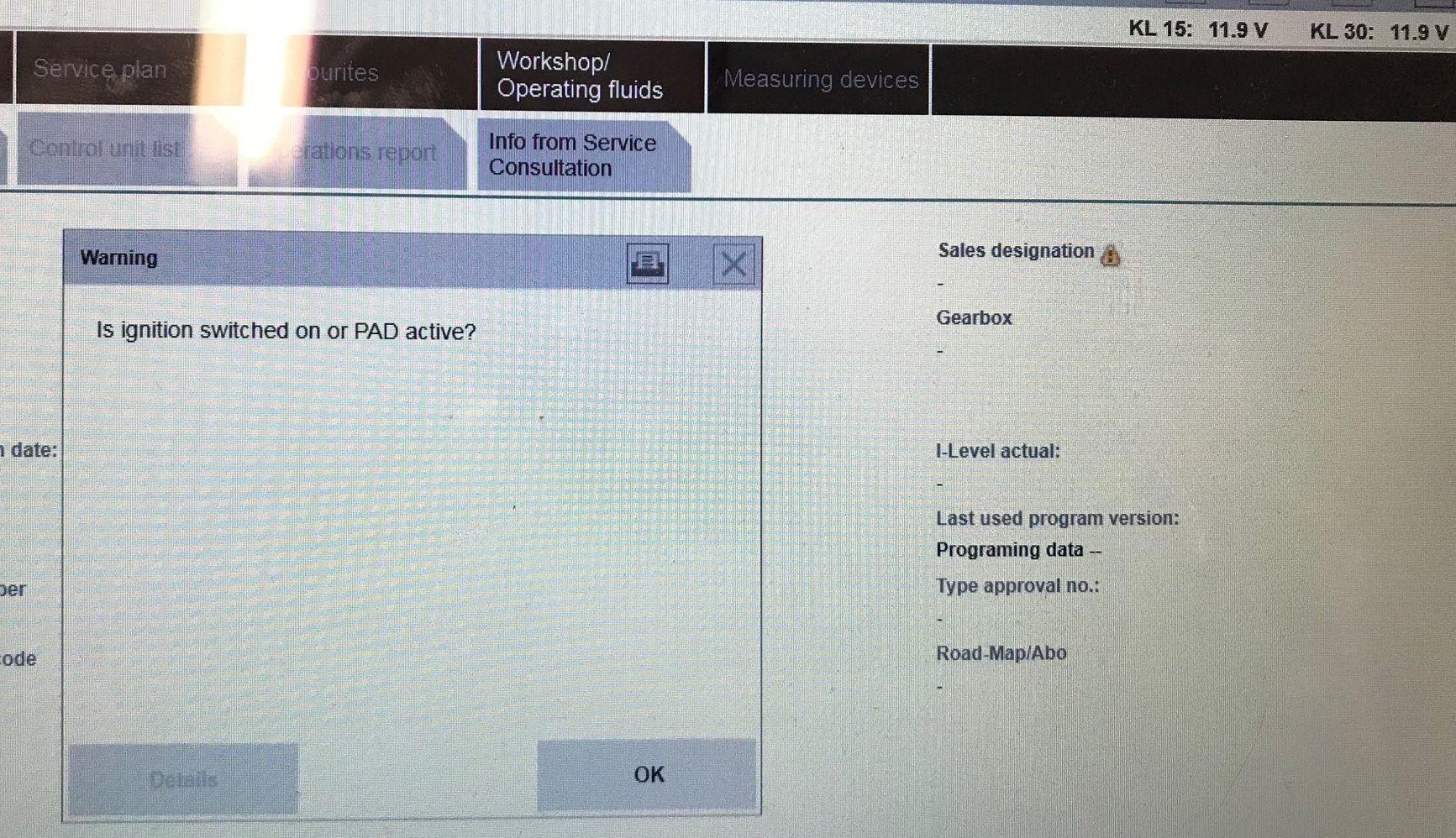
I have the same problem with ISTA-D
When try to connect to the control unit write me error: “The vehicle coult not be identified successfully. Check cehilce interface and ‘PAD active'”
The ICOM NEXT Interface is genuine and recognize 30KL and 15KL when have supply on PIN1 on the OBD connector.
I connect it on the car – the same fault…
I connect it a ECU on the bench – the same fault…
I attach you all pictures with contain important informaiton…
Could you pelase tell me what I can check more to fix this problem. Can I make test only on a controll unit on the bench with ICOM NEXT? How I can sellect manual the control unit or it must be recognized from the program?
Answer:
Direct, local, dhcp or static. Any of these options should work.
Yes, INPA will work with Icom Next. Install ‘standard tools’ from BMW. You have to ‘lock’ ICOM to use with INPA(at least I have to do it). EasyConnect and EdiabasConfigurator are very helpful.
In my config I did setup static IP for Icom from my home network(10.0.11.x/24). That way I always know what IP it has in case I need to change something, ping if it’s alive etc.
For diagnostic(ISTA, INPA etc) I use direct connection(PC<–>ICOM). I assign IP manually to my PC from the same network as ICOM is in.
In some cases(flashing) you indeed need DHCP. You connect then your PC and ICOM to router. ICOM will keep it’s static IP(in my case something from 10.0.11.x/24), PC and car modules will get IP if needed from DHCP(still in the same network as your ICOM).
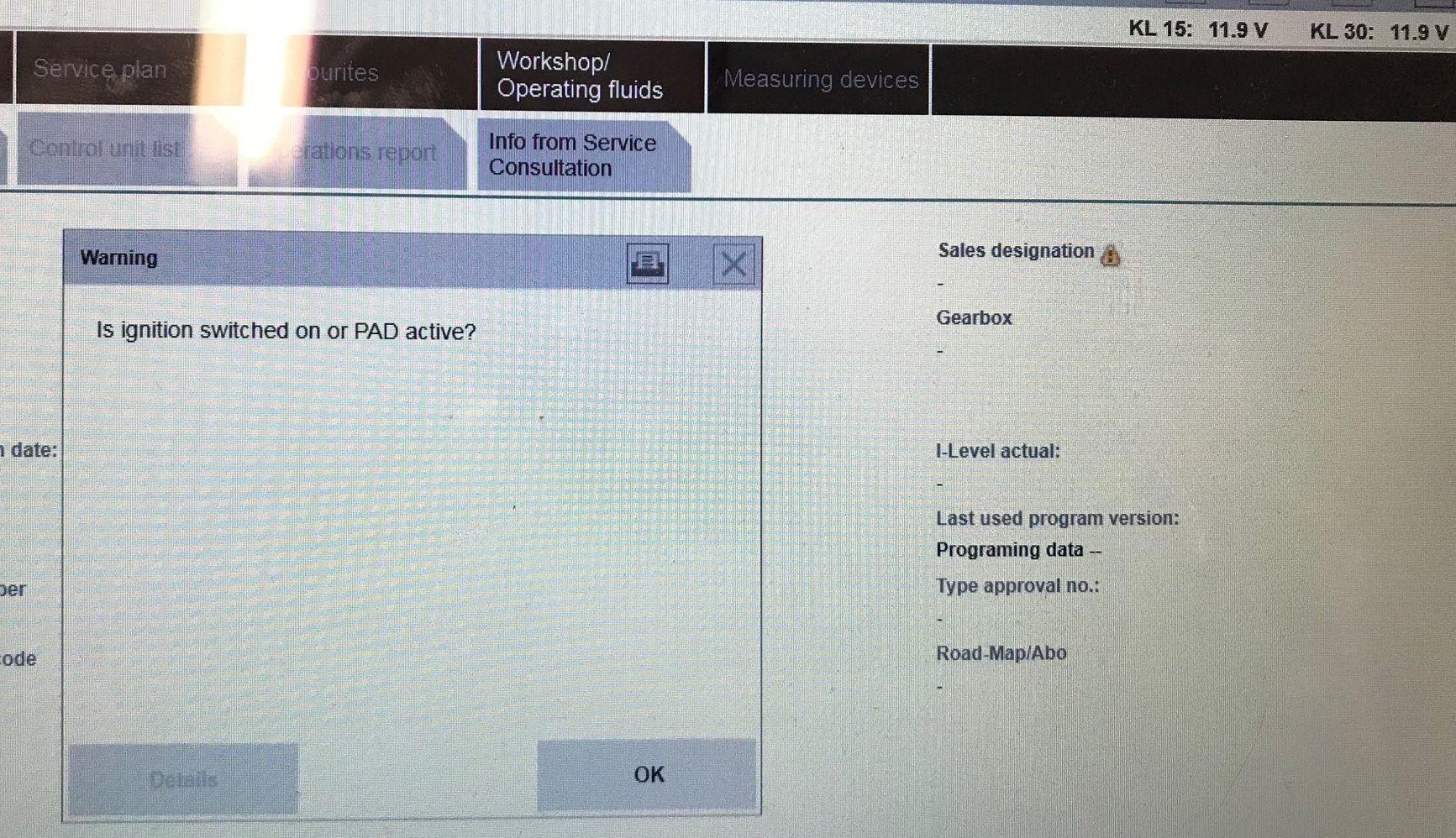

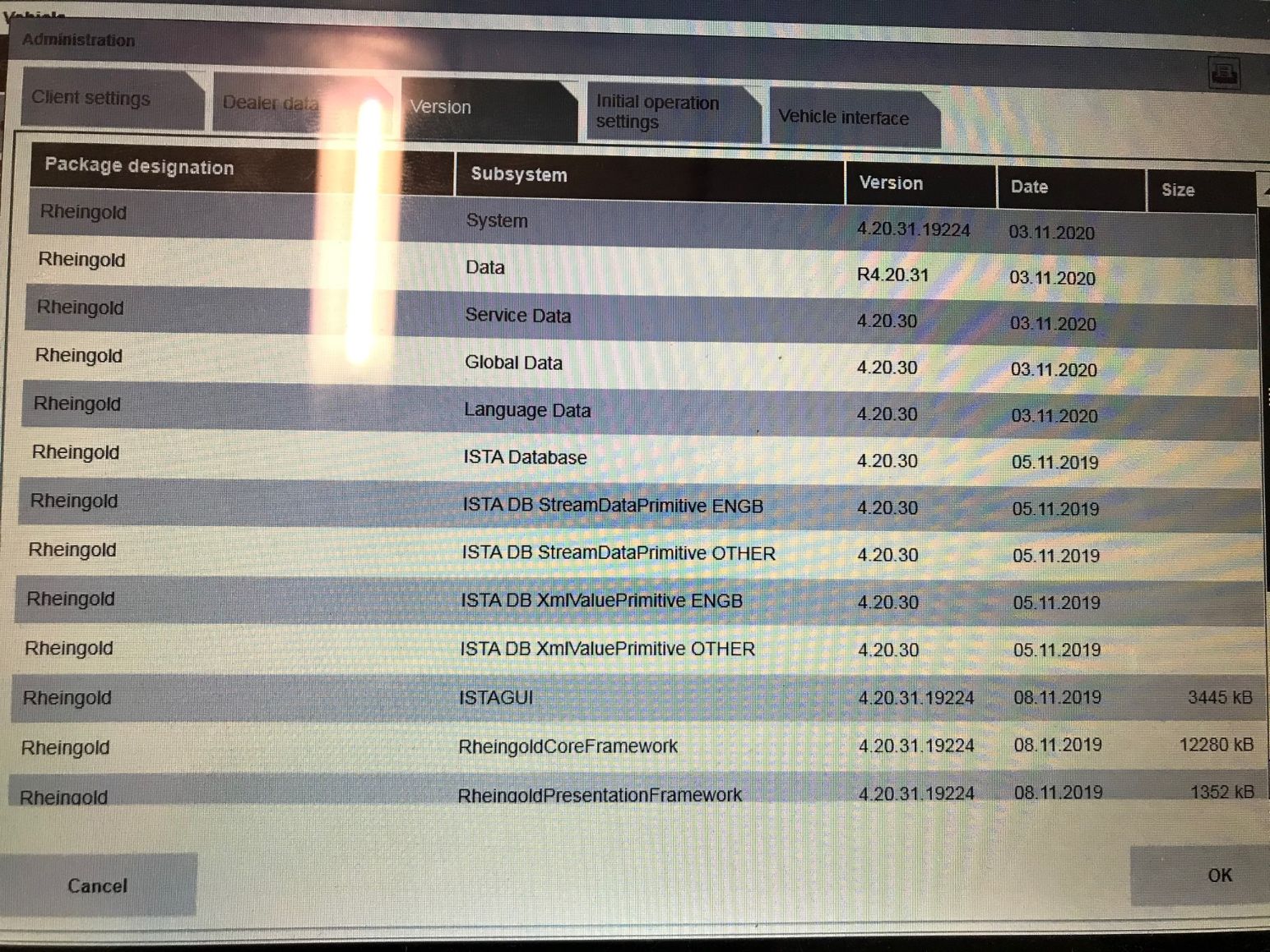
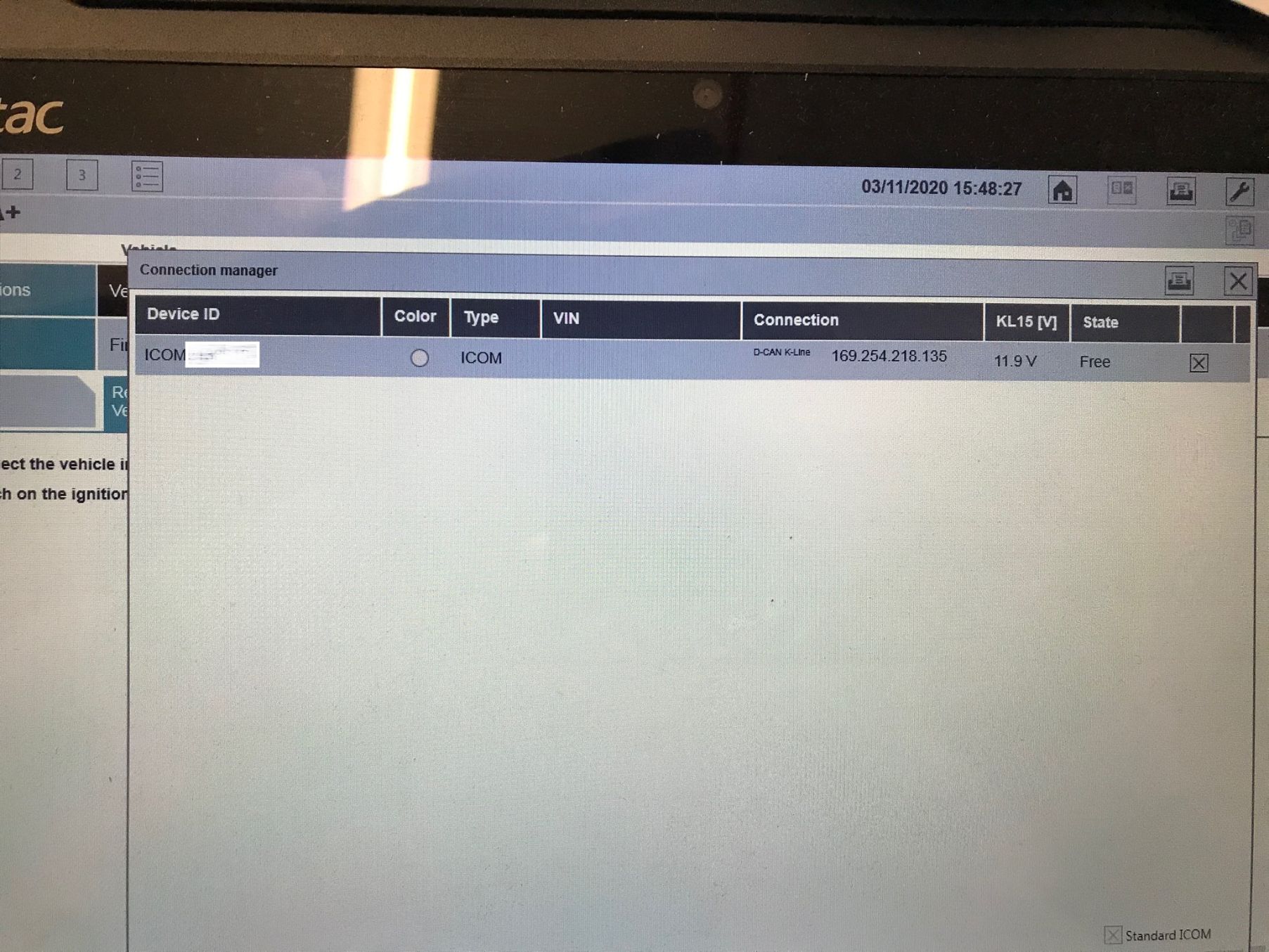
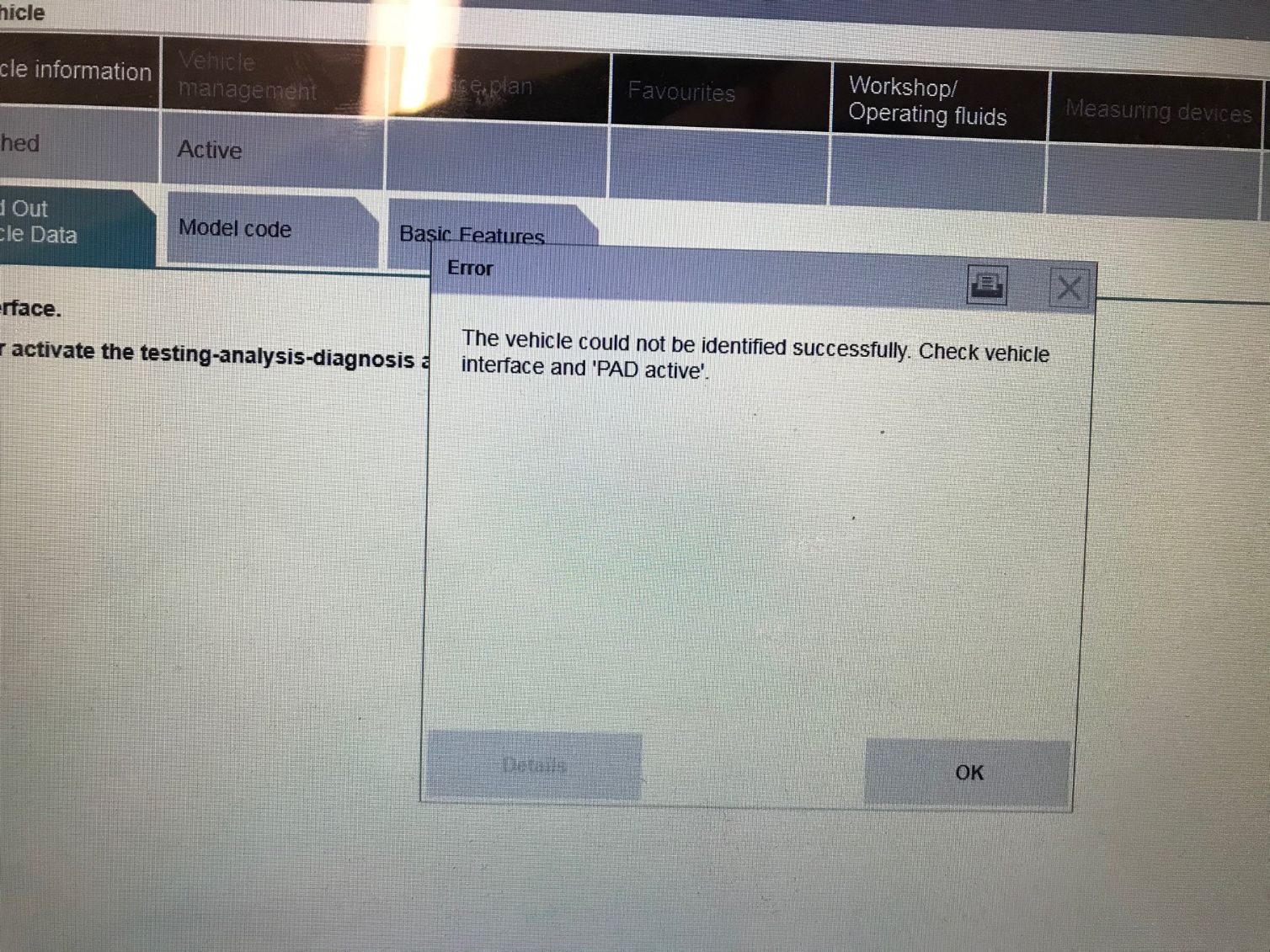
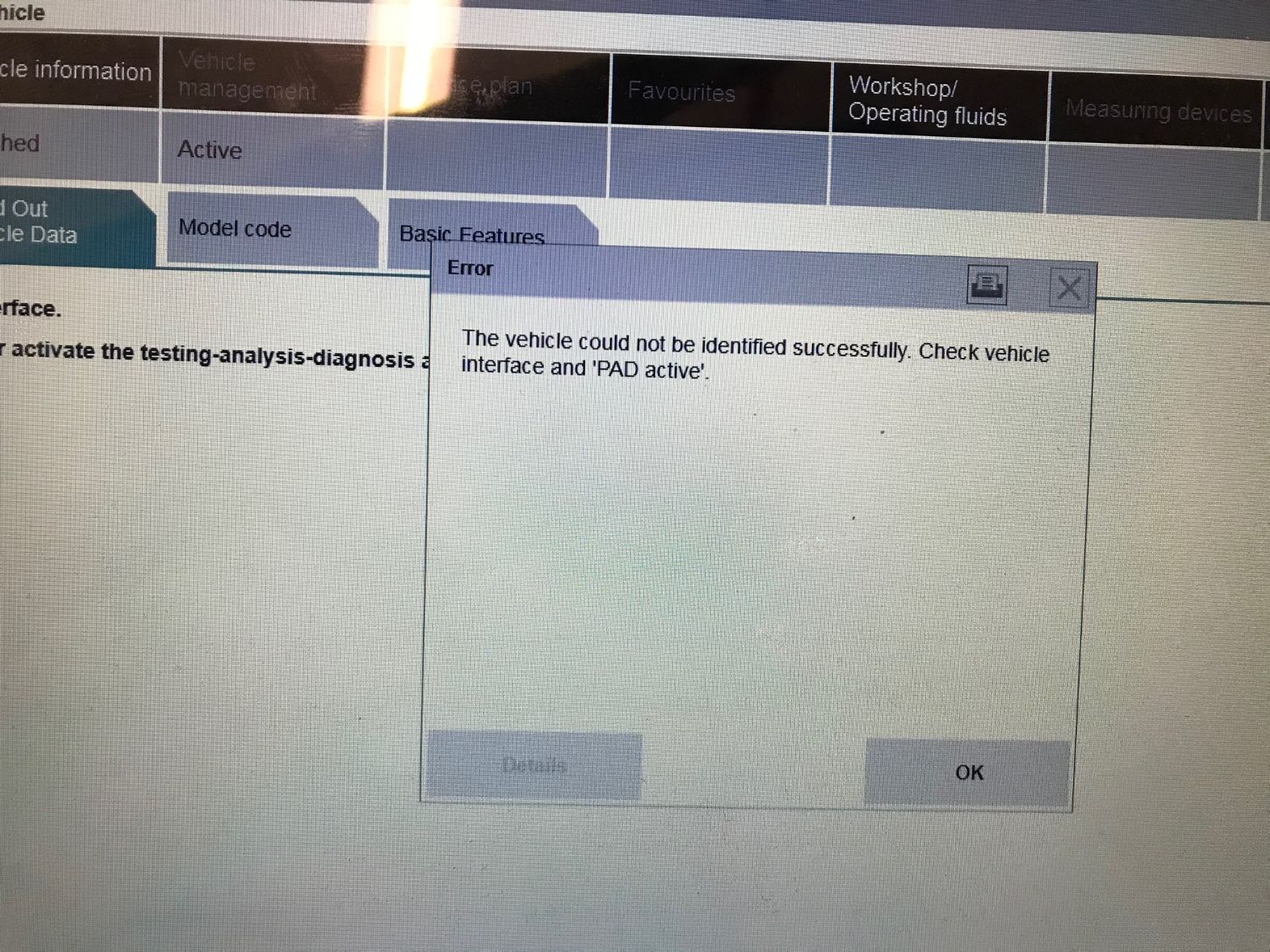
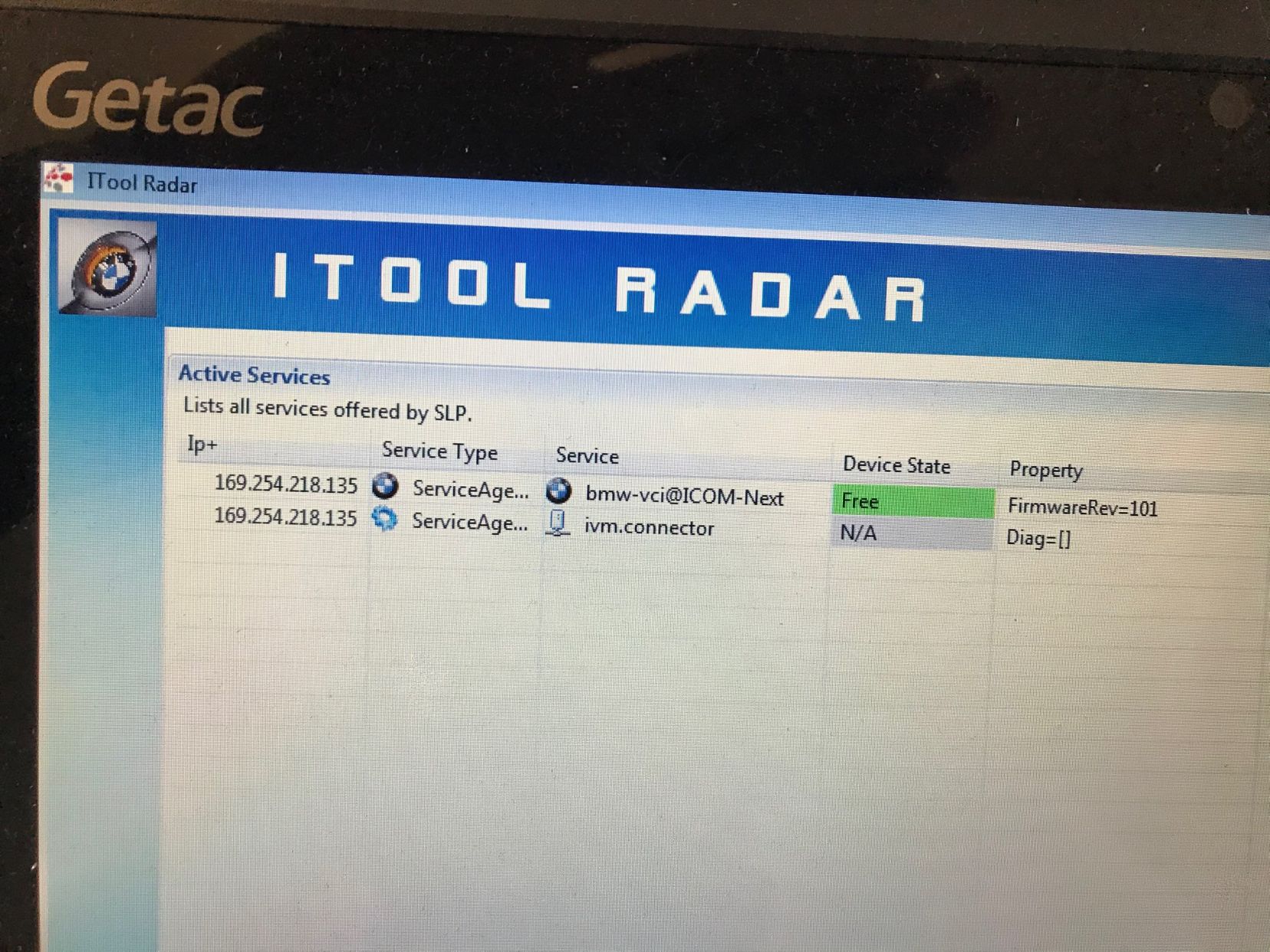
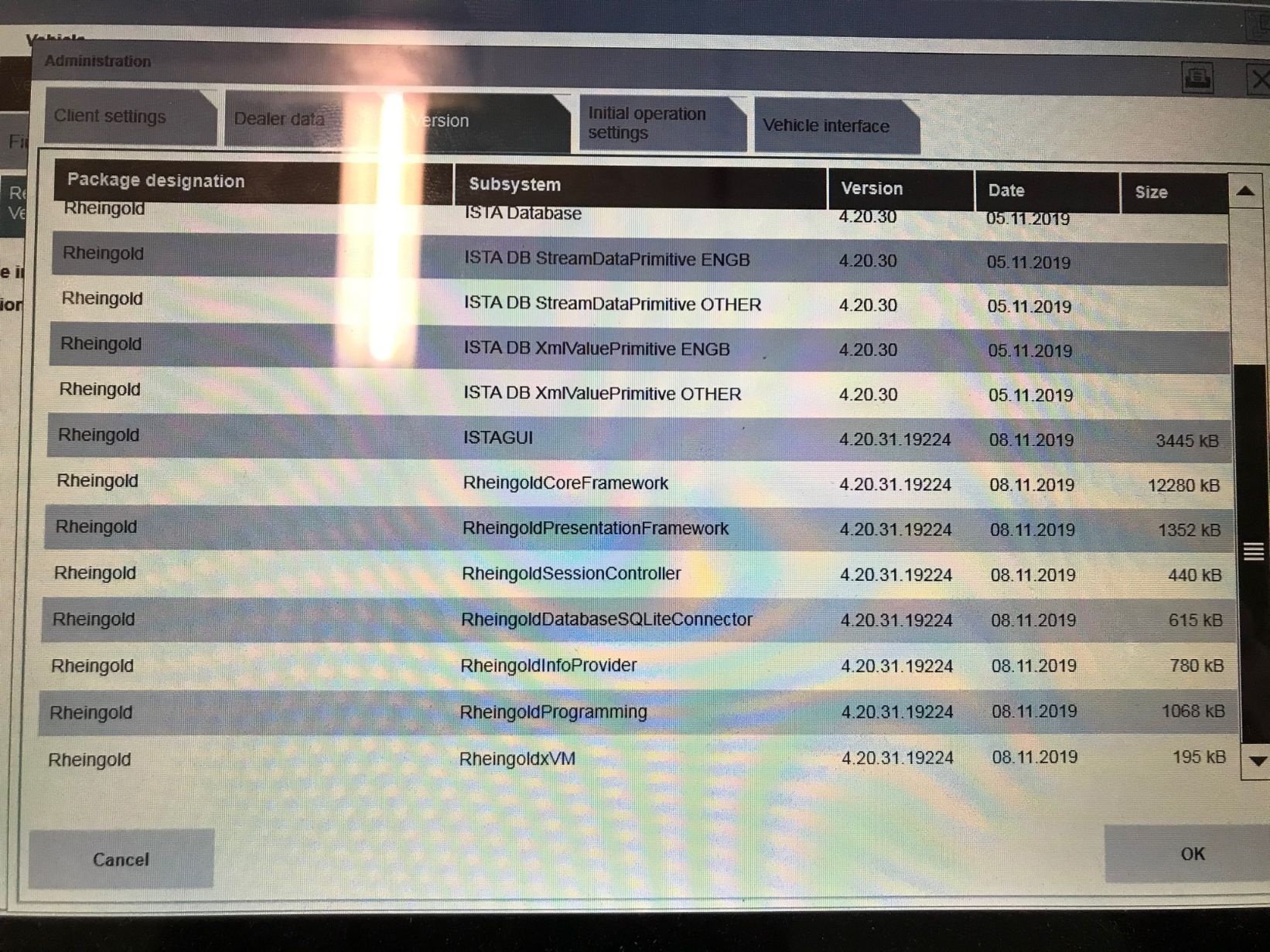
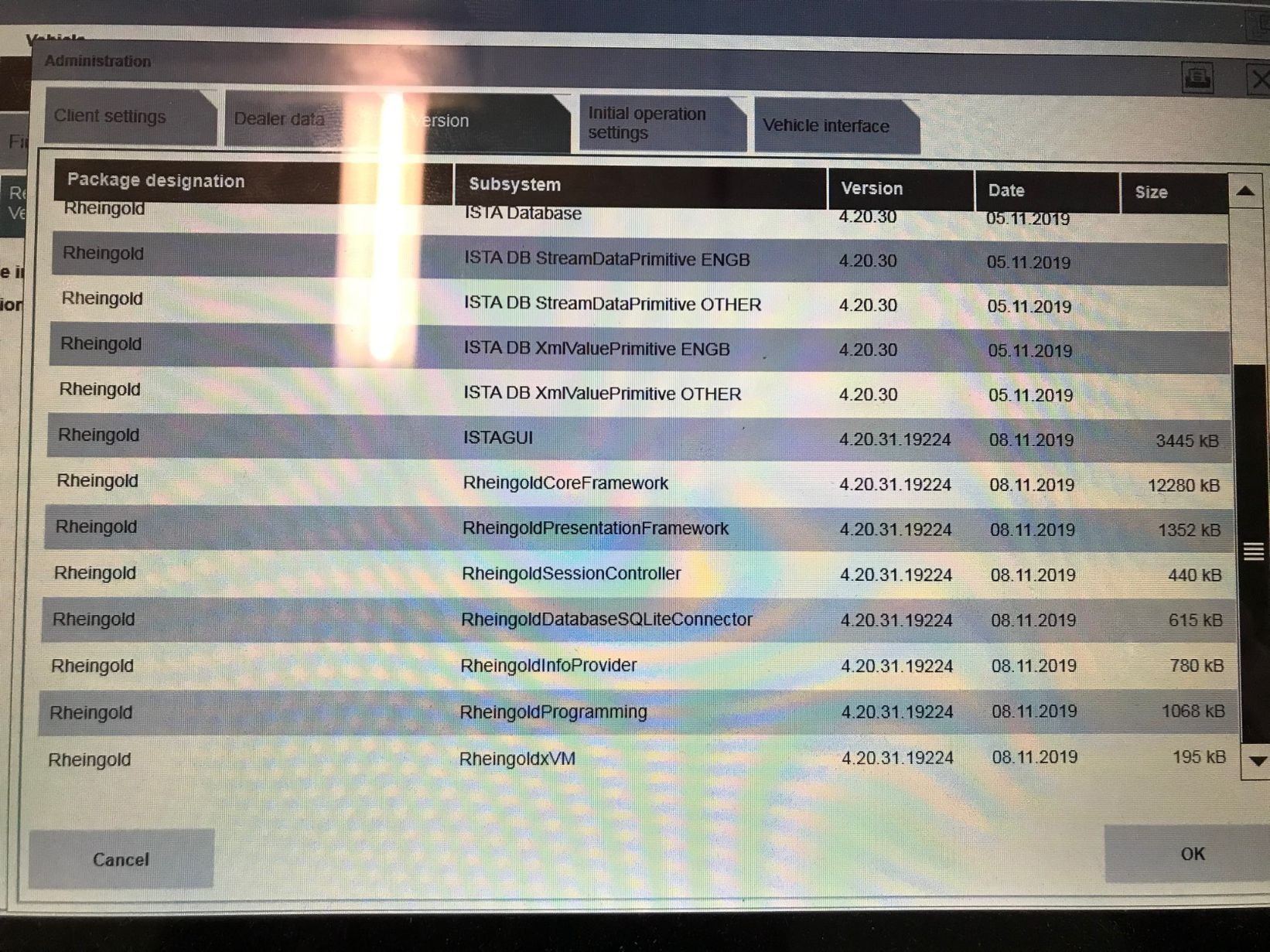
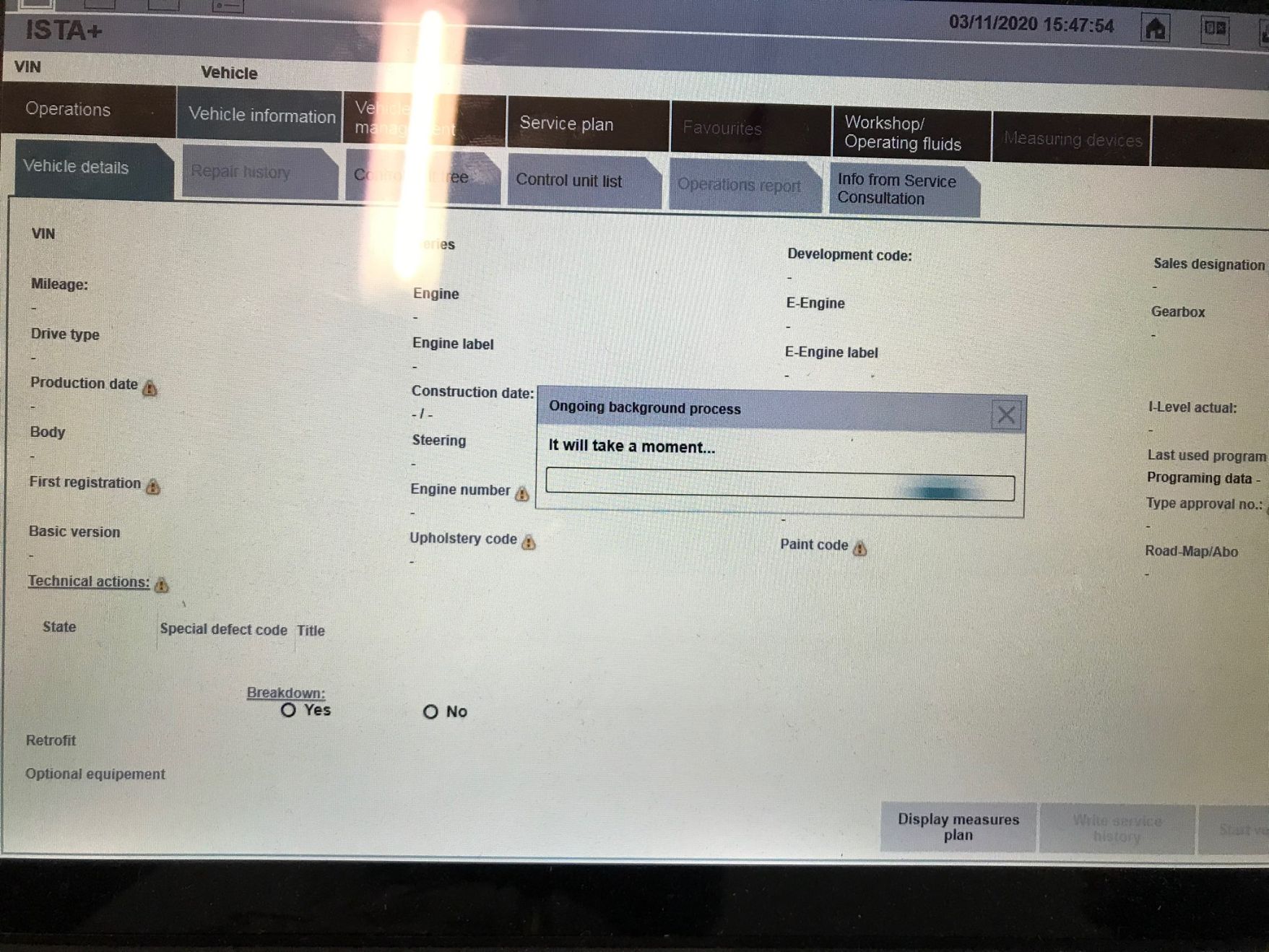
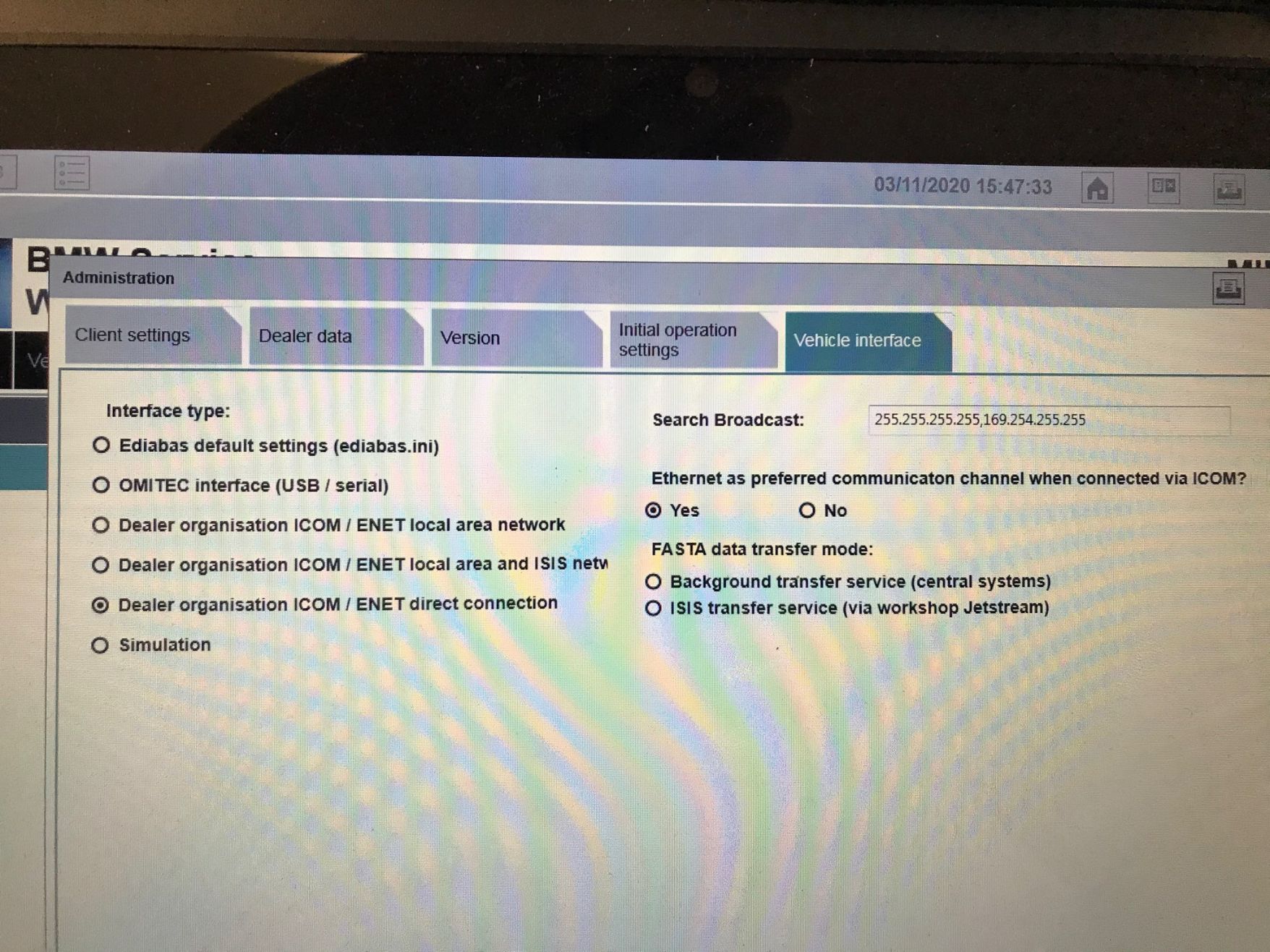
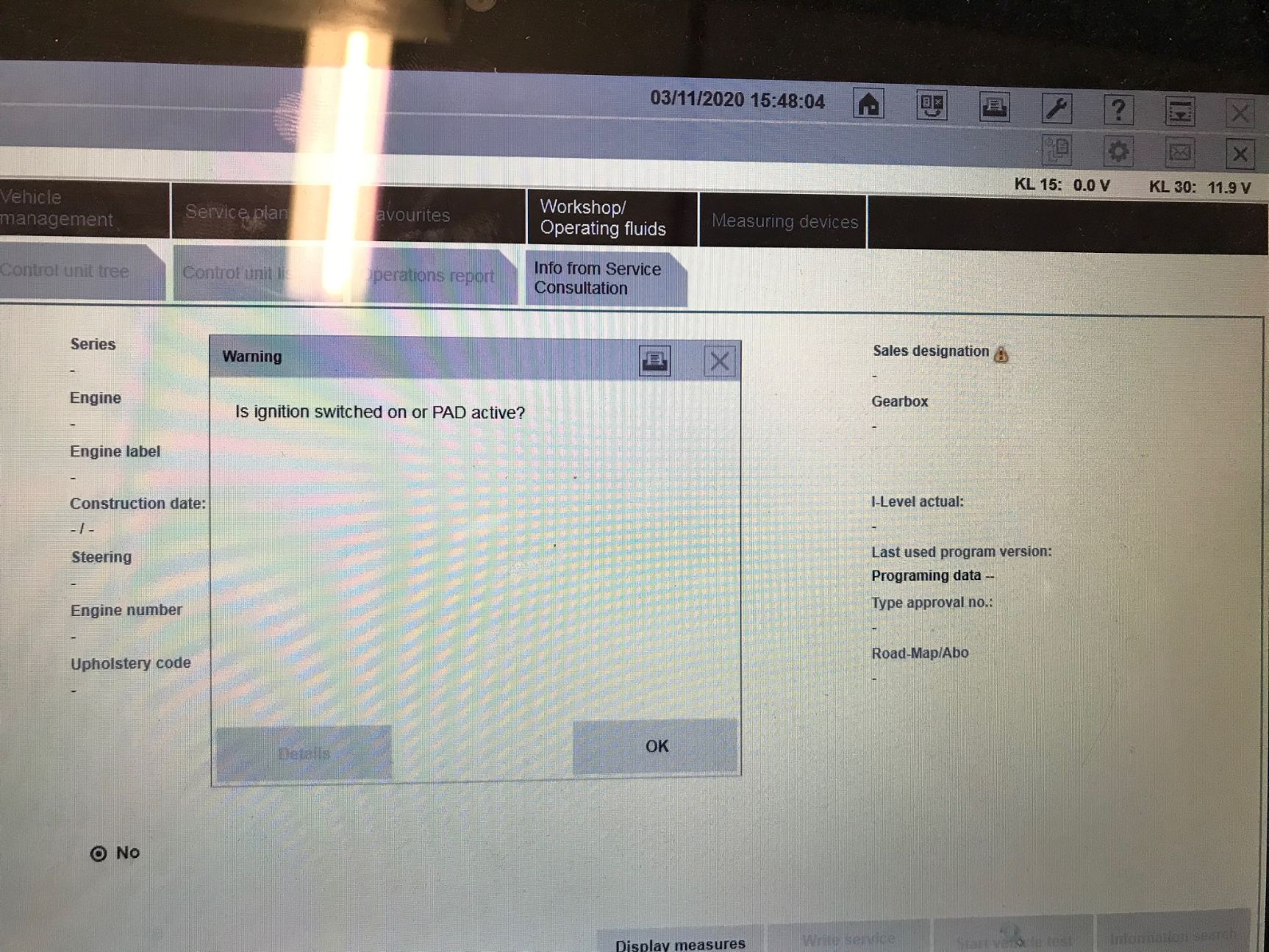
Leave a Reply