
Autel IM508 can be used on Honda Civic to add key, do all key lost, reset immobilizer, replace IMMO components (engine/immobilizer/for blade key), (smart IMMO box/for smart key) and read live data/DTC. This post will share how to add more smart remotes on a 2018 Honda Civic by keyless system.
Tools need:
Car: 2018 Honda Civic
One working key+ one new key (Smart key chip: 47 frequency 433Mhz)
Device: Autel MaxiIM IM508 key programmer
Procedures:
Push Start
Test two keys, the original key works normally, and the new key cannot work.
Turn ignition ON (press button 2 times)
Then follow the step-by-step guide to operate, the instruction also appears on the screen to help you to operate easily.
Connect MaxiIM IM508 with the vehicle’s DLC by the cable’s 16-pin male adapter
Enter the MaxiIM tablet, select [Honda]-> [System Selection]-> [Keyless System]-> [Touch-tone smart card (Honda)]
Check if the ignition is turned on by pressing Start button twice.
Then it will configure system automatically
Select [Registration]-> [Add Smart Key]
Pay attention to the registration condition:
1.There is no DTCs.
2.There must be one registered keyless remote.
3.One keyless remote that is capable of starting the engine must be in the vehicle
4.The ignition switch must be turned on (II) using the keyless remote. (The ignition key must not be used).
Registration notice:
Ensure the following processes to reduce noise as much as possible during keyless remote registration:
-Turn off all electrical devices (e.g., navigation and audio systems)
-Separate the diagnostic tool from the keyless remote as much as possible
-Close all doors, windows and sunroofs
Turn the ignition switch off
Note: Don’t press the foot brake and press the engine start/stop button
Wait for the ECU to stabilise…
Take registered remote inside the car and all others outside
Turn the ignition switch on
Checking vehicle condition…
Take all original keyless access remotes out of the vehicle (within 100 sec)
Take a new smart remote into the car
Register the new smart remote successfully
Turn the ignition switch off and then on
Check if both the keyless are access and immobilizer indicator lights are turned off
Turn the ignition switch off and then on again
The registration is completed.
Turn the ignition switch off
Finally, check all smart remotes can turn on


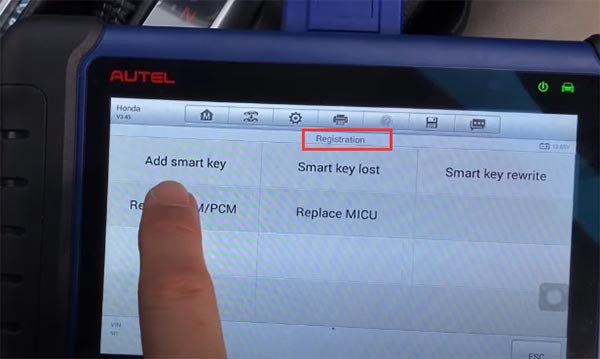
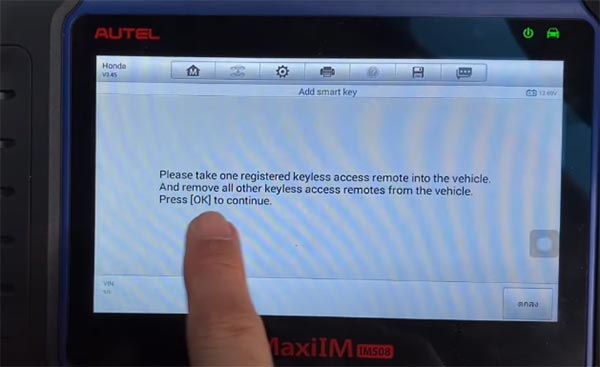

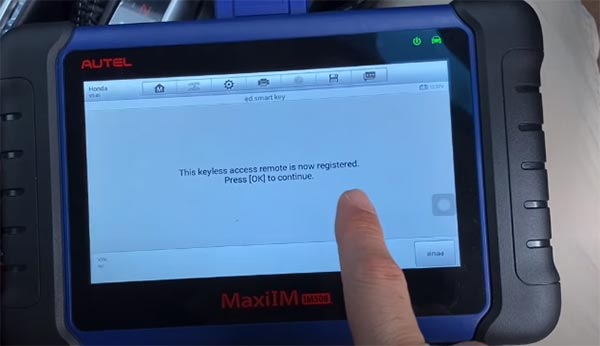

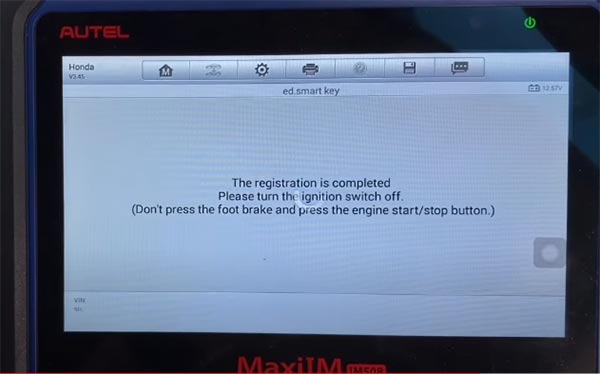
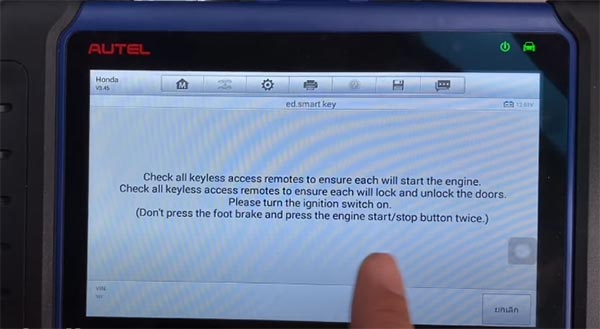

Leave a Reply