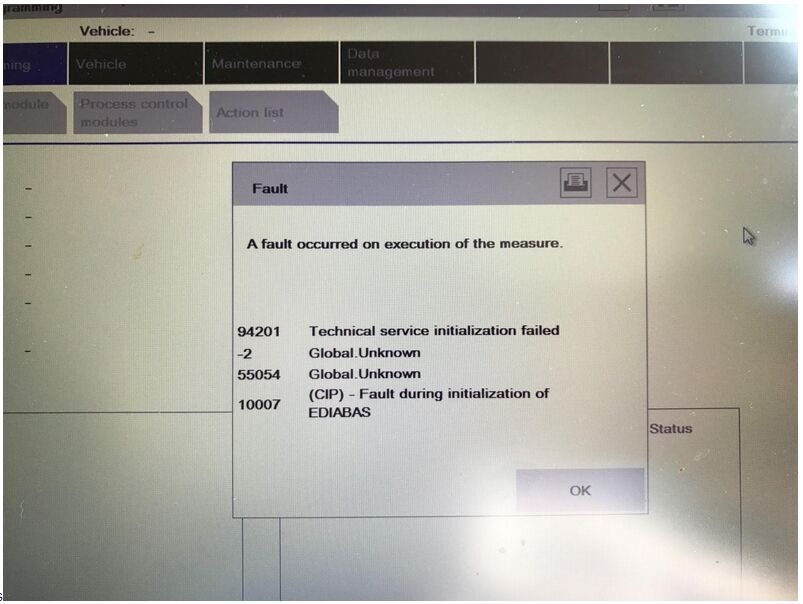
10 steps to solve ISTA-P 3.60.2.001 error 94201 63031 /63014 after boot.
1.End the dialogue.
2.Disconnect ICOM device from the BMW.
3.unplug the car battery for 10 minutes.
4.Plug the car battery again, boot the new ISTA/P dialogue.
5.Turn on the ignition.
6.Connect the ICOM device to the BMW.
7.Choose “ICOM” in the ISTA/P connection manager.
8.Boot the programming dialogue.
If the problem is not solved, please do by following below steps.
1.End the dialogue.
2.To confirm the repair shop has no the activated ISTA/P dialogue.
3.Reboot the programming device (PC, ISID or ISSS)
4.Use other ICOM BMW to restart new programming dialogue. Connect ICOM to the vehicle with the ignition is on.
If the problem is not solved, please firstly follow the
[=>00044444EN] description to collect Log file, then contact the tech support.
Thanks to Susan who are working at www.obd2tool.com,one user bought from her one ISTA-D 4.04.12 ISTA-P 3.60.2.001 and come across the above error, with her help, the problem is solved finally.
Attach ISTA-P 3.60.2.001 picture:
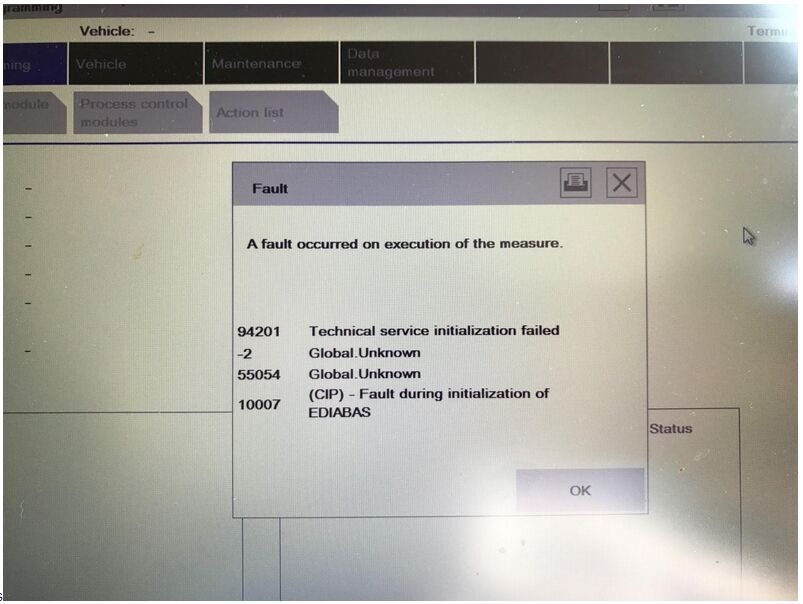
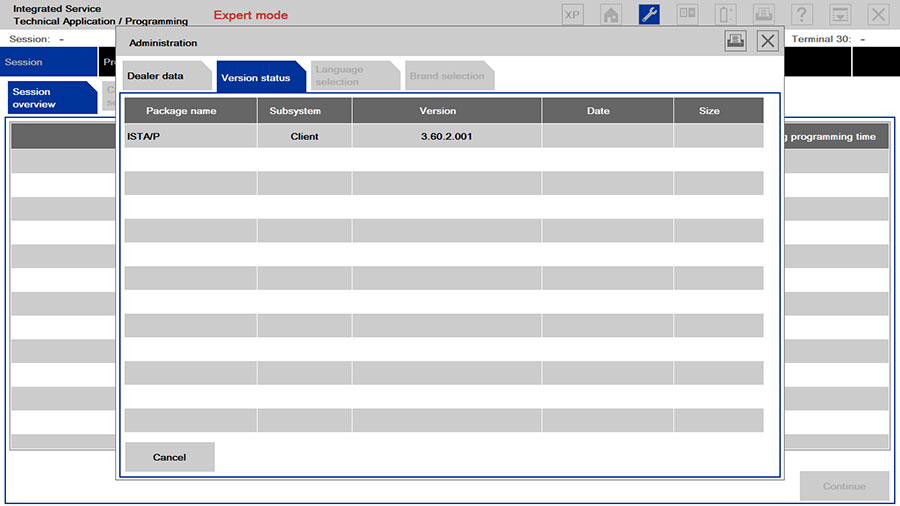
Leave a Reply