
Hi, guys, let’s have a look at how to use Xtool X100 Pad3 Plus KS-1 Key Emulator to generate Toyota emulated key type 88 when all keys lost. All you need is one Xtool X100 PAD3 & five-in-one simulation card shown as below.
Image: One Xtool X100 PAD3, one KC100, one five-in-one simulation card, all will be used in the following procedure.
Prepare:
Plug Xtool X100 PAD3 into the OBD2 port of one Toyota.
Turn on ignition.
Connect the tablet to a wireless network.
Step 1. Select the car info.
This is Xtool X100 PAD3 function menu, tap “Diagnosis” then “Immobilization”.
Toyota.
All smart key lost.
Step 2. Read immobilizer data.
Press the start button once by following the prompt, then tap “Ok”.
Reading immobilizer data… (100%).
Select “Toyota-3-30.bin” folder.
File already exists, whether or not to overwrite the current file? tap “Yes”.
EEPROM data backup is successful, the file is saved on the memory.
Step 3. Generate emulated key.
Tap ” Generate emulated key”.
Must be connected to the network to perform this function.
Let’s go to setting -> Wlan to confirm if the network connection is enabled.
Back to tap “Ok”.
Please select the backup immobilizer file, if there is no backup, please operate the “Back immobilizer data” first. Tap “Ok”.
Select “Toyota-3-30.bin”.
Current key type: 88.
Getting “Calculate Queue Number…”.
Getting “Calculation results…”.
Please plug the KC100 into tablet (via USB cable), press [OK] to continue.
Activating KC100…
Checking version…
Please input emulated smart card into KC100.
Checking…
Generating…
Generated (emulated key) successfully.
Step 4. Test if the emulated smart card can start the car.
Take out the emulated smart card from the KC100 and put it close to the Start /Stop button of Toyota car.
You will hear beep sound, that means the emulated smart card is programming successfully.
Good to know:
KS-1 Toyota / Lexus all keys lost-free disassembly, Five-in-one simulation card for generating emergency simulation keys.
If all the Toyota / Lexus keys get lost, the smart box and other modules in the car require to be disassembled, then turn on the ignition switch, so that the smart key can be removed and added, and the operation is uninteresting .
The five-in-one simulation card is able to eliminate the need to disassemble the smart box and other modules. As long as the original car data is read from the OBD to generate the simulation card, the ignition switch can be turned on to realize the function of clearing and adding the smart key.
KS-1 Smart Key Emulator is compatible with Toyota 94 / D4, 98, 39, 88 / A8, A9 type smart key all-key-lost matching.
The simulation card can be reused: After programming the key, turn off the power or remove the battery to restore the initial state.
Used for generation, copy and simulation of key chip.
Enjoy!



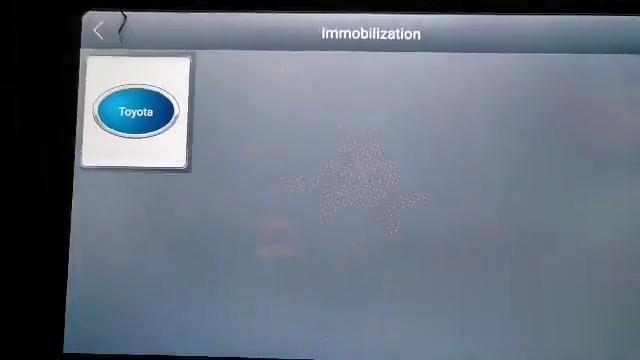
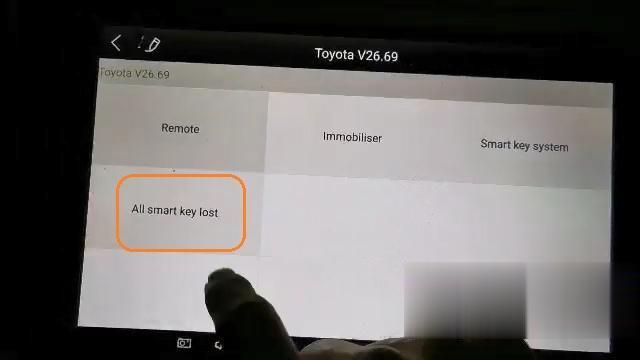
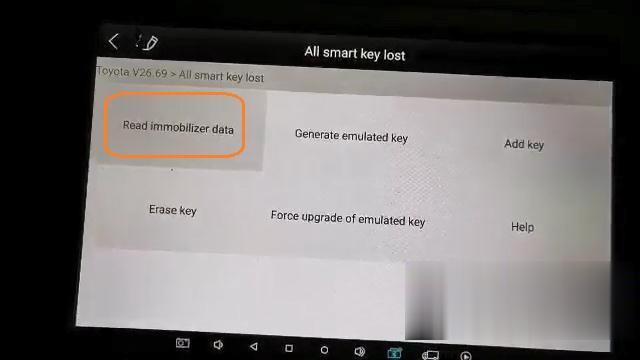
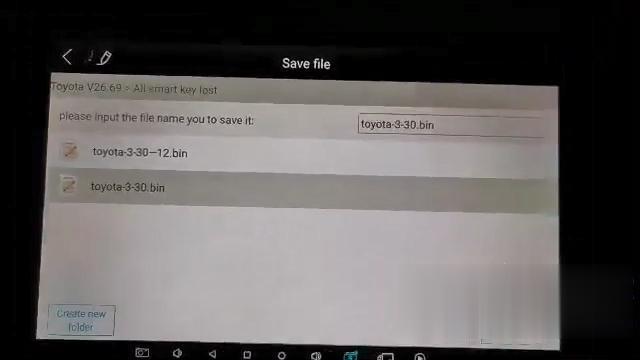
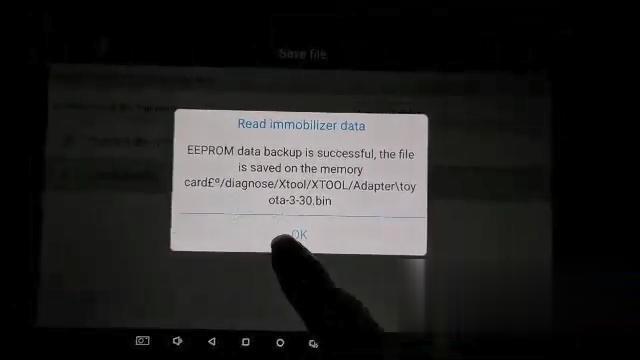
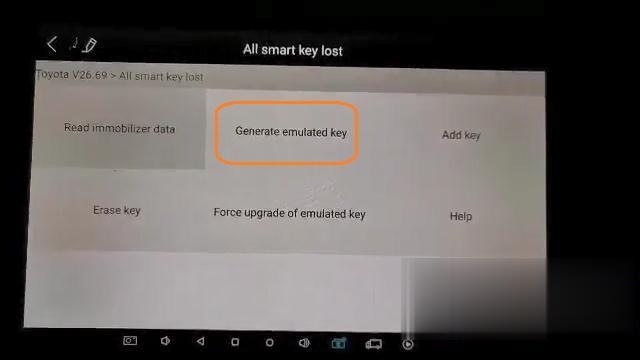

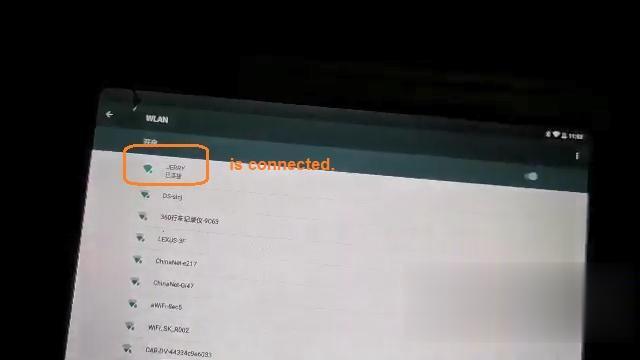

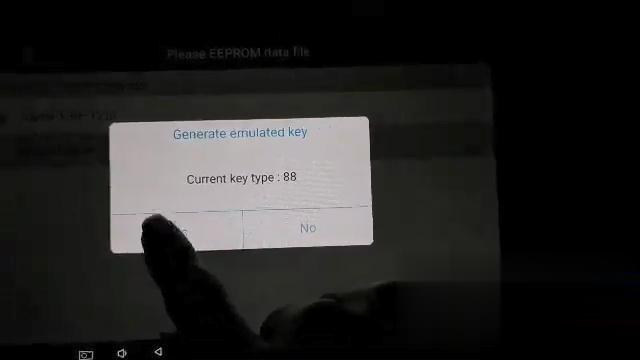
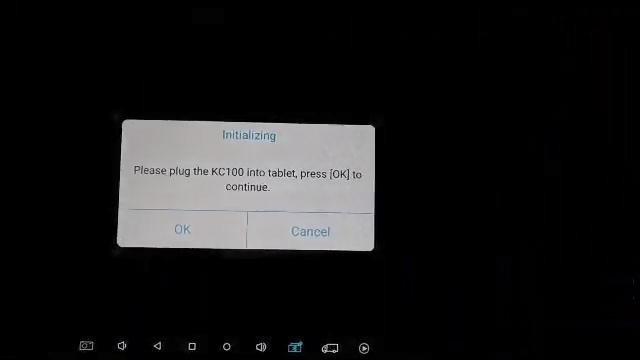
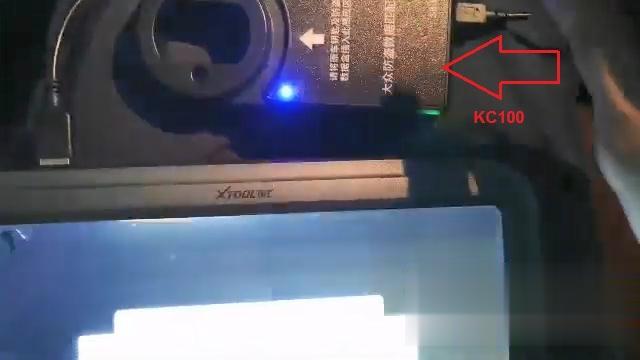
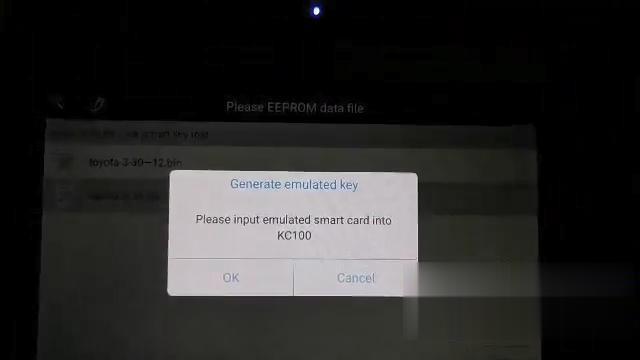
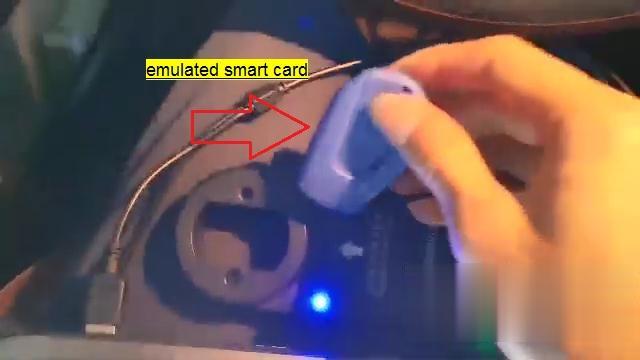
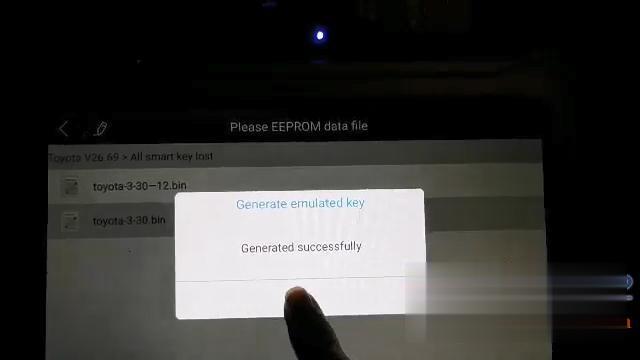

Leave a Reply