
Xtool Tech released Toyota/Lexus OBD all smart keys lost solution using KS-01 emulator 5-in-1.
The reusable KS-1 simulator supports Toyota 94 / D4, 98, 39, 88 / A8, A9 type smart key all key lost programming.
Compatible device: XTOOL X100 Pad2, H6 Elite , H6 Pro, X100 Pad3
Lost all smart keys
Procedure:
Step 1: Backup IMMO data
Connect x100 pad2 with vehicle, select Diagnosis->Immobilization->Toyota->All smart key lost->Read Immobilizer data
Press the Start button once
Reading data in progress
Save immo data
EEPROM data backup succeed.
Step 2: Generate emulator key
Select Generate emulated key
Enable network connection to perform this function.
Select the backup immo file in step 1
Select file and identify key type: 88
Connect the KC100 adapter with xtool tablets, press OK to continue
Activating KC100 and check version information
Input ks-01 simulator smart card into KC100
Generate emulator key successfully
The emulator key generated will start vehicle
You can perform Add key function to add another key using the simulator key.
Done.



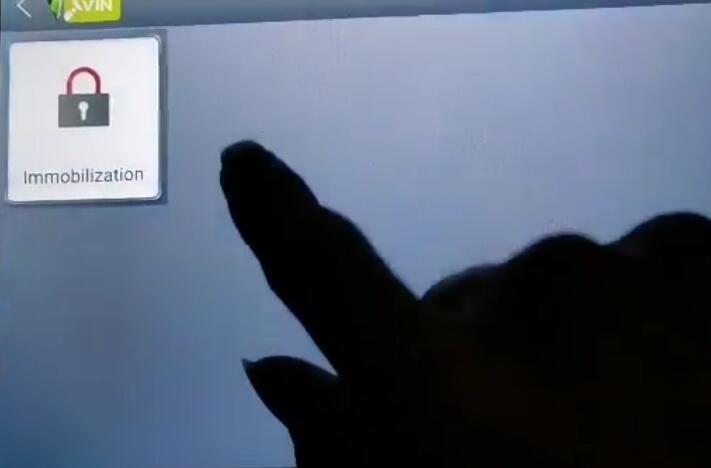
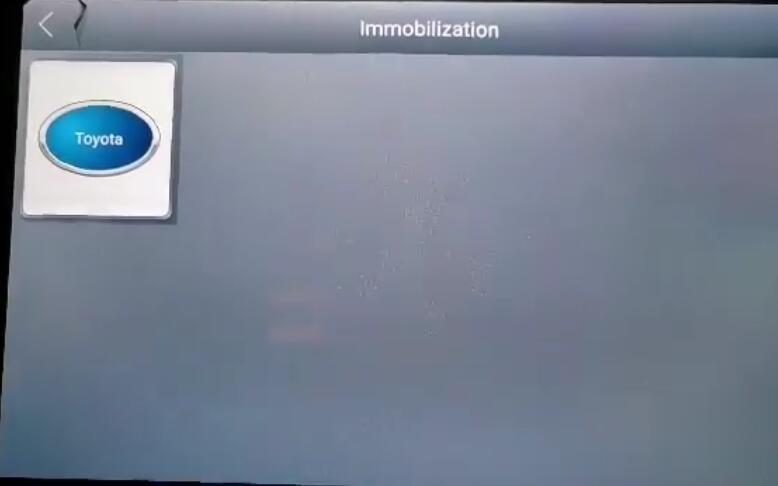
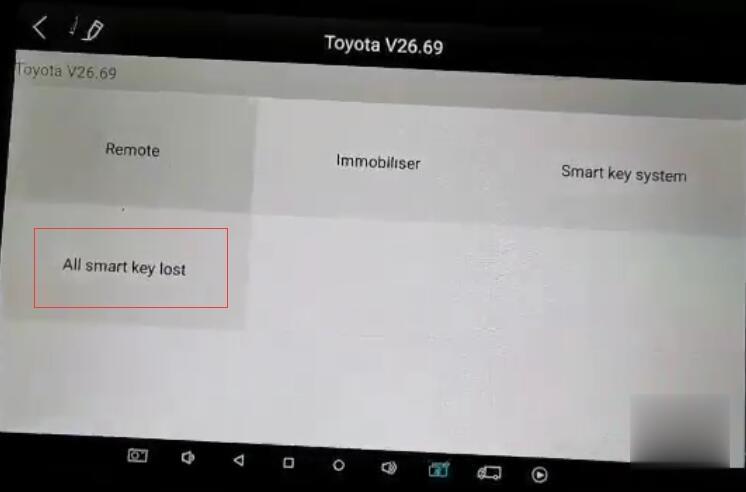
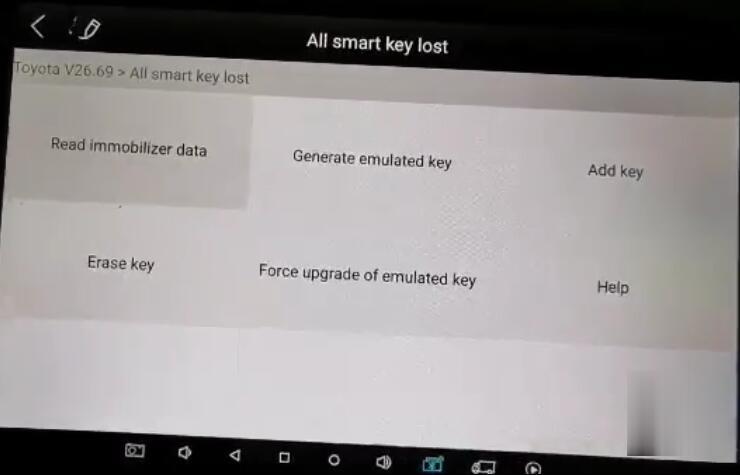
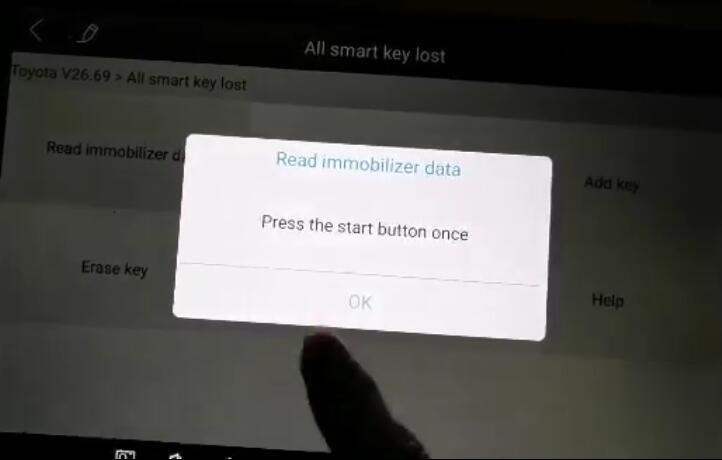
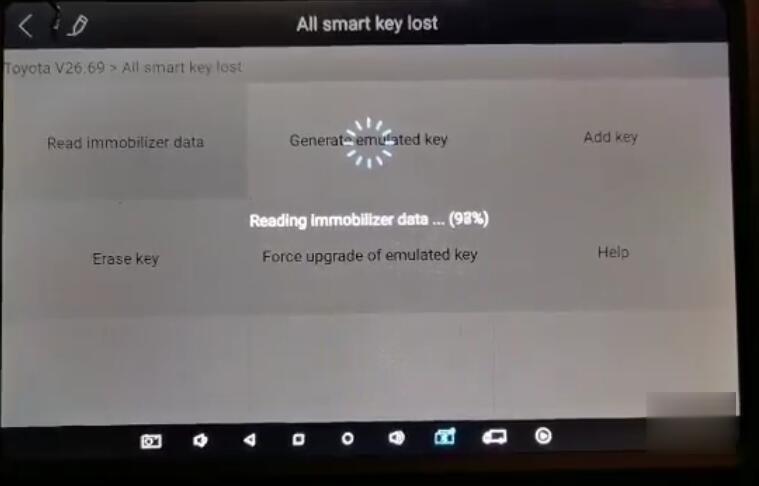
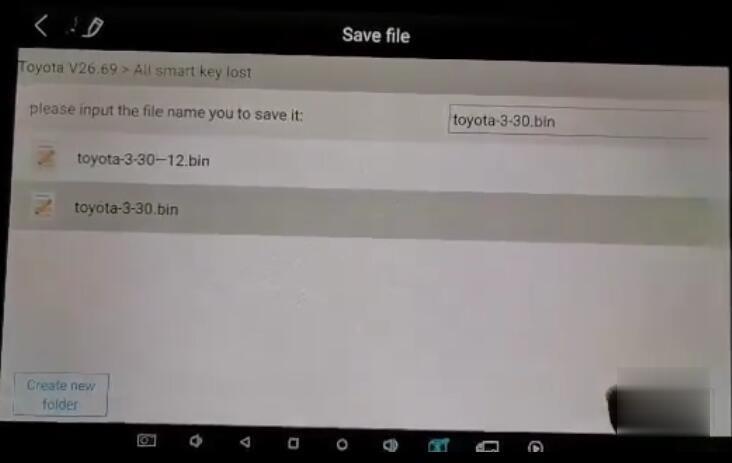
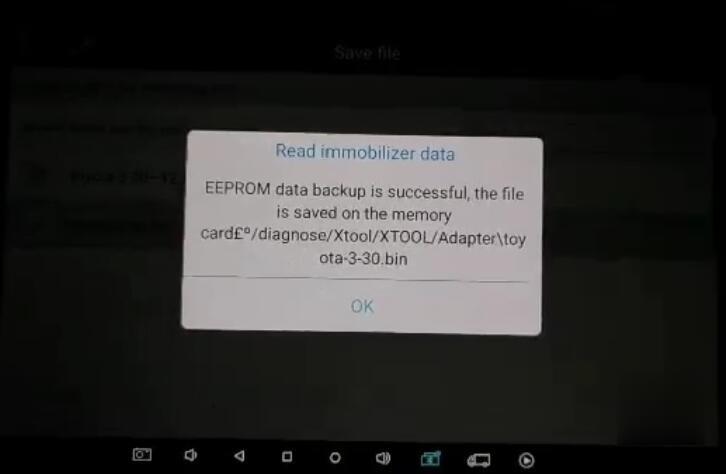
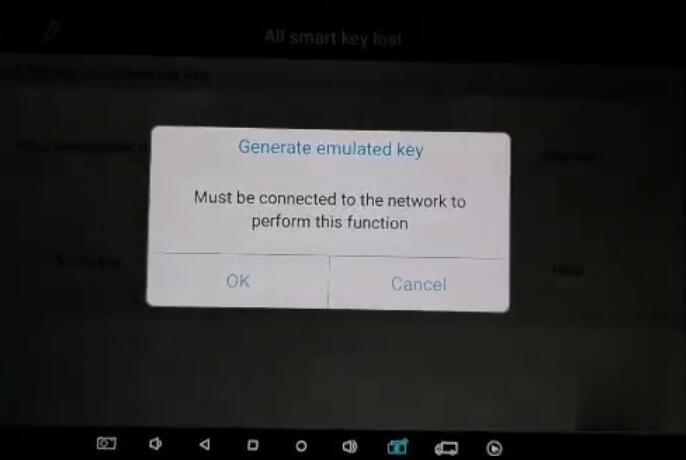
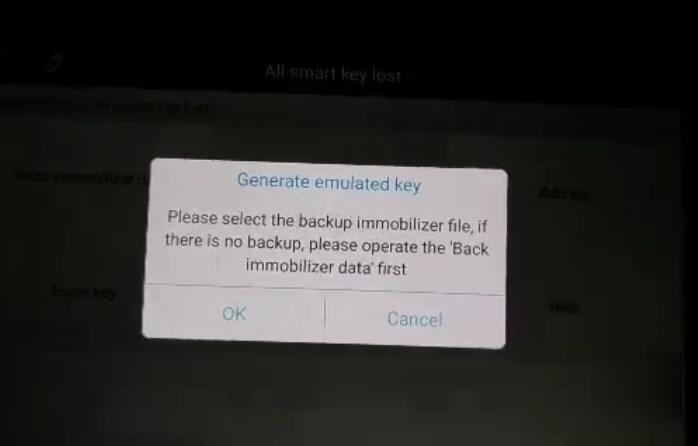
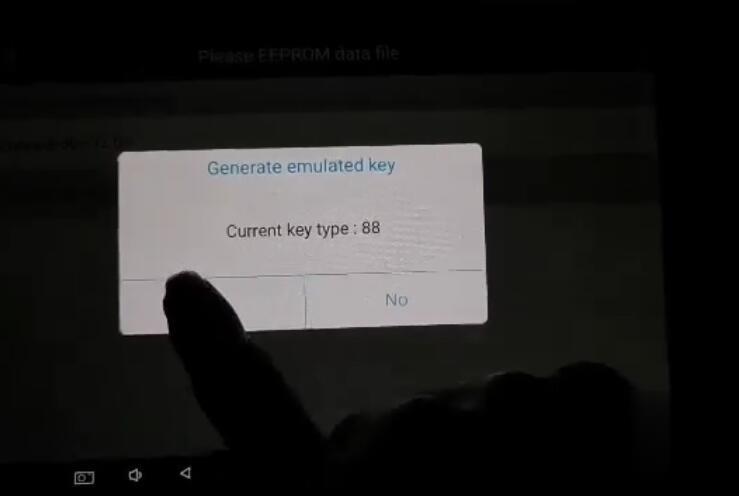
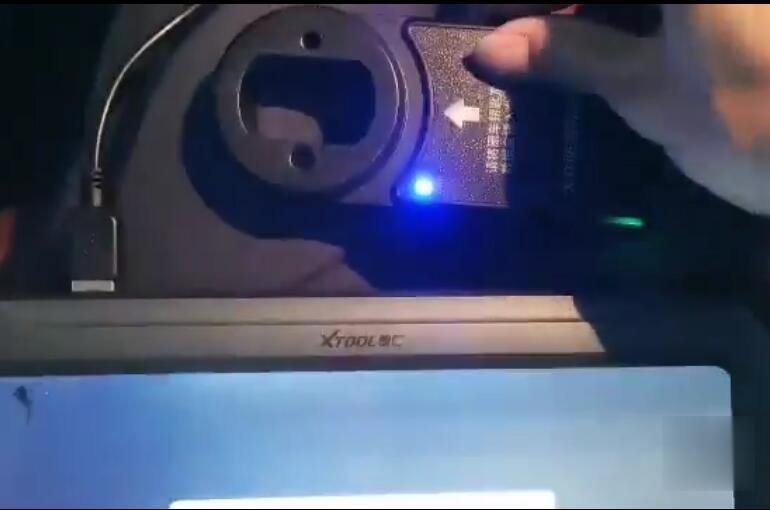
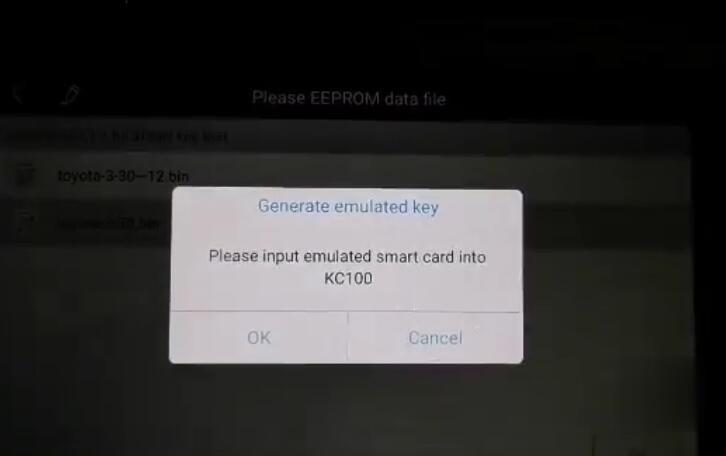
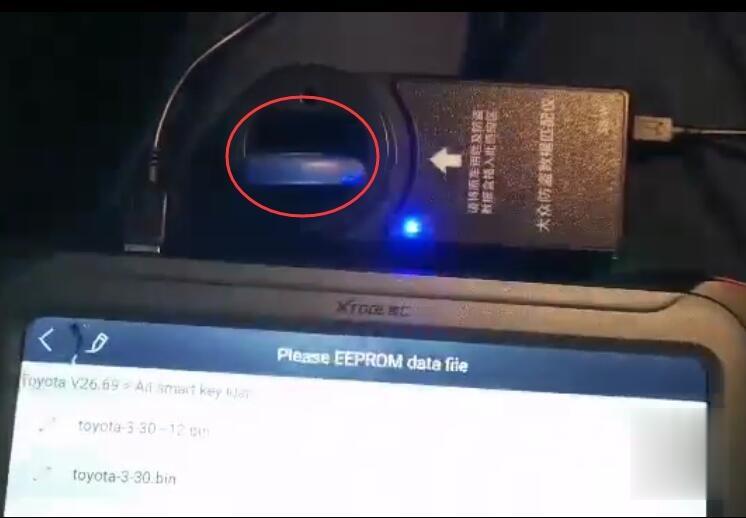
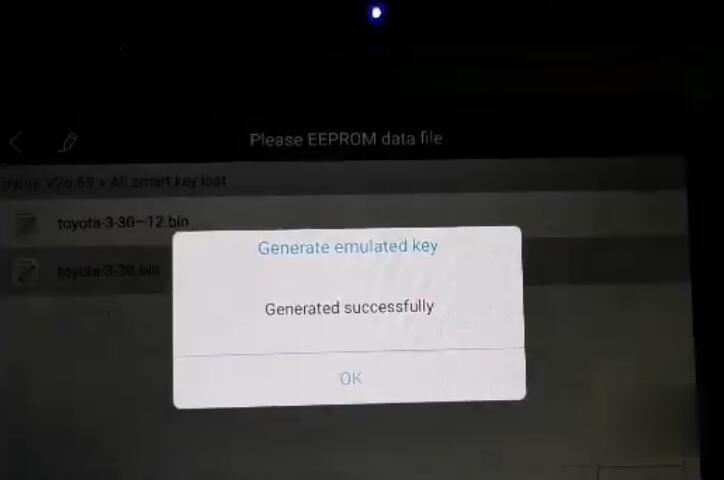

Leave a Reply