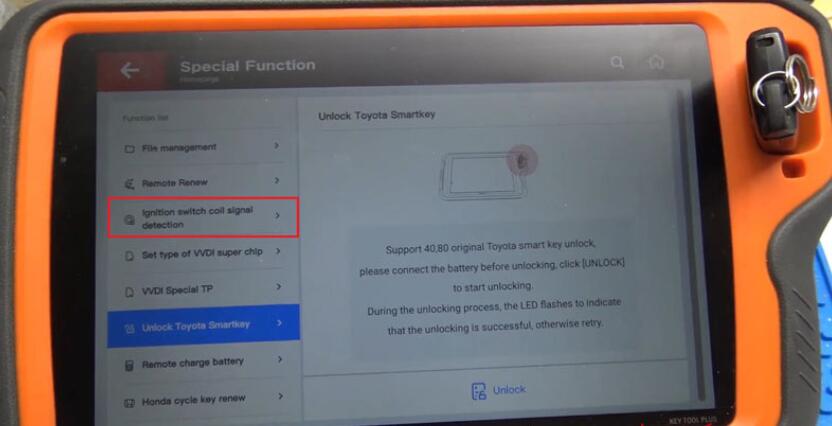
The Xhorse VVDI Key Tool Plus Pad can detect the ignition coil to confirm whether the vehicle is equipped with chip and immo system when all the keys are lost.
How to recognize vehicle ignition coil for AKL?
1. Place the VVDI Key Tool Plus coil near the ignition, go to: Special Function >> Ignition Switch Coil Signal Detection;
2. Use a programmed mechanical key to turn the ignition on/off;
3. If the Key Tool Plus Pad shows chip information with beeps, it means the vehicle is equipped;
If Key Tool Plus Pad has no any response, which means the vehicle is not equipped.
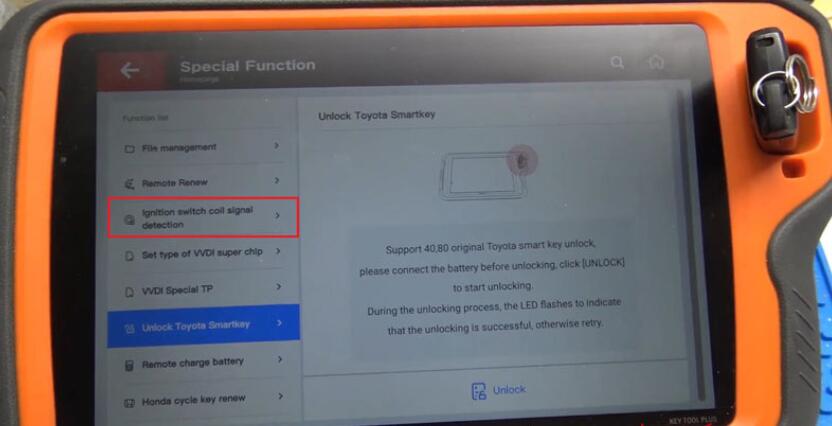


Other Purpose
1. This function can test whether the ignition coil is working normally or not. For troubleshooting when the keys fail to start or learn the vehicle.
2. This function can also help to find the induction area on the vehicle. Most smart remotes need to get close to the induction range for key programming. If you don’t know where it is, hold the Xhorse Key Tool Plus coil near potential areas and press the START button while you’re at it. Once the tablet prompts you, you’ve found it.
More information about Xhorse, please refer to https://www.obd2tool.com
Leave a Reply