Porsche Tester Piwis III V38.050.030 is the solution of Porsche 2002-2019 diagnosis, programming, coding, key programming.
Piwis III V38.050.030 nice features:
Comes with Engineer software
Covers the Porsche 2002 – 2019 year with Doip diagnosis (For the Model after 2017, only Porsche PIWIS Tester III works)
Comes with wiring diagram (the representation of physical connections and layouts of circuits)
Piwis III V38.050.030 test reports:
Diagnosis: confirmed
Programming: confirmed
Coding: confirmed
Maintenance/repairs:confirmed
Control units change:confirmed
Setting codes: confirmed
Program IMMO & Key online: confirmed
Piwis III V38.050.030 coverage:
All Porsche from 2002 – 2019 year:
Porsche 911(997) (991)
Boxster/Cayman (987)
Cayenne up to MY 2010
Cayenne from MY 2011
Panamera
especially the latest models:
Paramera (971) 2018
Caynenne (92A) 2018
Macan (95B) 2018
911 (991) 2018
and other old models
Piwis III V38.050.030 Language:
German,English,France,Italian,Spanish,Japanese,Russian,Portuguese,Dutch.
Piwis III V38.050.030 is running with both of High quality Porsche Piwis Tester III & VXDIAG VCX-DoIP Porsche Piwis Tester 3.
with original Driver 240G SSD in one Panasonic CFAX3 Laptop, no need to install after receiving.
packed with Lenovo T440P
ready to Use
PIWIS tester III VS PIWIS tester II:
1. Piwis III is compatible with Piwis II, means III includes all the functions of Piwis II
2.For the Model after 2017, only Porsche PIWIS Tester III can work with.
3. When using PIWIS tester II, after you change the mode to “E” and want to enter to change to other mode you will be disallowed, you need to restart the software.
4. comparing with Piwis II, Piwis III combine the programming and coding menu in one menu.
5. PIWIS tester II has new operation system
6. New DoIP diagnostic technique is based on Ethereum
How does Piwis III V38.050.030 diagnose Panamera 971?
Part 1: Piwis III V38.050.030 dignostics
Part 2: Piwis III V38.050.030 with Engineer software.
Part 3: Piwis III V38.050.030 Wiring diagram
Part 4: Piwis III V38.050.030 Team viewer
Incl. diagnostics, applications, tools and system.
Part 1: Piwis III V38.050.030 diagnostics
Here I connect to the ECU, so I select “Manual model line selection”.
Select Panamera 971 (after 2017)
Porsche Piwis III can diagnose Porsche 911, Boxster, Cayman, Cayenne, Panamera (971 & 970), Macan, 918 Spyder etc.
Select Control unit.
Select “Gateway” and continue.
1) Extended identifications
2) Fault memory
3) Data stream
4). Piwis III V38.050.030 coding and programming.
5). Piwis III V38.050.030 Maintenance / repairs
Part 2: Piwis III V38.050.030 with Engineer software.
Click on “System”, then ” Diagnostics configuration for 991,981, 918, 970, Cayenne from MY11, Macan”
1) Version information
2) Mode option
3) Choose “E” for the engineering version.
Part 3: Piwis III V38.050.030 wiring diagram
Click on “Applications” then “Wiring diagram”.
Choose the Porsche model that you want to know the wiring diagram.
For the Model after 2017, you need Porsche PIWIS Tester III.
You can use the mouse to move the wiring diagram as you like.
Part 4: Piwis III V38.050.030 team viewer
Software version is V38.300.030,Developer mode enabled, PIWS Tester III vehicle coverage up to 2018: 911, Macan, Cayeme, Panamera, Boxter Cayman
How to Enable VXDIAG Porsche Tester III Developer Mode?
Go to System->Diagnostic configuration
Go to Mode tab
Set Operating Mode to E
E= Developer Mode
V= Standard mode for diagnosis
How to Connect Porsche Tester III with Vehicle and PC?
Porsche Piwis III V38.050.030 Using Tips:
Q: Does Porsche Piwis III V37.250.020 have all the functions of Porsche Piwis II?
A: Yes, Porsche Piwis III is compatible Porsche Piwis II, that means III includes all the functions of Piwis II.
Q: Can Piwis II update to Porsche Piwis III V38.050.030?
A: No, they have the different hardware, the Piwis III has the higher demand to the computer resolution.
Q: How to update Piwis III V38.050.030?
A: The package comes with Lenovo T440P computer, 240G Solid Hard Disk, Authorization etc. If you want to update, you need to ship back the computer to the dealer, usually the software updates 1-2 times per year.
Q: Can I use my personal computer?
A: No, the computer and the device is bound together. Because The Piwis III V38.050.030 is bound with the encrypted chip. If you unplug the hard disk and insert into the other computer, then the software will has no nonsense.
Q: Why need Piwis III V38.050.030?
A: Because PIWIS II can’t work with the Porsche after 2017 year. Only Piwis III V38.050.030 can .
Q: It program IMMO & Key online?
A: Yes.
Q: Does it support Wifi?
A: Usually, the device is offline version and WIFI is disabled so that you don’t need to active every 15 days.
If you have the online account and want to use our Vxdiag Piwis III, then we can enable the Wifi and you will active the software every 15 days.
Q: Can Piwis III connect to the internet?
A: Yes. It is allowed.
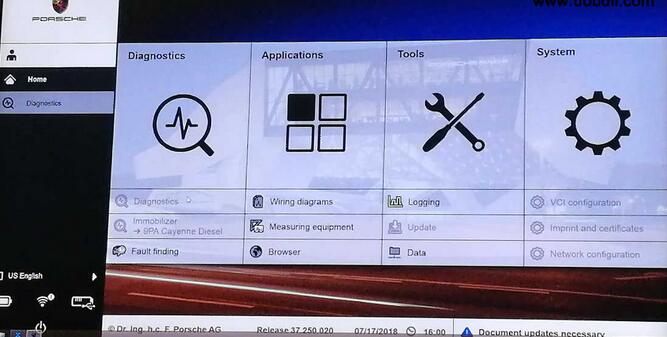
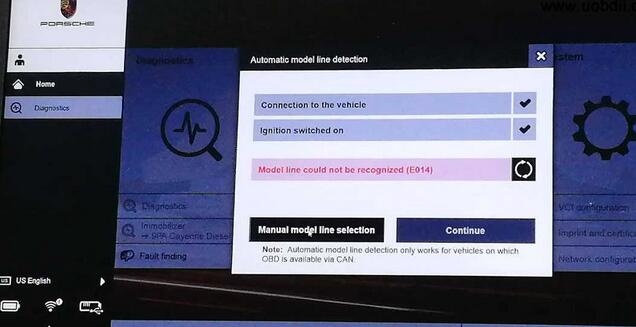
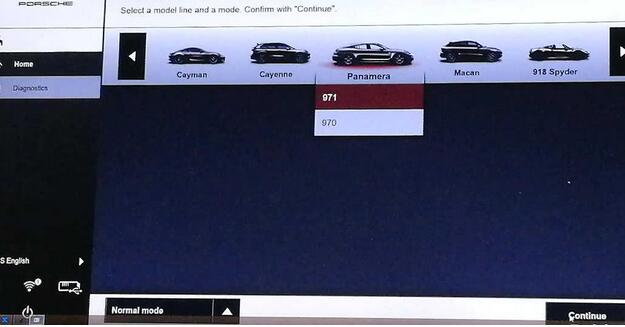
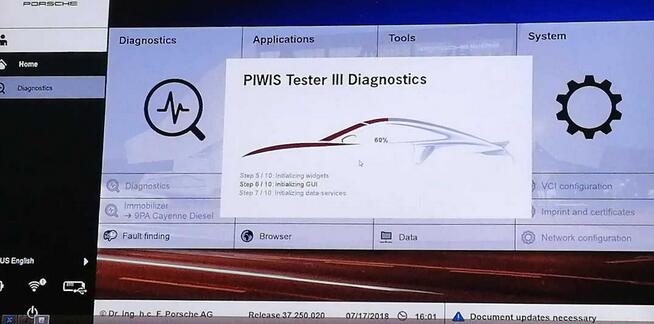
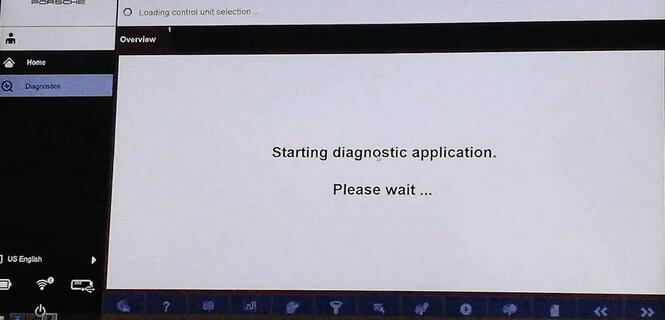
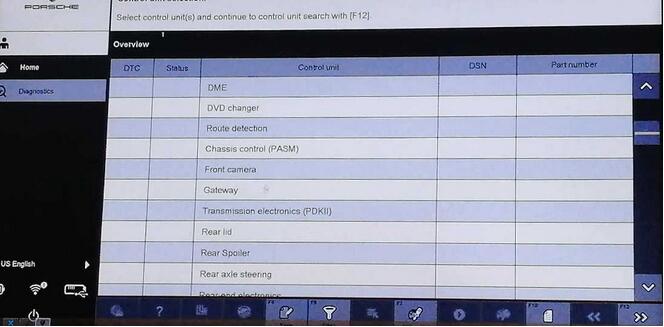
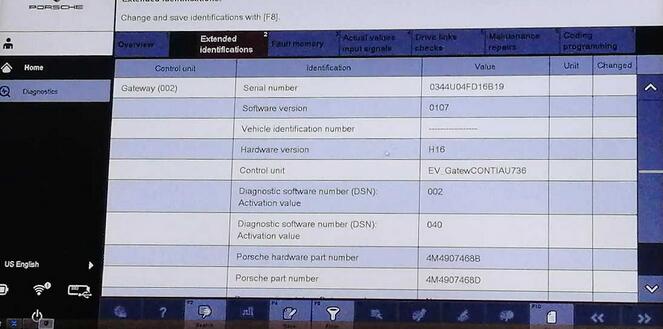
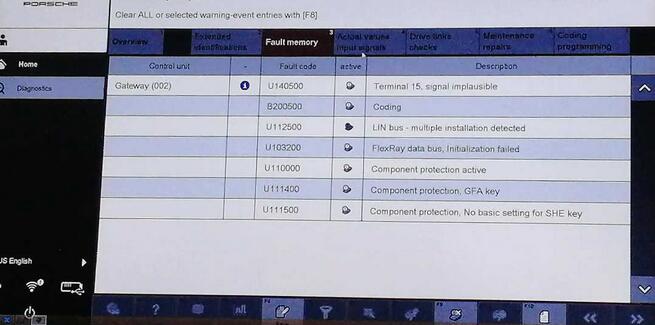
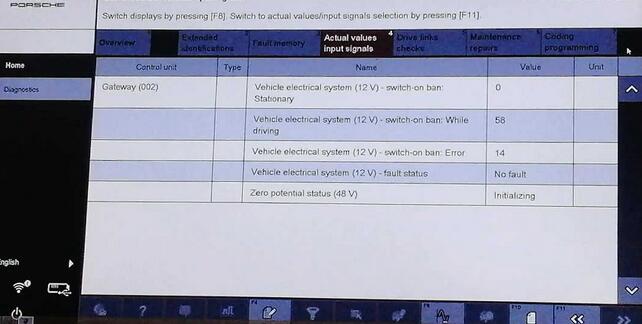
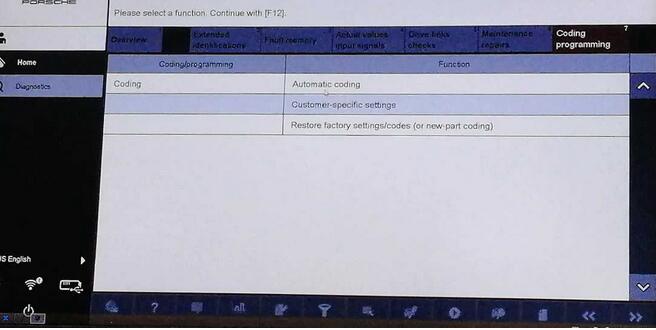
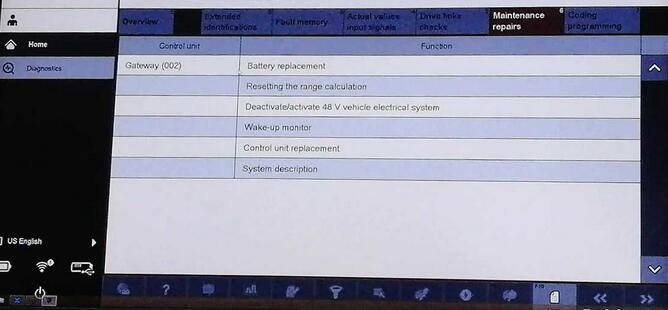
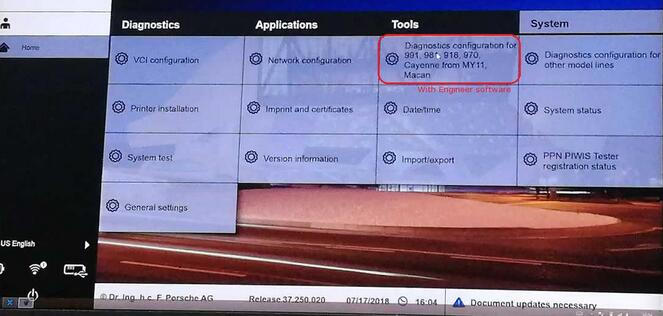
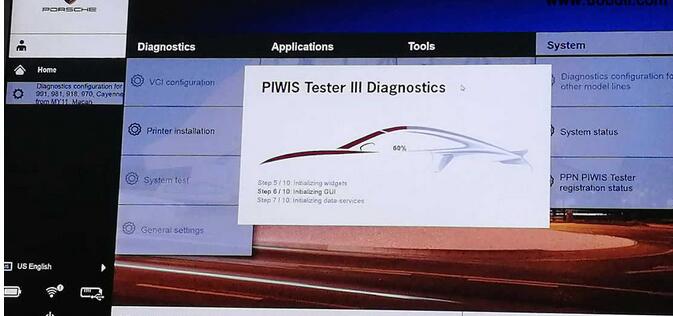
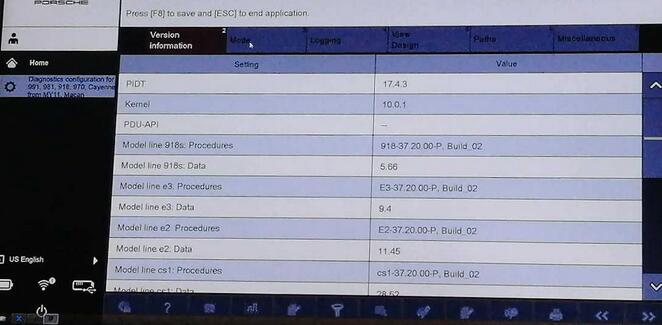
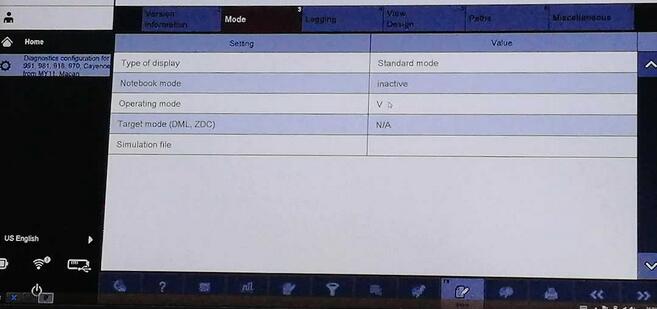
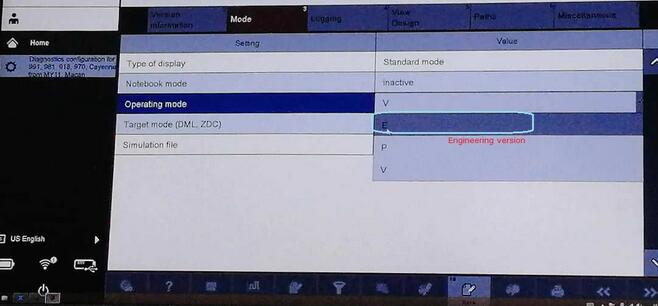
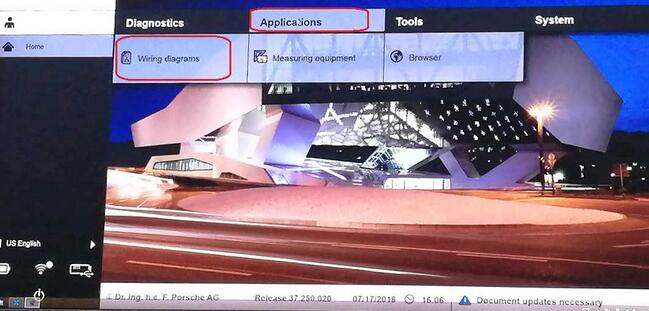
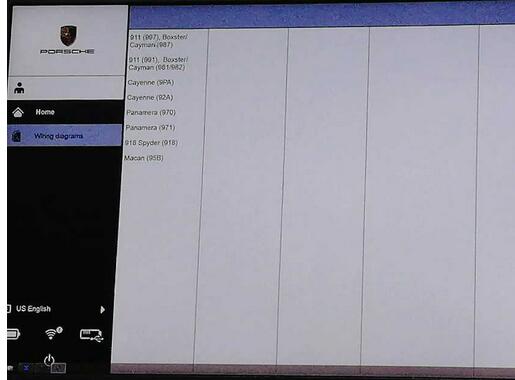
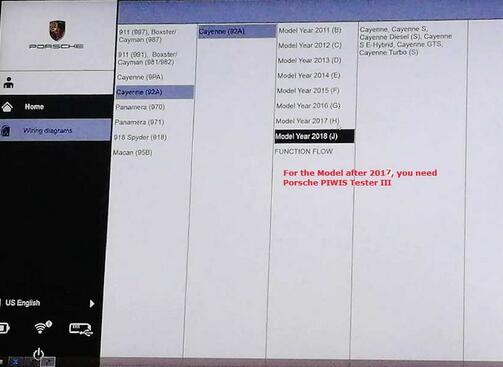
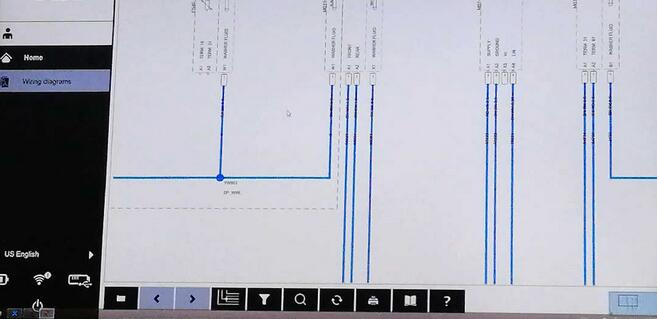
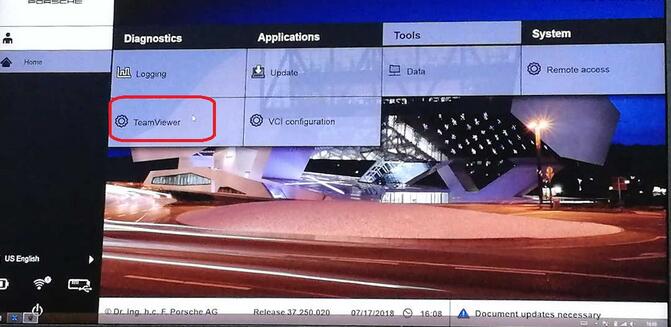
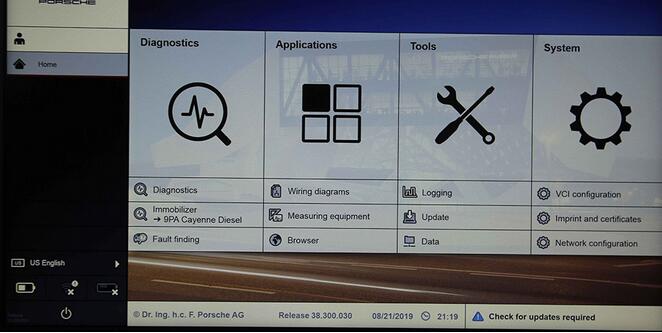
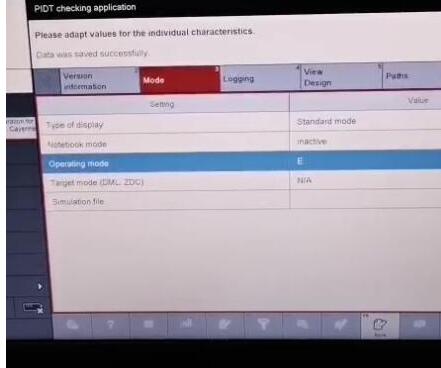
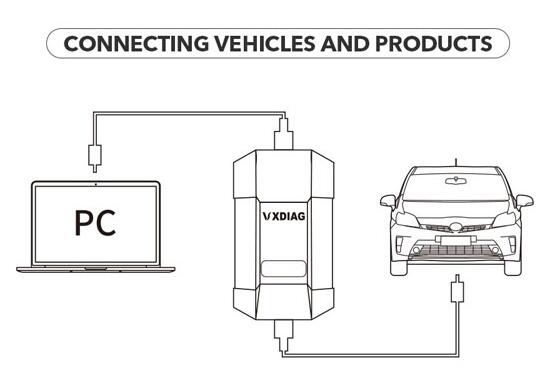
Leave a Reply