Issue:
Calibration Transfers/Downloads failing with Cummins INLINE 7 and J1939 for older modules (CM570, Celect, Celect Plus, CM550,etc)
Solution:
Enable J1939 Inter-Message Delay on Cummins INLINE 7
* Exit INSITE, and any other application that uses the datalink Adapter.
* Exit the INLINE 7 Explorer by right clicking the tray icon and choosing exit.
* Launch CumminsValidationTool from the start menu. Note when searching the start menu: There are no spaces in the name.
* Select the INLINE 7 Driver and Device, and then click Settings.
* Under Misc, Change “J1939 Inter-Message Delay (msec)” to 10.
* Click Save, and then close the CumminsValidationTool. Reopen INSITE and calibration should succeed.
What types of protocols are supported for INLINE 7 and INLINE Mini?
Are there known issues with other datalink / Auto diagnostic tool?
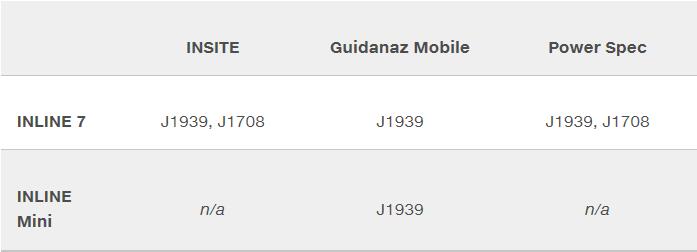
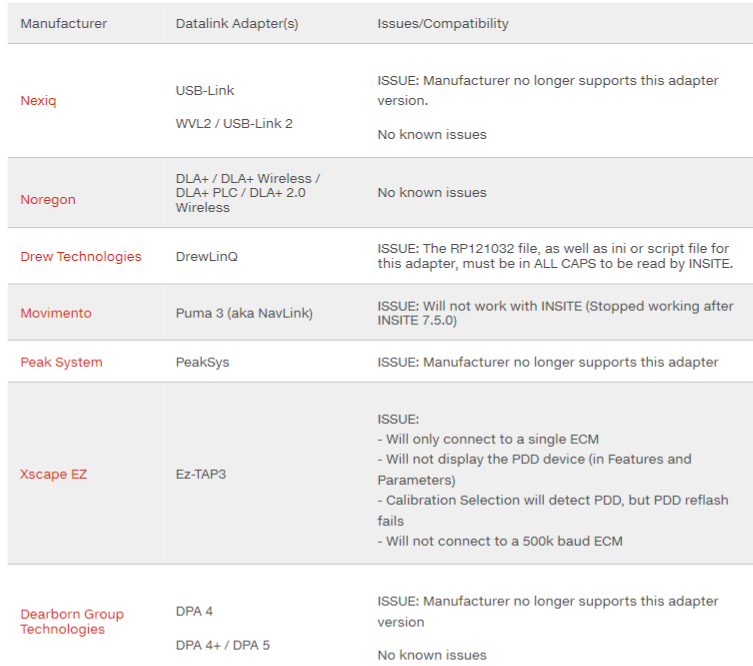
Leave a Reply