It is simple to modify BMW N20 engine data with CGDI BMW & CG Pro (9S12).
1.N20 engine physical drawing.
2.Read EEPROM data in the engine with CGDI BMW or CGpro (9S12).
3.Go to CGDI BMW “CGDI modify data”, select “N20” first, load a good copy of the data, manually enter the VIN and ISN you want, and save the new data.
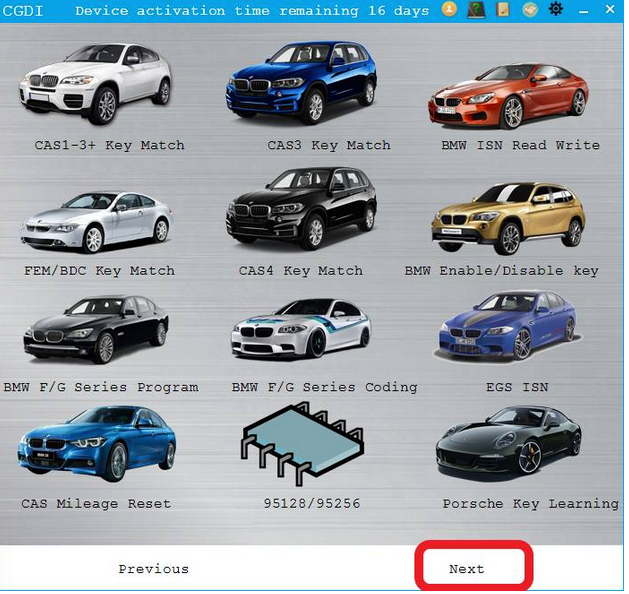
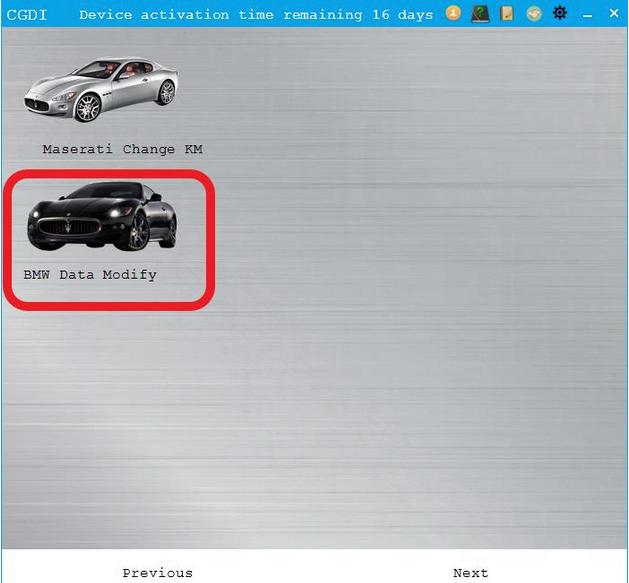
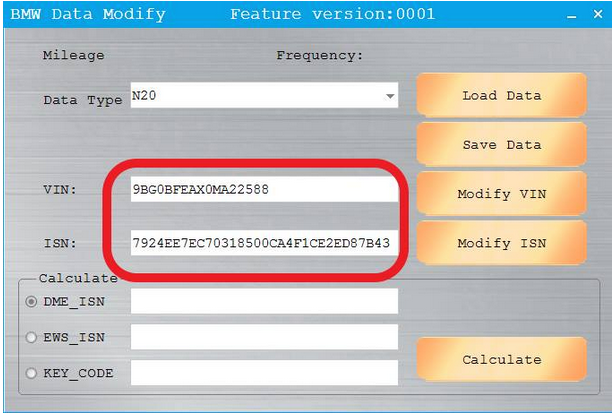
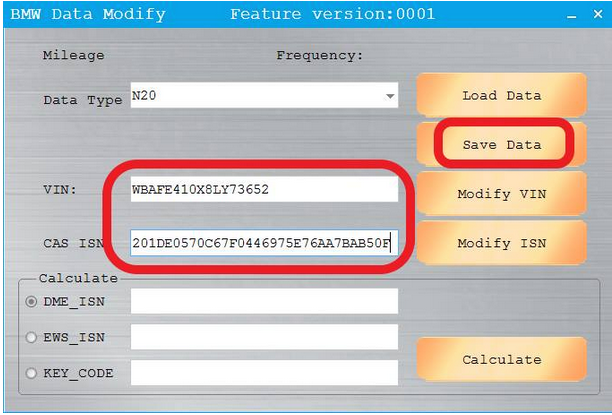
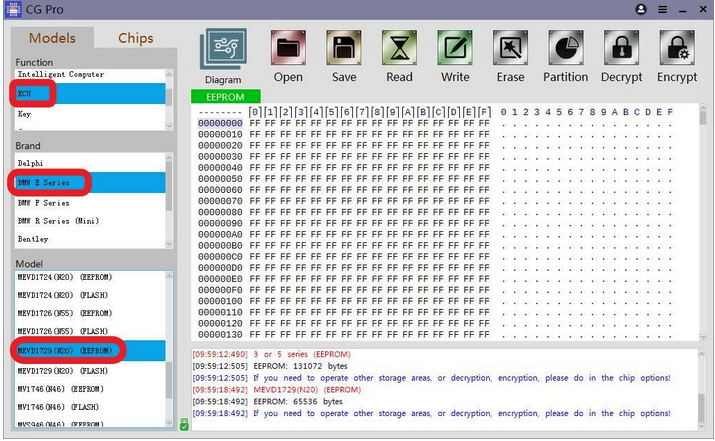
4.Write the newly generated data to the engine with CG100 or CGPRO
Done.

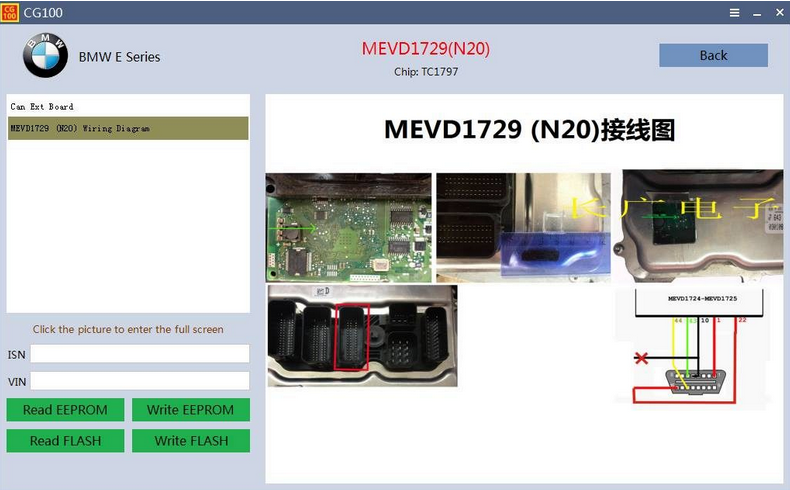
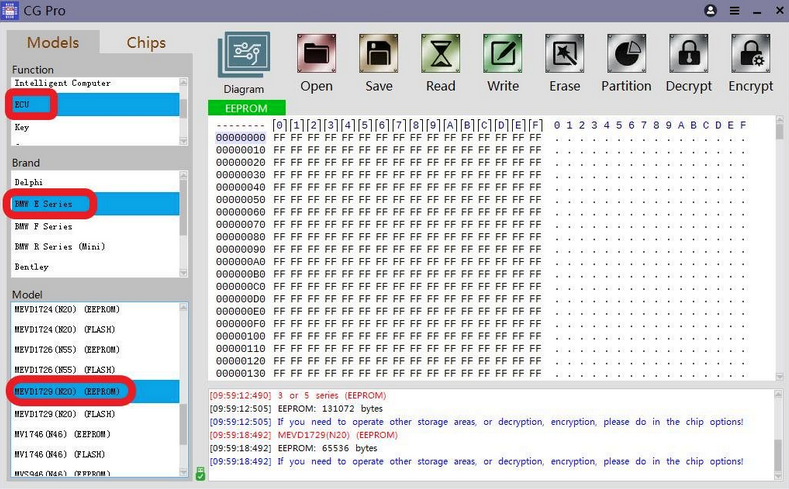
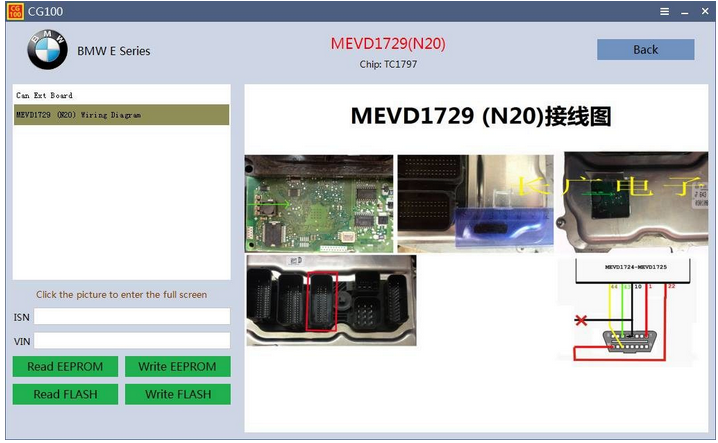
Leave a Reply