
OBDSTAR Tech collect this test report from a real customer,so here i will show it: How to use OBDSTAR Odo Master correct mileage for Mazda 3 201.

Connect OBDSTAR ODO Master to Mazda 3 obd port,then enter menu to select “Mileage Calibration”

Check the massage,then click “Enter” to continue

Follow the screen prompt massage to turn off the ignition and then turn the ignition on

Reading mileage

Current mileage:80000KM
Please confirm the mileage correctly and press ENTER to continue

Now input the mileage of the Calibration “114000”
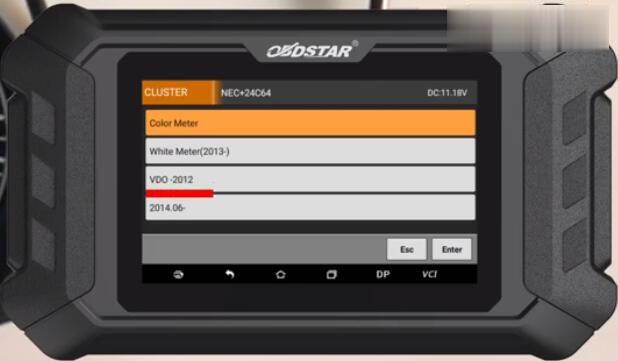
Please turn off the ignition and then turn the ignition on

Calibrating mileage…
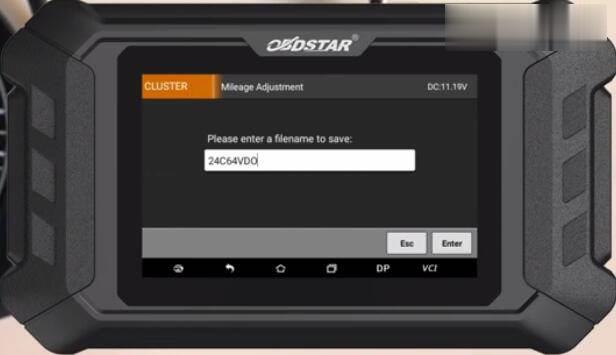
Calibration complete


Leave a Reply