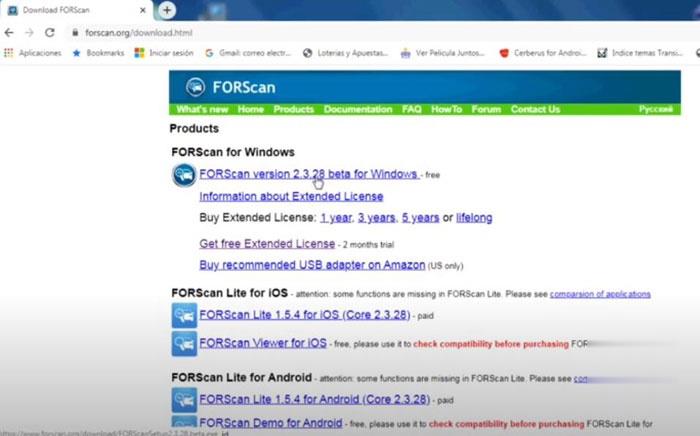
How-to: Download, install and obtain the free two-month license of forscan which allows Ford and Mazda vehicles to be diagnosed and configured at official machine level.
Forscan compatible hardwares:
original ELS27 adapter, ELS27 clone cable with green board, SVCI J2534, VXDIAG VCX NANO for Ford/Mazda, ELM327 code reader, UCDS, OBDLink SX/MX (STN11xx), CANtieCAR (in “FORScan” mode), Tactrix OpenPort J2534 Pass-Thru,Ford VCM 2 etc
Download & install license of forscan:
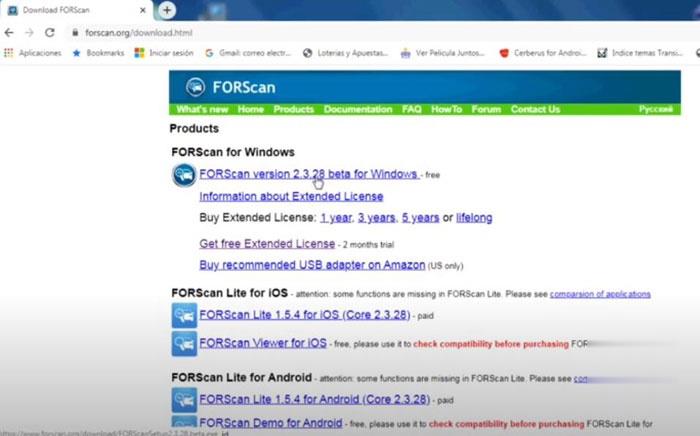
Visit forscan.org/download.html and download Forscan version for Windows (i.e FORScan version beta for Windows)
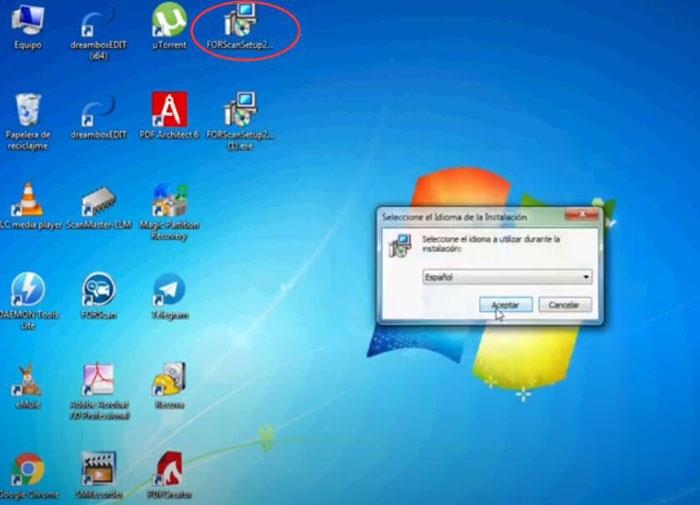
Run Forscan setup, select language and install
Accept license agreement
Choose to create desktop shortcut
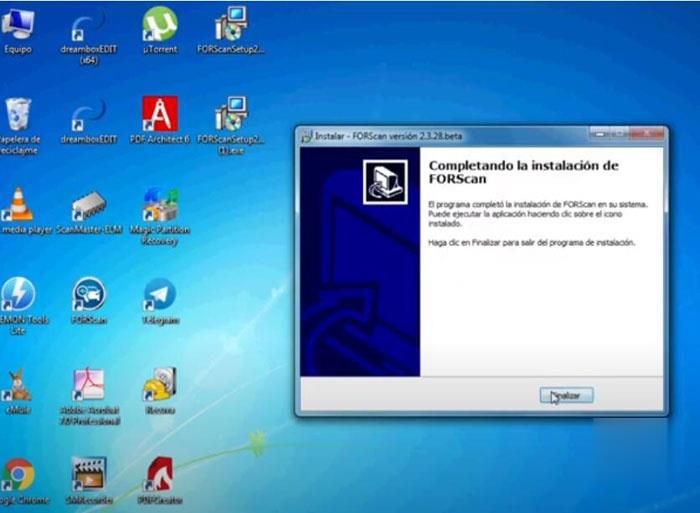
Finish install Forscan setup
Run Forscan software on desktop
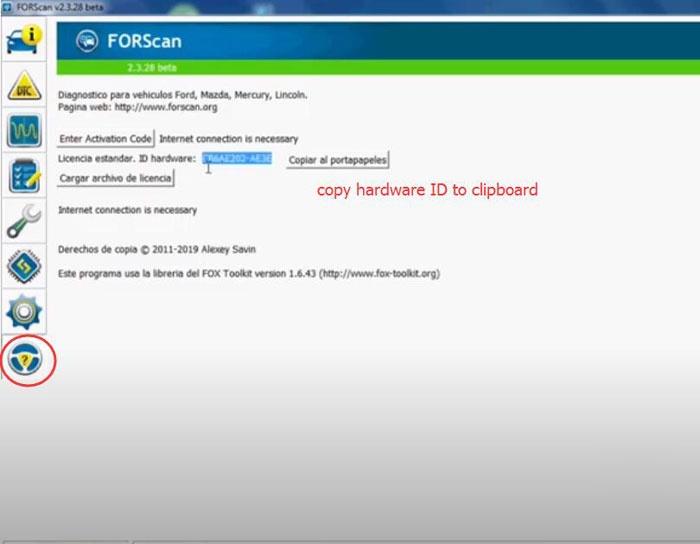
Press About icon, then copy hardware ID to clipboard
Go to forscan.org download again
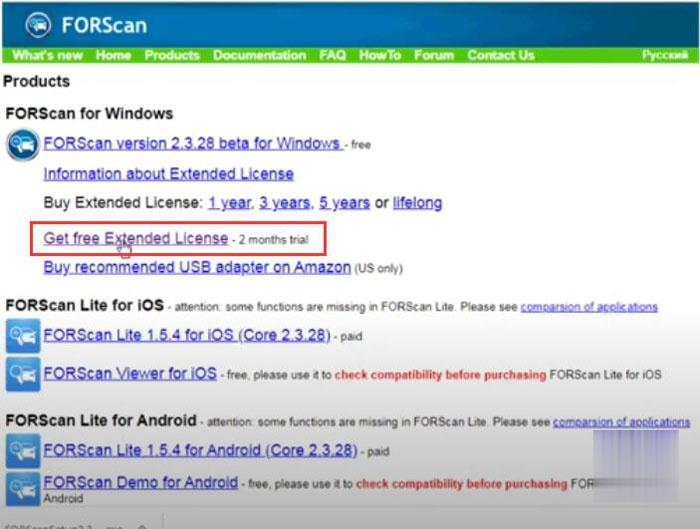
Choose Get Free Extended License (2 month trial)
Forscan Standard License vs. Extended License Windows versions
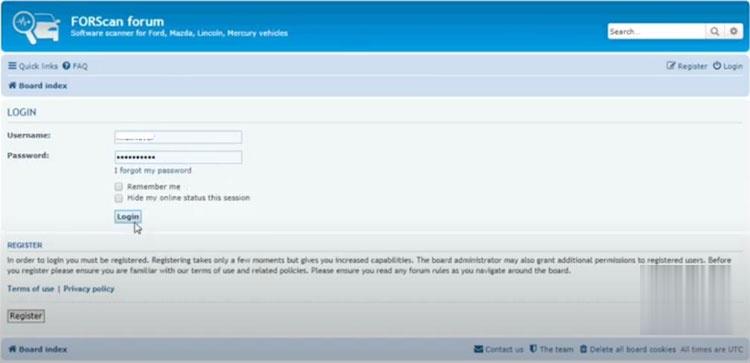
Register and login Forscan forum (forscan.org/forum)
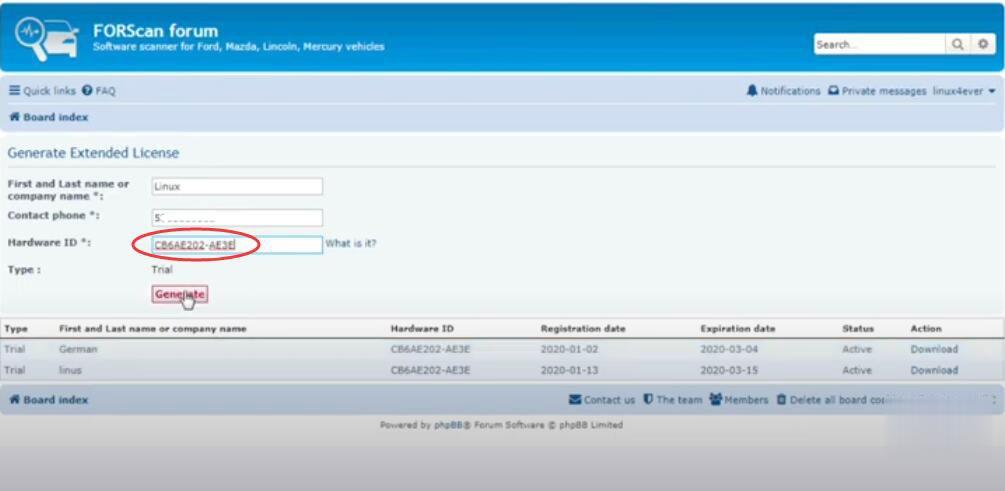
Enter first and last name or company name, i.e: Linux, contact phone and hardware ID, press Generate license
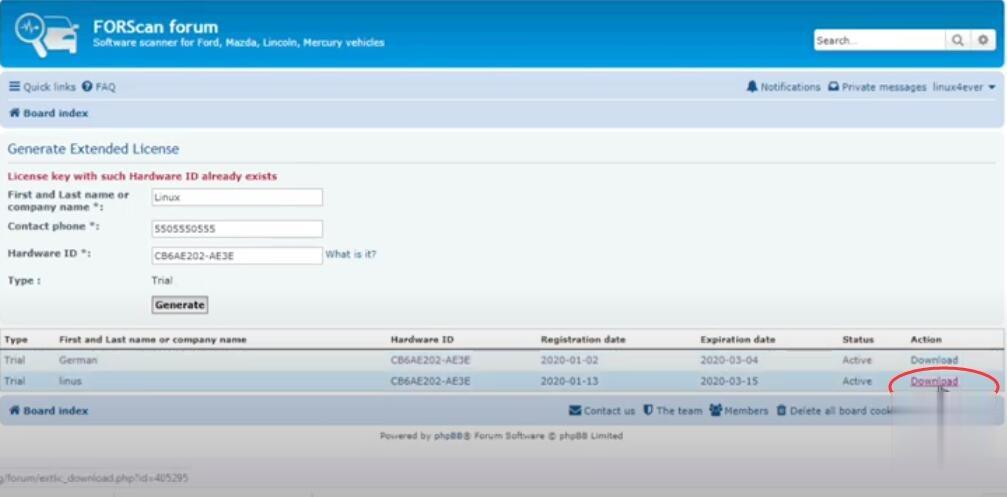
Download license
Save ForscanLicenseKey
Go to back Forscan software
Upload license file
Press YES to continue
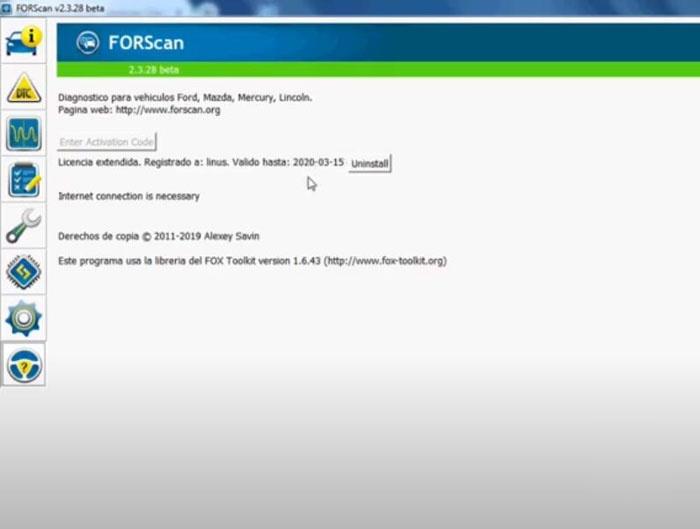
Activate license success. You’ve got 2 month free trial.
Click on Setting button->Connection tab
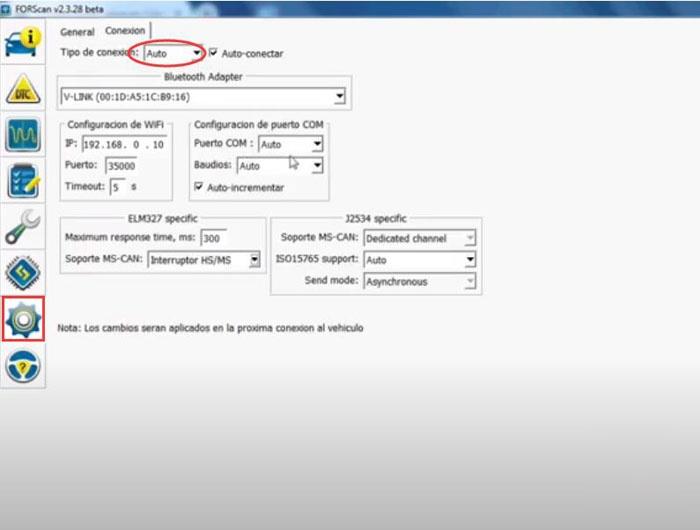
Select Auto connection type and save setting
Now software is ready to use.
Connect Forscan ESL27 interface or other J2534 adapter with vehicle via OBD socket and computer
Run diagnosis and programming.
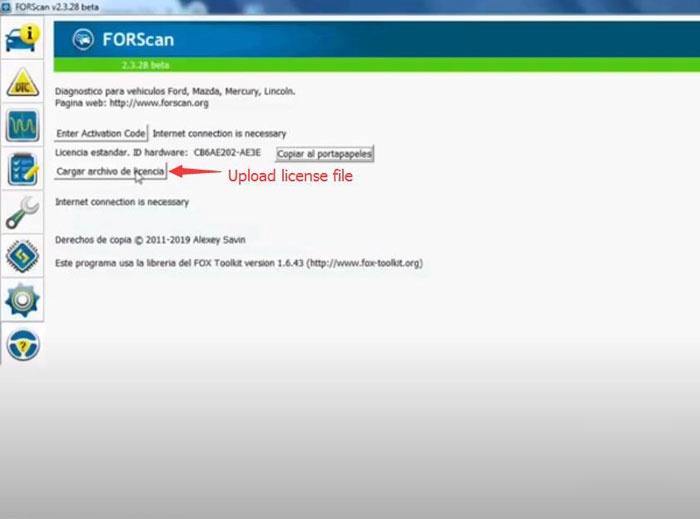
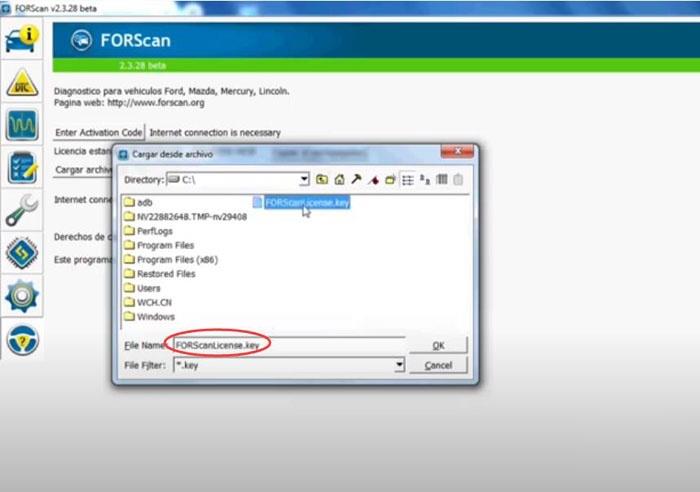
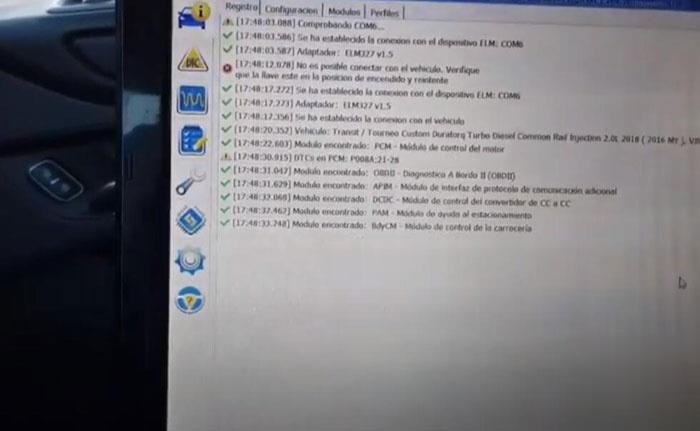
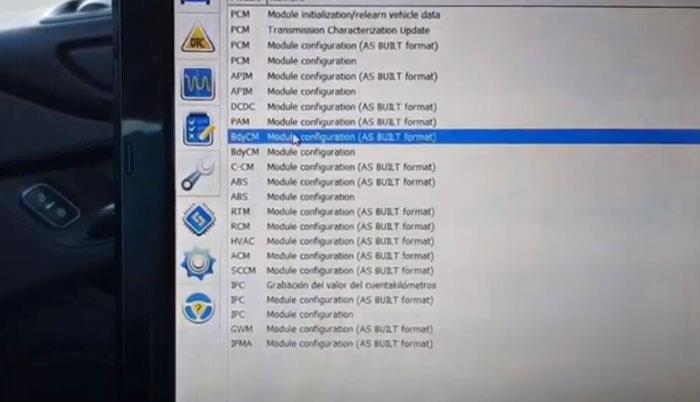
Leave a Reply