Problem:
Hi, thank you so much for setup the VXDIAG Subaru SSM3 software for me. But it gave me an error when i tried to run SSM III.
Error: “The SSMIII cannot be started because the SSM4 is not activated. Activate the SSM4 to start the SSM-III”
It also asks an activation code to activate ssm4.
Solution:
If failed to run software, pay attention to these steps when installing SSM3 software for vxdiag vcx plus
1.Click Launcher.exe, first to install SSM3, then install SSM4
2.Save Subaru.exe patch to folder C:// or D://, install it on Windows 7 or up operating system. Run Subaru.exe as Administrator
2. Restart computer, click SSM3 to test car after connection device to laptop and car.
Free download Subaru.exe patch
https://mega.nz/#!KRRFxIJb!XPKDMPpB4g5BURcMt7yY2gf0x5PXQOfIHe2JWQhhA4Y
Disable anti-virus program before running the patch.
Check vxdiag subaru ssm3 installation video guide step by step
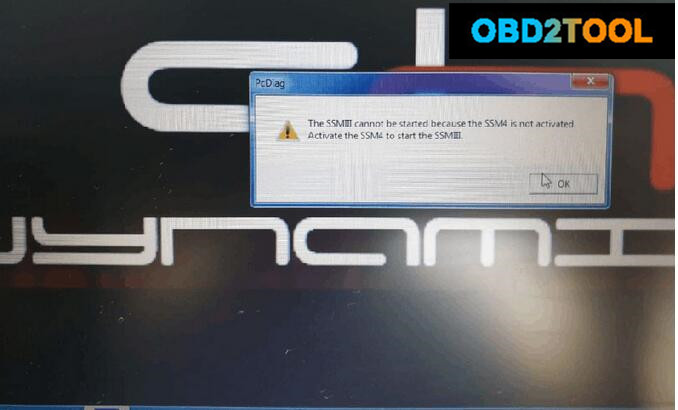
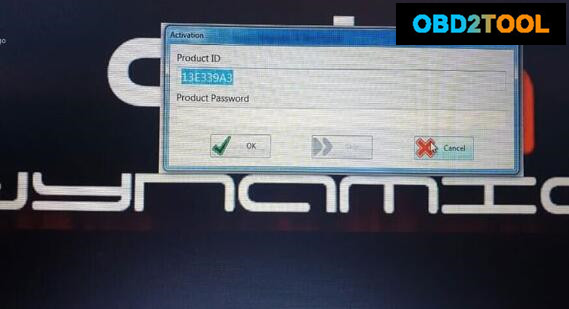
Leave a Reply