Topic: Step-by-step procedure on how to use CGDI Prog MB to add Mercedes Benz car key by OBD2TOOL.
Step 2: Click on “Read EIS data”
Step 3: Click on “Computer Password”, then click on “Copy key with key”
Step 4: Click on “Other Keys” (One generation of key 705E6 key), then click on “OK”.
Step 5: Please insert the key into EIS and click OK.
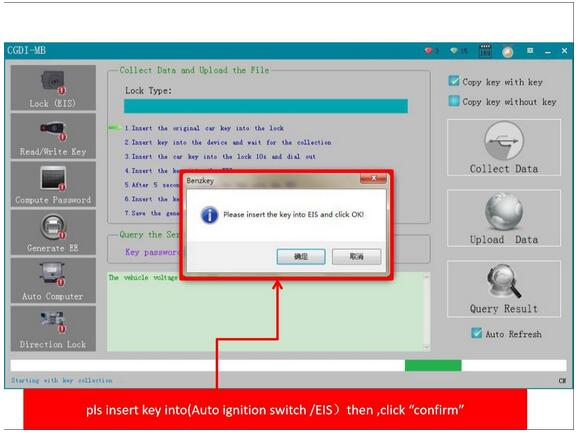
Step 6: Please insert the key into the device and click on OK!
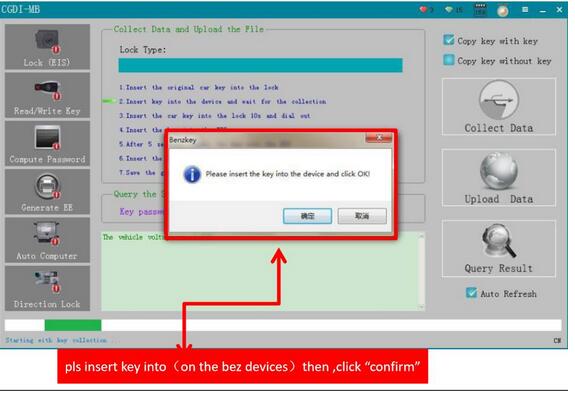
Step 7: Collecting the data, do not remove the key.
Step 8: Please insert the key into EIS and click OK.
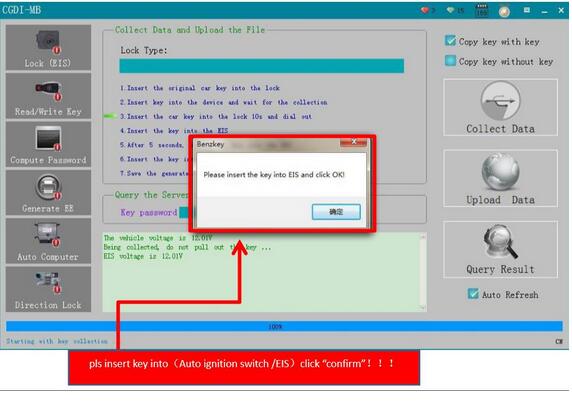
Step 9: Please wait for 7 seconds.
Step 10: Please pull out the key from the EIS, and then click OK!
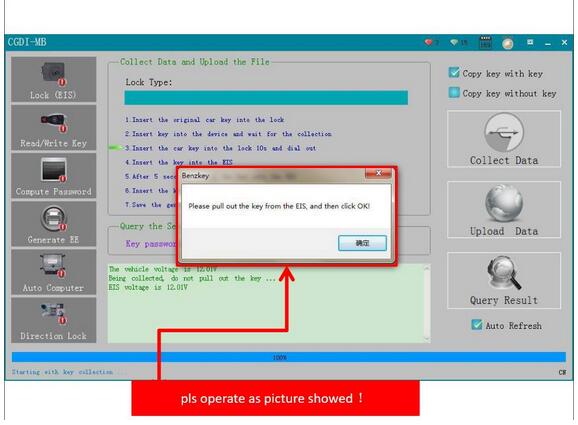
Step 11: Please insert the key into the EIS again and click OK!
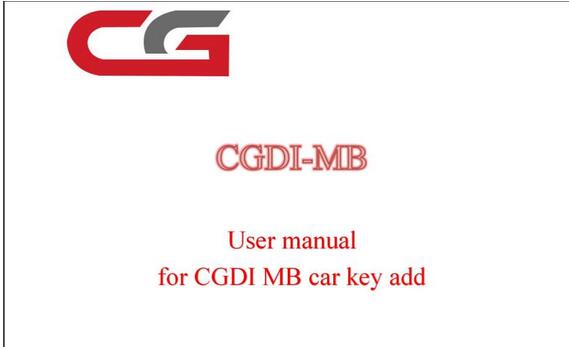
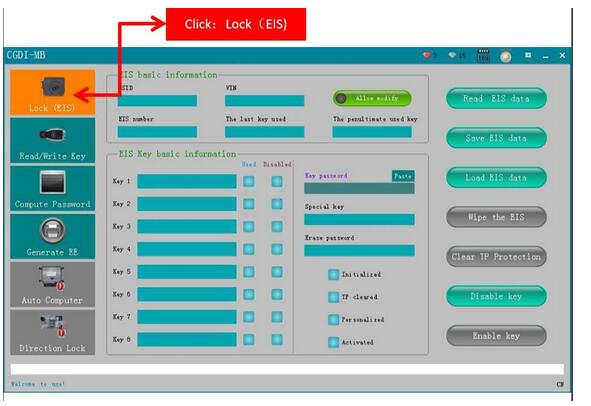

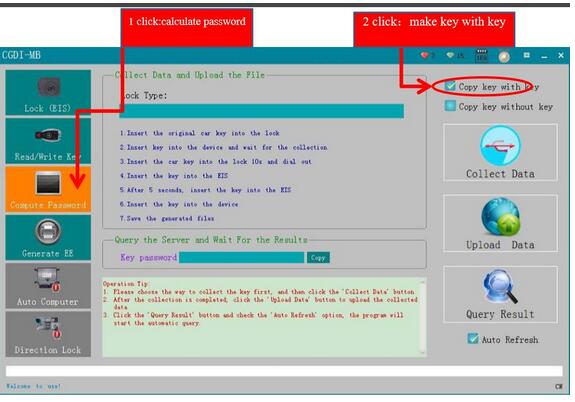
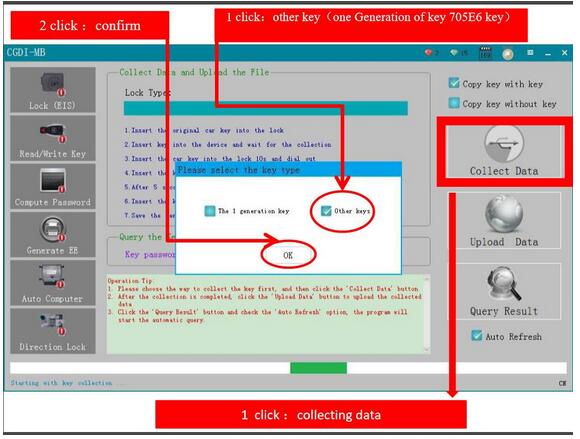
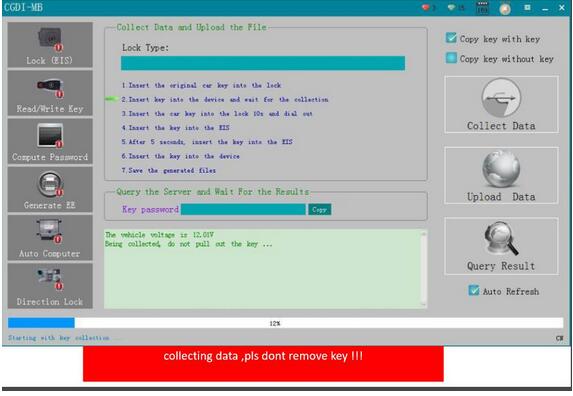
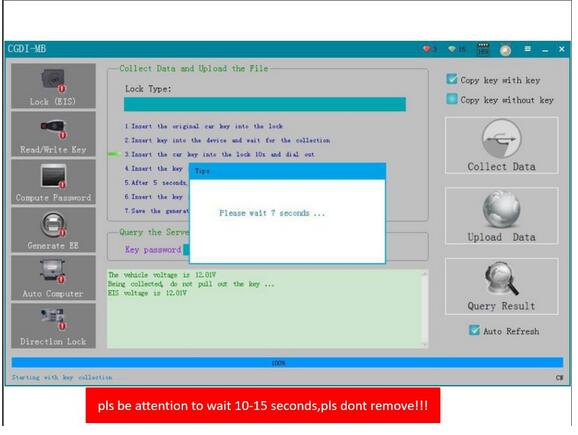
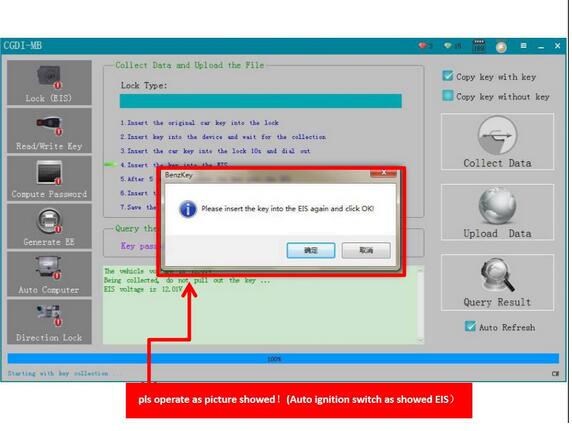
Leave a Reply