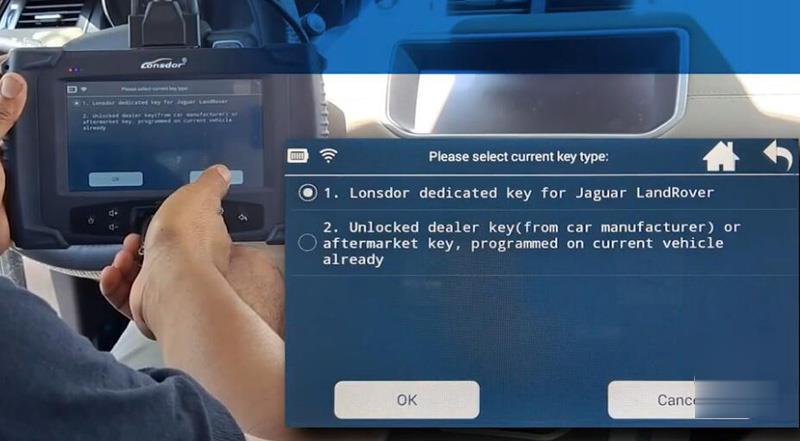
2018 Range Rover Evoque is very difficult to program when lost all smart keys. Here we program it in a crazy easy what via OBD only. No EEPROM, No KVM out, no break the system.
Tools required:
Lonsdor K518ISE or K518S key programmer
Lonsdor new JLR software license
Lonsdor dedicated JLR proximity key
This is a FK72 model. For HPLA version AKL, you will need extra JLR connector as well.
How-to: Program 2018 Evoque KVM system using OBD key
First, connect K518 obd cable to the vehicle
Located just below the driver side dash
First, select Immo and remote-> Land Rover ->Select from vehicle->Land Rover 2015-2018->Smart key->Select type 4 (program by obd)->All smart key lost and wait to connect
Choose all keys lost will delete the original key from system be sure before selecting
Update works for both FK72 and HPLA versions of KVM system
All keys lost, select cancel and confirm
Select desired key position and generate a working key
Place JLR OBD key to be generated into k518ise card slot, select ok to begin
Confirm use of Lonsdor dedicated key
Reading and witting key
Generated successfully. Confirm once the process complete, begin key testing by unlocking the vehicle
Everything works.
Key works straight.
The procedure is done in a few minutes very easy, program a brand new smart key no problem.




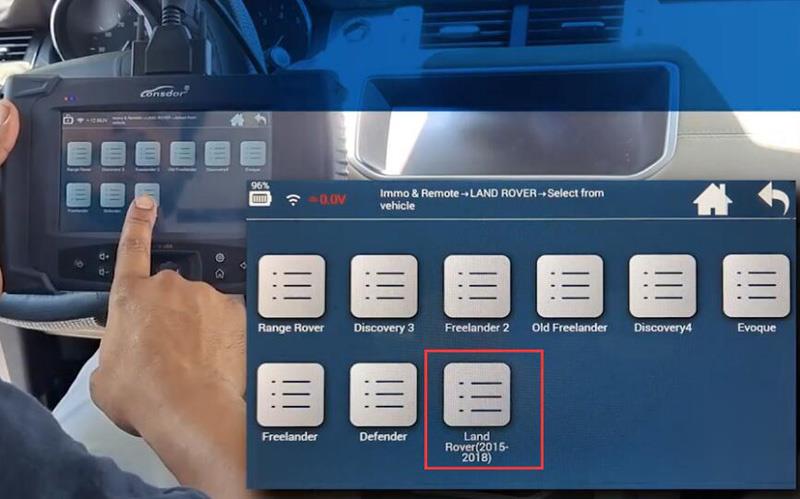
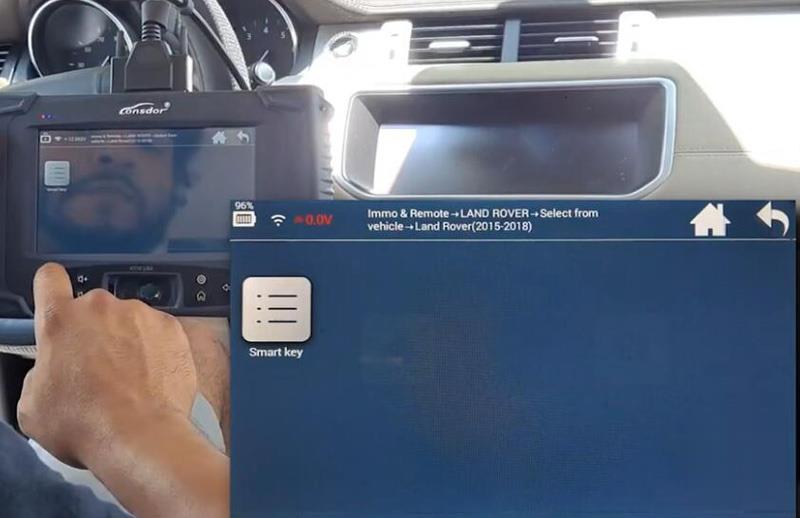
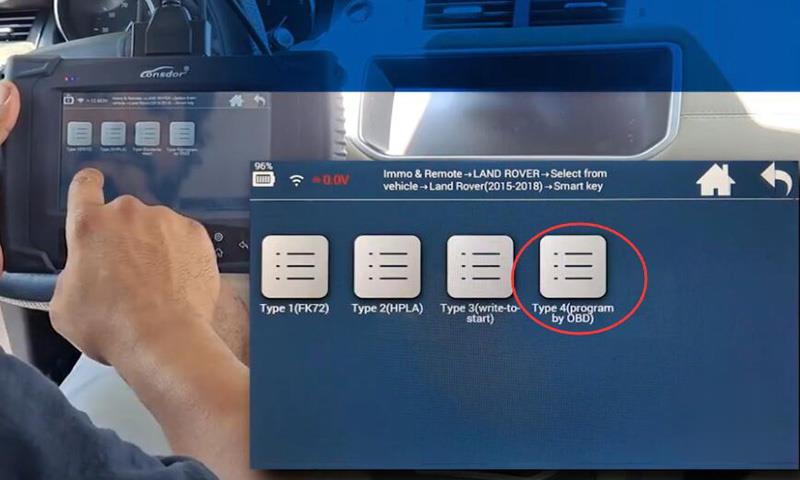

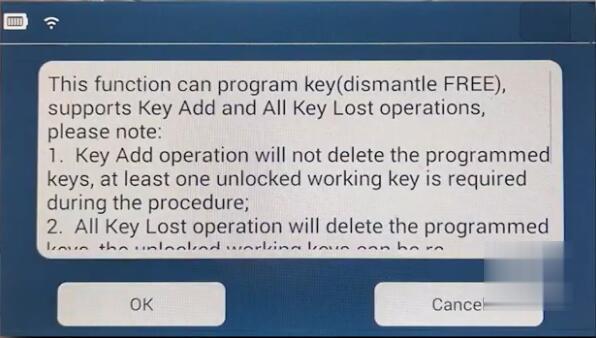
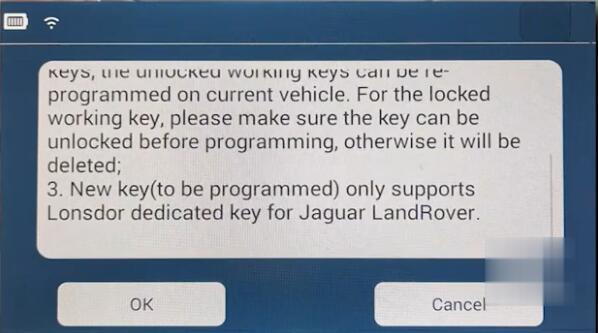
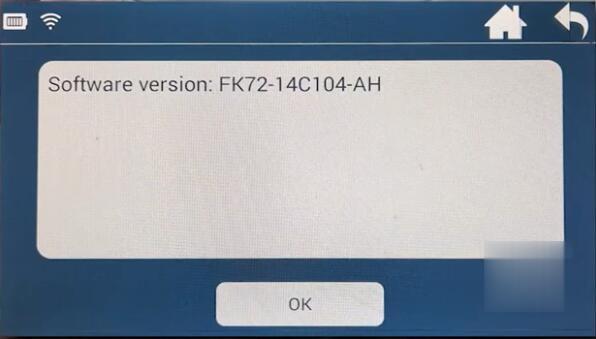
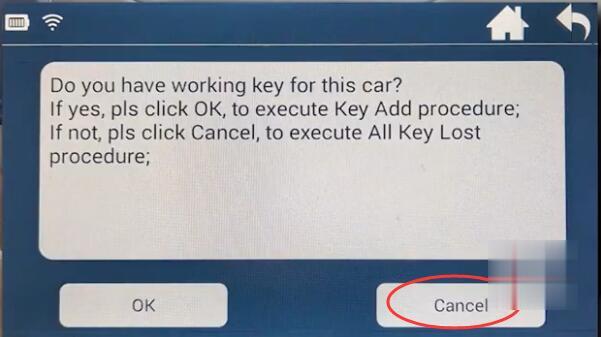
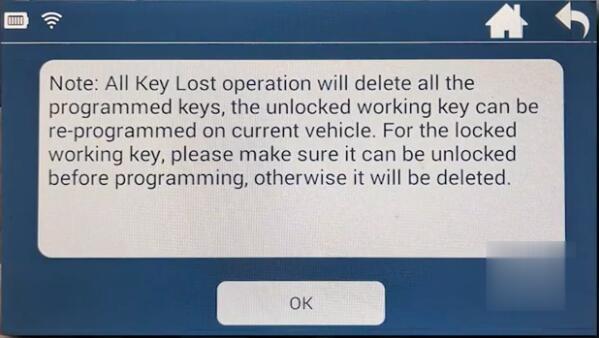
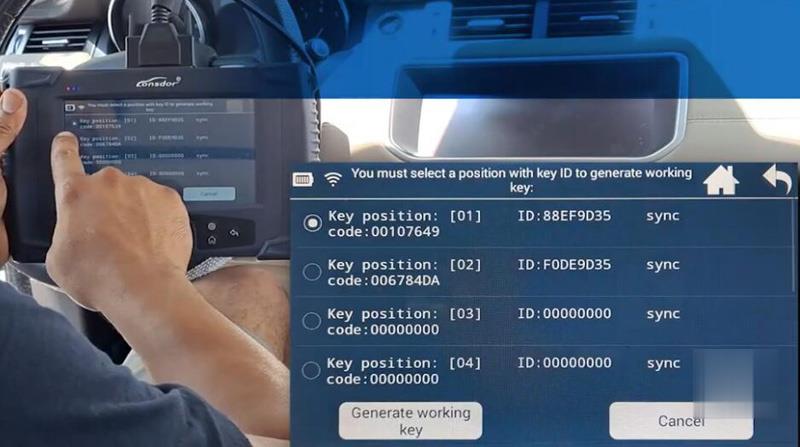
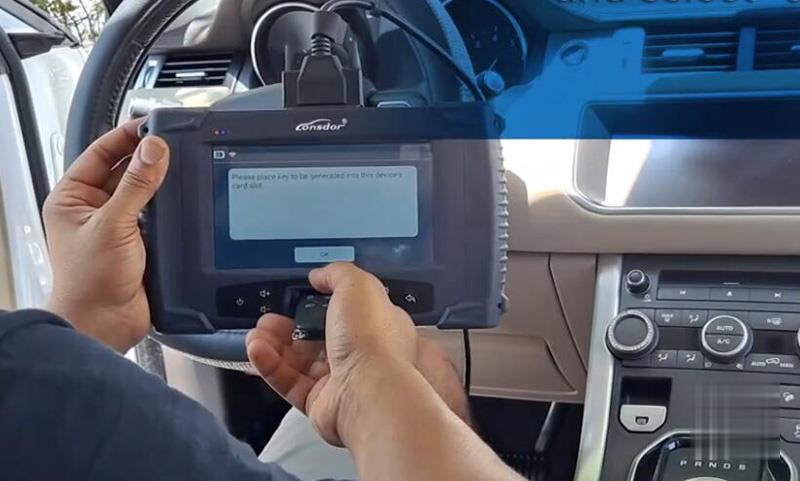
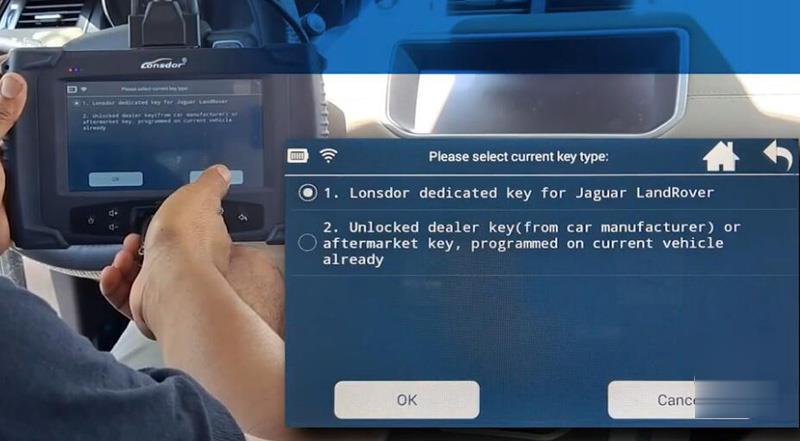
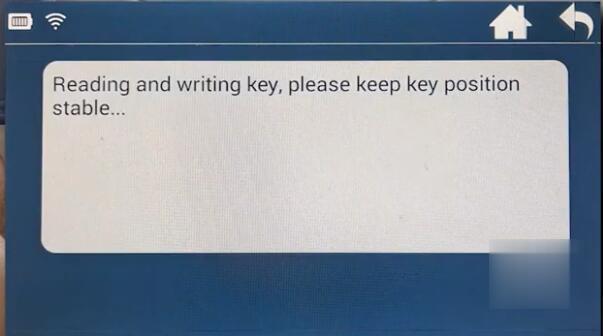
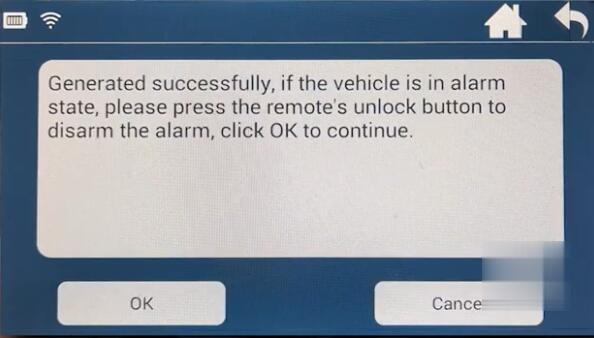
Leave a Reply