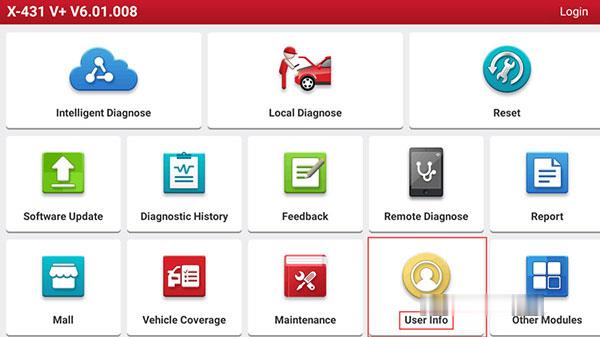
Do you know how to activate Launch X431 HD3 and combine it to X431 V+?
After combining HD3 module with X431 V+ software, will both X431 V+ and HD3 software icon appear on the screen?
Go ahead to read this post and find the corresponding answer.
This is the question many users asked recently:
I have a Launch X431 V+ tablet with X431 Heavy Duty Module. I have bound HD3 truck module to X431 Pro3 software. But when I boot the tablet, there is only X431 V+ software icon display on the screen. Enter “Local Diagnose” interface, I don’t see “HD” option. Enter “User Info”, and it shows two serial numbers as below. Is it normal that only X431 V+ software icon appears but HD3 doesn’t?
Obd2tool.com engineer replied:
Yes, it’s normal. Many customers think that there will be two software icons appear on the tablet screen. In fact, only X431 V+ software icon will appear. If you want to diagnose HD3 truck, just select the heavy duty VCI option to do.
Attach the guide to register and activate Launch X431 V+ HD3.
Note: this guide applies to those who has an X431 Pro3 diagnostic tool of 12V passenger car configuration and intend to extend the diagnostics of commercial vehicles (truck).
Please make sure that the diagnostic tool is properly connected to the Internet before proceeding with this step.
1.Register Launch X431 Pro3
Steps: Create an account-> Activate VCI-> Download software
Click here to check the details.
2.Activate X431 HD3 VCI
Enter “User Info”
Select “Activate VCI”
Input the serial number and activation code of HD3 truck module
Note: the SN and activation code can be found in the envelope which comes with X431 Pro3 HD3 package.
Once activation is done, it means the HD3 truck module has been bound to X431 V+ successfully.
If you want to know more information about launch x431 scanner, please click how to use launch x431.


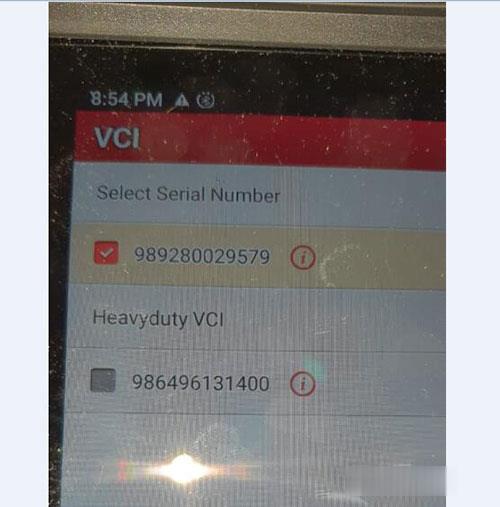
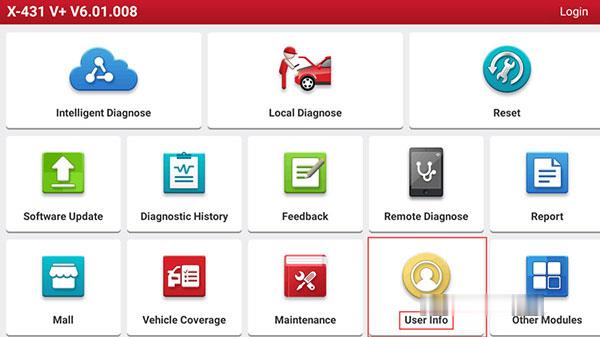
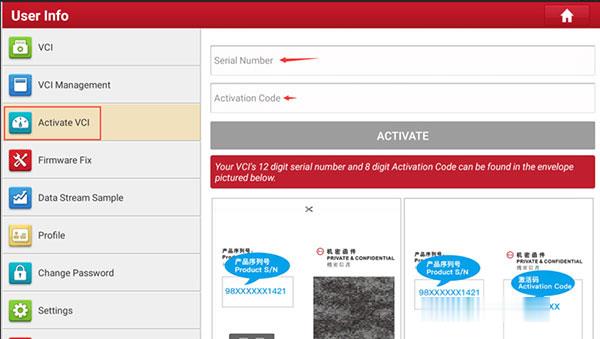
Leave a Reply