Q: What is Super MB Star USB KEY used for?
A: For Security USB Encryption.
Q:What is the difference between Super MB Star and MB Star C3?
A:Now the MB Star C3 has newest software, they basically have the same function, and mb star c3 now has the version which can do Benz trucks very well. The only difference is the update. Super MB Star can update by internet, but Benz star c3 just can update by HDD.
Q:Can you send me xentry key generator for vmware, before you sent me for normal windows this generate app id 252 I want to app id 253 for vmware?
A:We don’t support APP ID253 right now. Just have app ID 252.
Q:How many years of free updating can we enjoy?
A:Super MB STAR provides one year free update online service. Super MB STAR Lite provides 3 months free update online service.
Q:What else shall I do before using this item?
A:You need setting some configurations before using this tool, we have both video and user manual to teach you how to do that, just follow the steps.
Q:Super MB STAR is able to work with Trucks and change the speed limitation?
A:Yes, Super MB STAR is able to work with different kinds of Benz trucks, and it is able to change the speed limitation, please do that under the legal permission.
Q:What should I do if I do not know how to setting or face some difficulty when install the MB Star software?
A:We provide online service 24 HRs, our after-sales service men can help you solve the problem through teamviewer, just contact the sales.
Q:Is this tool able to work with Reset the SBC Function?
A:The Super MB STAR Top Version provides you SBC Reset, TV active and some other functions.
Q: How to correctly use Super MB Star USB KEY?
A: Before start the Super MB Star software, insert into USB KEY, and when it runs, don’t take out USB KEY, otherwise the computer will automatically shutdown.
Q: What software included in the Super MB Star?
A: The software included in the supre MB Star is listed in the Super MB Star description page, please check it.
Q: Does SUPER MB STAR contain developer mode?
A: yes, our supplied super MB Star contains “developer mode” in the DAS.
Q:Does Super MB Star is stored with Benz training and SD Media?
A: Super MB Star is stored with SD Media but no Benz training.
Q: What is Super MB Star password?
A: There are three passwords for Super MB Star:
1). When the computer is in the sleep mode, the password is “User$star2004”
2). Password for update: you can find it in the Super MB STAR Password letter
3). The password for decompressing update tool is “updatenow”
Q: What the difference between super MB Star and MB Star C3 pro on obd2tool.com?
A: They have different hardware and software, Super MB Star supports online update, while MB Star C3 doesn’t support online update.
Q:The DELL D630 hard disk of Super MB Star installed locally or on a VMware?
A:It doesn’t need to install on VMware player, only the moveable hard disk needs.
Q: What else shall I do before using super MB Star?
A: You need to set some configurations before using super MB Star, we have both video and user manual to teach you how to do that, just follow the steps.
Q: Super MB STAR is able to work with Trucks and change the speed limitation?
A: Yes, Super MB STAR is able to work with different kinds of Benz trucks, and it is able to change the speed limitation, please do that under the legal permission.
Q: Is Super MB STAR able to Reset the SBC Function?
A: The Super MB STAR Top Version provides you SBC Reset, TV active and some other functions. You are able to access SBC Special function without password.
Q: Super MB star self diagnostic operation steps:
A: Please follow the next instruction.
3. Click “STAR UTILITIES”
2) Enter “Star Utilities”, click “Self Diagnosis” and then click “Caesar Self Diagnosis”.
3) Self diagnosis starts, please wait.
4) This is Self-diagnostic report
Q: Super MB Star (Dell D630 hard disk version) got error “initiation of diagnosis multiplexer failed”.
A: Try to have a self-diagnosis firstly.
Q: How to active Super MB Star?
A:
1. Refer to Super MB Star manual and video tutorial stored in the hard disk, or login and download from Super MB Star official websitewww.supermbstar.com. The user manual and video show you how to active Super MB Star.
2. We upload video in the “Video” column of Super MB Star page, it step-by-step shows how to active Super MB Star, if you can’t watch video in the Super MB Star page, just contact us.
Note: the steps to active MB Star C3 / C4 is as similar as Super MB Star, except Star C3 / MB SD Connect C4 need to active DAS, while super MB Star needn’t active DAS, before start the software insert into USB KEY, then you can directly enter super MB Star DAS without activation.
Q: Do we need to provide user ID and password when use Super MB Star to do online SCN coding?
A: online SCN coding needs our engineer to authorize / active by remote assistant (TeamViewer).
Q: How much money should I pay for SCN online coding per time?
A: US$150.00 (item No. SS99), after you pay it, contact us to active / authorize.
Q:Why i install dell 630 HDD to 630 computer,but no reply.
A: The hard disk configuration is ATA, not AHCI.
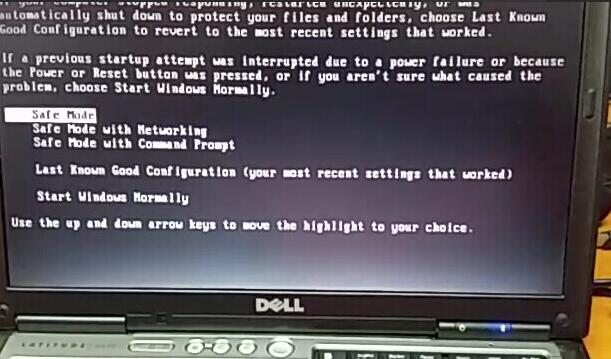
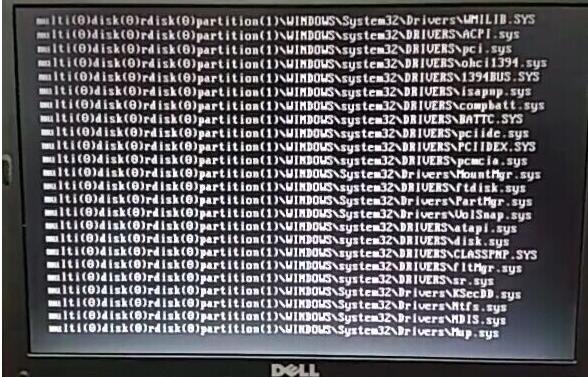
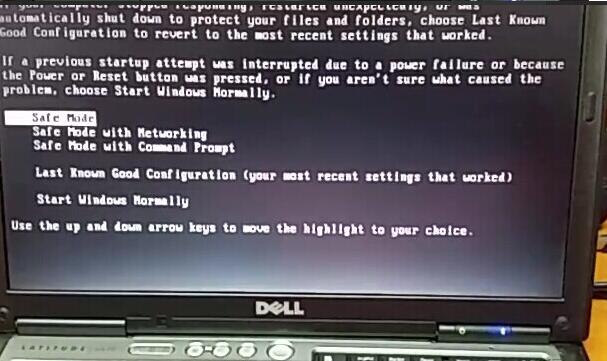
Leave a Reply